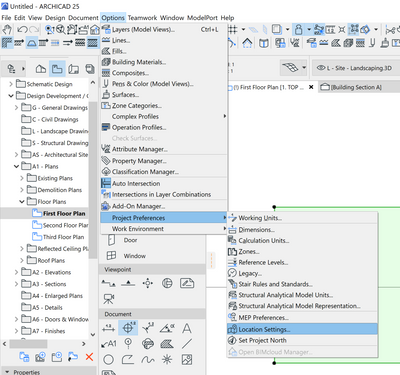- Graphisoft Community (INT)
- :
- Forum
- :
- Modeling
- :
- Reference Level
- Subscribe to RSS Feed
- Mark Topic as New
- Mark Topic as Read
- Pin this post for me
- Bookmark
- Subscribe to Topic
- Mute
- Printer Friendly Page
Reference Level
- Mark as New
- Bookmark
- Subscribe
- Mute
- Subscribe to RSS Feed
- Permalink
- Report Inappropriate Content
2023-07-10 01:33 PM - edited 2023-07-11 04:47 AM
Hey everyone,
I am trying to figure out how to best use the reference level for site topography with the mesh tool. I have tried to read a few of the previous posts similar to this but can’t get my head around it.
For instance, my FFL is 101.10 (Australian Height Datum), how would I go about setting up the reference levels on a real slope site so that I can communicate levels for site excavations and retaining walls in elevations or sections for council and other consultants? Also for my understanding.
I have come across videos on YouTube and how they do it (attached image) but I have read forms of people using the reference level and it seems powerful once I have completely understood it.
This feature has been really hard to get my head around. Hopefully, someone can guide me in the right direction.
- Mark as New
- Bookmark
- Subscribe
- Mute
- Subscribe to RSS Feed
- Permalink
- Report Inappropriate Content
2023-08-09 10:54 PM
For the ArchiCAD Project files, you can use Location Settings to establish Sea Level If you know the address you can use this website to find the Elevation Elevation calculator: Find my elevation on a map. (mapdevelopers.com)
It's rather awkward I think to model the building relative to Sea Level, which is why you will probably want to set Project Datum as 0.00' at Top of Subfloor, Top of Slab... something like that. And perhaps some other Reference Levels you could use for Project Datum - or in ArchiCAD speak Project Zero.
Something a lot of people forget to do when trying to use the Gravity Tool is to first select the Elevation Tool.
Select the Mesh, Roof, Shell, or Slab first, then the Elevation tool, then use the Gravity Tool on it.
ArchiCAD 25 7000 USA - Windows 10 Pro 64x - Dell 7720 64 GB 2400MHz ECC - Xeon E3 1535M v6 4.20GHz - (2) 1TB M.2 PCIe Class 50 SSD's - 17.3" UHD IPS (3840x2160) - Nvidia Quadro P5000 16GB GDDR5 - Maxwell Studio/Render 5.2.1.49- Multilight 2 - Adobe Acrobat Pro - ArchiCAD 6 -25