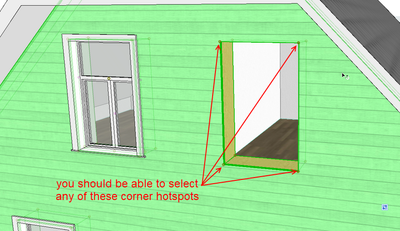- Graphisoft Community (INT)
- :
- Forum
- :
- Modeling
- :
- Remove hole from a wall after using morph window
- Subscribe to RSS Feed
- Mark Topic as New
- Mark Topic as Read
- Pin this post for me
- Bookmark
- Subscribe to Topic
- Mute
- Printer Friendly Page
Remove hole from a wall after using morph window
- Mark as New
- Bookmark
- Subscribe
- Mute
- Subscribe to RSS Feed
- Permalink
- Report Inappropriate Content
2023-10-16 03:38 PM
Hey,
How do I remove a hole from a wall that was created by a window that I converted to morph and later deleted?
Only option to draw a new wall? There should not be a hidden object in there because I deleted the entire morph as it was grouped.
- Mark as New
- Bookmark
- Subscribe
- Mute
- Subscribe to RSS Feed
- Permalink
- Report Inappropriate Content
2023-10-16 03:48 PM
I think you can right click the wall > connect > delete all conections
- Mark as New
- Bookmark
- Subscribe
- Mute
- Subscribe to RSS Feed
- Permalink
- Report Inappropriate Content
2023-10-17 03:45 AM
Just select the opening by a corner node and delete it.
Barry.
Versions 6.5 to 27
Dell XPS- i7-6700 @ 3.4Ghz, 16GB ram, GeForce GTX 960 (2GB), Windows 10
Lenovo Thinkpad - i7-1270P 2.20 GHz, 32GB RAM, Nvidia T550, Windows 11
- Mark as New
- Bookmark
- Subscribe
- Mute
- Subscribe to RSS Feed
- Permalink
- Report Inappropriate Content
2023-10-17 08:12 AM
Hi,
I tried that. It is not selectable. If I make an actual opening in a wall then I can select it and delete it. Even tho I have all the layers on, this opening cannot be selected. I have tried it with different tools active and from different angles and it just does not select. I guess I have to make a new wall in this case.
Clearing connections does not work either. The hole is still present.
- Mark as New
- Bookmark
- Subscribe
- Mute
- Subscribe to RSS Feed
- Permalink
- Report Inappropriate Content
2023-10-17 09:08 AM
I just converted a window into a morph.
Deleted all of the morph and I was left with a simple window opening.
I could select that by any corner node and delete it.
I am not sure why you are unable to select your opening.
Barry.
Versions 6.5 to 27
Dell XPS- i7-6700 @ 3.4Ghz, 16GB ram, GeForce GTX 960 (2GB), Windows 10
Lenovo Thinkpad - i7-1270P 2.20 GHz, 32GB RAM, Nvidia T550, Windows 11
- Mark as New
- Bookmark
- Subscribe
- Mute
- Subscribe to RSS Feed
- Permalink
- Report Inappropriate Content
2023-10-19 10:43 AM
Thank you, Barry and Ricardo.
I ended up drawing a new wall. For some reason, I just could not select an opening in any way I tried. It just selected the wall.
Even if I marquee selected the wall with an opening it showed me that I had only 1 object selected.