- Graphisoft Community (INT)
- :
- Forum
- :
- Modeling
- :
- Slab edge beams, rebates & fillets using ArchiCAD ...
- Subscribe to RSS Feed
- Mark Topic as New
- Mark Topic as Read
- Pin this post for me
- Bookmark
- Subscribe to Topic
- Mute
- Printer Friendly Page
Slab edge beams, rebates & fillets using ArchiCAD 7.0
- Mark as New
- Bookmark
- Subscribe
- Mute
- Subscribe to RSS Feed
- Permalink
- Report Inappropriate Content
2005-02-21
06:52 AM
- last edited on
2023-05-23
05:22 PM
by
Rubia Torres
I suspect I might need to create a 3D object and stretch it to suit, but this does seem a bit fiddly and I would appreciate the advice of wiser heads in case there is a better way.
Thanking you in anticipation!
- Mark as New
- Bookmark
- Subscribe
- Mute
- Subscribe to RSS Feed
- Permalink
- Report Inappropriate Content
2005-02-21 12:40 PM
Julia
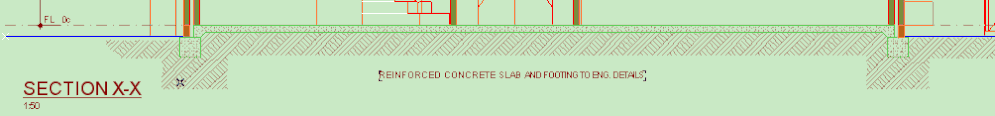
- Mark as New
- Bookmark
- Subscribe
- Mute
- Subscribe to RSS Feed
- Permalink
- Report Inappropriate Content
2005-02-21 03:11 PM
As Julia mentioned the slab accessories might also help you do this. I know that the new Cadimage Accessories pac has a very versatile tool for accomplishing this.
woodster
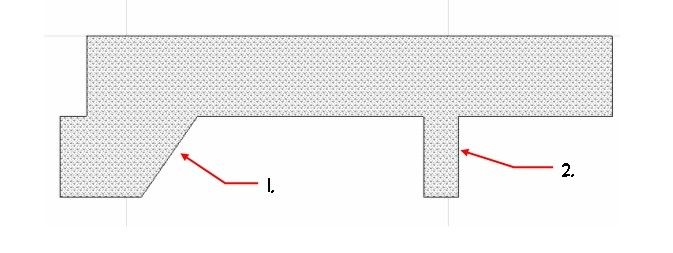
- Mark as New
- Bookmark
- Subscribe
- Mute
- Subscribe to RSS Feed
- Permalink
- Report Inappropriate Content
2005-02-21 03:15 PM
woodster
- Mark as New
- Bookmark
- Subscribe
- Mute
- Subscribe to RSS Feed
- Permalink
- Report Inappropriate Content
2005-02-21 03:50 PM
Very easy!
Cheers,
Link.
- Mark as New
- Bookmark
- Subscribe
- Mute
- Subscribe to RSS Feed
- Permalink
- Report Inappropriate Content
2005-02-21 04:04 PM
Link wrote:
unless you need the footing to have a sloping edge (in which case, the roof tool is the best IMO).
Sorry to disagree, Mate; but the roof tool doesn't give you the right shape needed as in the object labeled "1" above. The object is 1. easy to create, 2. becomes part of your permanent library, 3. is stretchable.
woodster
- Mark as New
- Bookmark
- Subscribe
- Mute
- Subscribe to RSS Feed
- Permalink
- Report Inappropriate Content
2005-02-21 04:12 PM
The downfall IMO of the object is that it must form a closed shape and is no good when you have a split level house. Even a garage can fall into that category.
Cheers mate,
Link.
- Mark as New
- Bookmark
- Subscribe
- Mute
- Subscribe to RSS Feed
- Permalink
- Report Inappropriate Content
2005-02-21 04:29 PM
Link wrote:You know... I was thinking the ability to slope the edge wasn't there in 7.0
The roof tool could produce that shape mate!
7.0 has been a LONG time ago, heh, Mate!
woodster
- Mark as New
- Bookmark
- Subscribe
- Mute
- Subscribe to RSS Feed
- Permalink
- Report Inappropriate Content
2005-02-22 01:46 AM
I've not long been using AC too, and have tried a few ways to do the slabs. Early on I tried placing a fill in the section view to the shape I needed which works OK if you don't have heaps of sections to do. I then tried the Slab Accessory of Aus_Footing which came with AC8.1 which was quite good and created a detailed, customisable model attached to the slab but was difficult to handle the split levels as mentioned, including most garages!
I've most recently been using the Slab_on_ground Patch which is a customisable "object" I found in the Aus_Essential library, once again the library came with AC8.1! Do you have this object library?
I place a slab object at floor level at the thickness of the main floor and extending to the outside of the ext walls, then place this patch on each end which gives the edge beam and footing. When the materials are set to match the slab, they blend to appear as one solid object.
One main helpful thing I have learned about ArchiCAD is: The more you model, the less you have to draw!!
- Mark as New
- Bookmark
- Subscribe
- Mute
- Subscribe to RSS Feed
- Permalink
- Report Inappropriate Content
2005-02-22 07:35 AM
Until now I've been trying to make every single element part of the 3D model, but since these slab elements are underground anyway I guess it's not that important. I ended up making 2D library objects for rebated edge beams and internal ribs, and simply superimposed them on the sections.
In the long term I would still like to learn to create more complex 3D objects such as raft slabs etc.

