Turn on suggestions
Auto-suggest helps you quickly narrow down your search results by suggesting possible matches as you type.
Showing results for
Turn on suggestions
Auto-suggest helps you quickly narrow down your search results by suggesting possible matches as you type.
Showing results for
BIM Coordinator Program (INT) April 22, 2024
Find the next step in your career as a Graphisoft Certified BIM Coordinator!
Modeling
About Archicad's design tools, element connections, modeling concepts, etc.
- Graphisoft Community (INT)
- :
- Forum
- :
- Modeling
- :
- Subtracting mesh
Options
- Subscribe to RSS Feed
- Mark Topic as New
- Mark Topic as Read
- Pin this post for me
- Bookmark
- Subscribe to Topic
- Mute
- Printer Friendly Page
Subtracting mesh
Options
- Mark as New
- Bookmark
- Subscribe
- Mute
- Subscribe to RSS Feed
- Permalink
- Report Inappropriate Content
2006-03-28
06:10 PM
- last edited on
2023-05-23
05:17 PM
by
Rubia Torres
I've attatched a picture to illustrate the problem.

RA 2012 x64, Piranesi 6 Pro, Sketchup 8, Windows 7 Pro x64, Intel Core i7, 10GB RAM, ATI Radeon Mobile 5870
4 REPLIES 4
Options
- Mark as New
- Bookmark
- Subscribe
- Mute
- Subscribe to RSS Feed
- Permalink
- Report Inappropriate Content
2006-03-28 06:27 PM
Try this:
The "it" referred to in steps 4 & 5 are the copy, not the original.
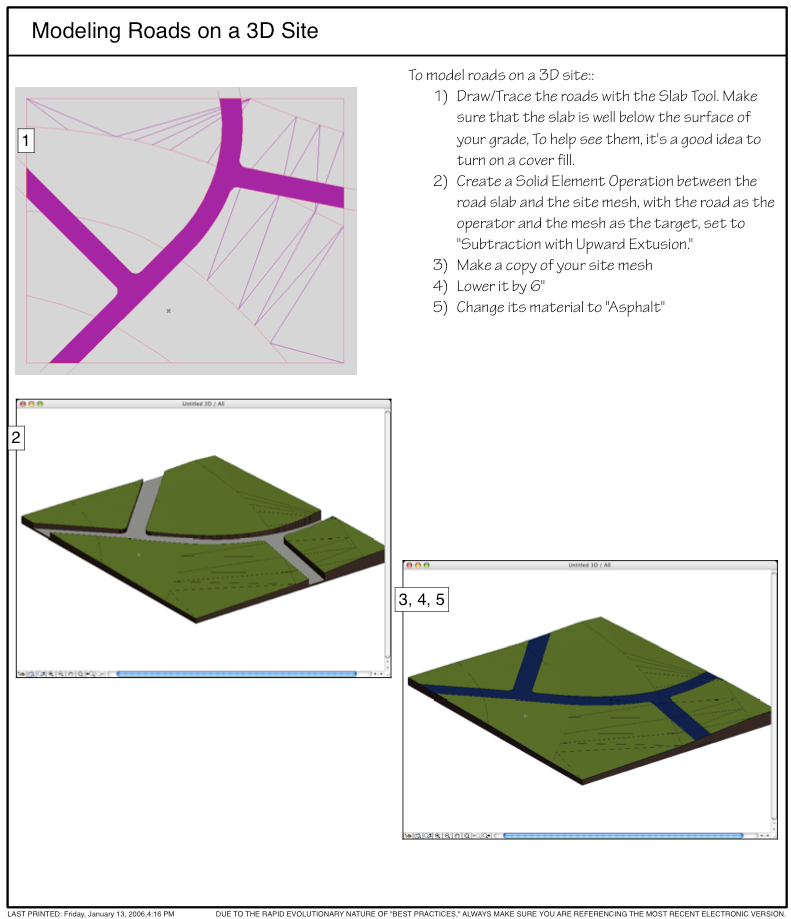
The "it" referred to in steps 4 & 5 are the copy, not the original.
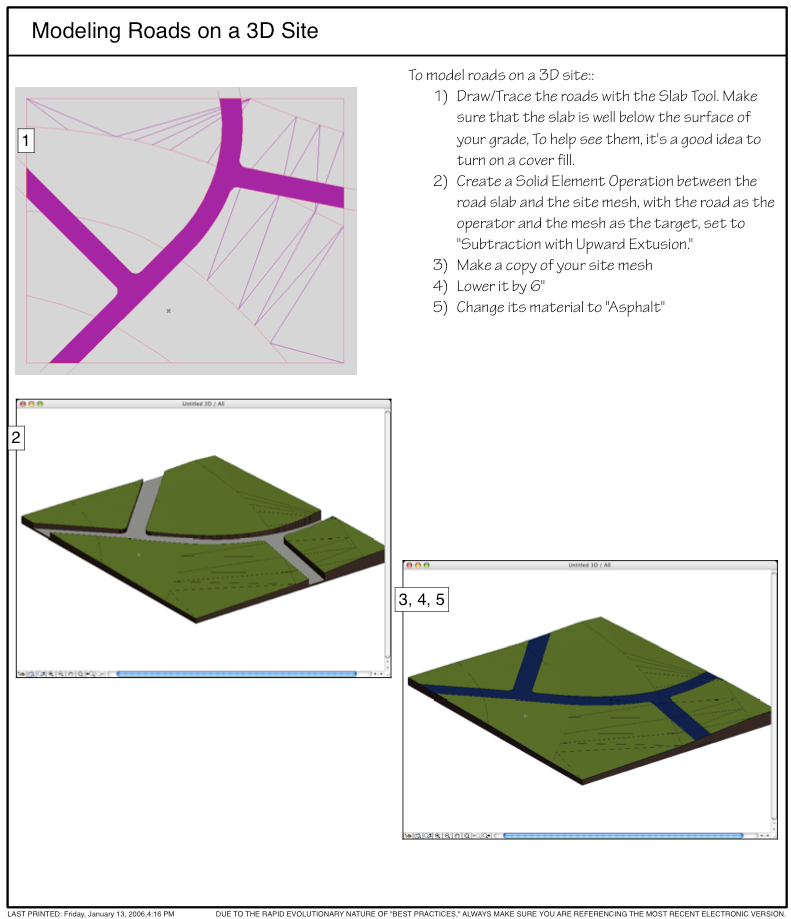
Tom Waltz
Options
- Mark as New
- Bookmark
- Subscribe
- Mute
- Subscribe to RSS Feed
- Permalink
- Report Inappropriate Content
2006-03-28 06:41 PM
Absolutely wonderful! Works perfectly - and it doesnt seem to bog down the system with having two mesh objects in the file. I dont have the time on this project to try it out, but is Architerra worth the trouble learning if were going to be accurately modeling sites?
Thanks again
Thanks again
RA 2012 x64, Piranesi 6 Pro, Sketchup 8, Windows 7 Pro x64, Intel Core i7, 10GB RAM, ATI Radeon Mobile 5870
Options
- Mark as New
- Bookmark
- Subscribe
- Mute
- Subscribe to RSS Feed
- Permalink
- Report Inappropriate Content
2006-03-28 06:52 PM
Chadwick wrote:I couldn't say. I've never used Architerra.
Absolutely wonderful! Works perfectly - and it doesnt seem to bog down the system with having two mesh objects in the file. I dont have the time on this project to try it out, but is Architerra worth the trouble learning if were going to be accurately modeling sites?
Thanks again
I cannot take credit for this one. A guy I work with came up with it. It totally blew me away at how simple it was.
He even went so far as to have one for sidewalks and one for a bike path on one project.
Tom Waltz
Options
- Mark as New
- Bookmark
- Subscribe
- Mute
- Subscribe to RSS Feed
- Permalink
- Report Inappropriate Content
2008-11-12 12:46 PM
We use Architerra and it is very good. If you only want roads, what you have here is adequate. Architerra is faster and more versatile if you want to create roads with automatic embankments, cut and fill, plateaus and even some engineering profiles through the centreline of the roads.
It can all be done with raw ArchiCad but some complex operations require more skill and much more time.
It can all be done with raw ArchiCad but some complex operations require more skill and much more time.
Cornelis (Kees) Wegman
cornelis wegman architects
AC 5 - 26 Dell XPS 8940 Win 10 16GB 1TB SSD 2TB HD RTX 3070 GPU
Laptop: AC 24 - 26 Win 10 16GB 1TB SSD RTX 3070 GPU
cornelis wegman architects
AC 5 - 26 Dell XPS 8940 Win 10 16GB 1TB SSD 2TB HD RTX 3070 GPU
Laptop: AC 24 - 26 Win 10 16GB 1TB SSD RTX 3070 GPU

