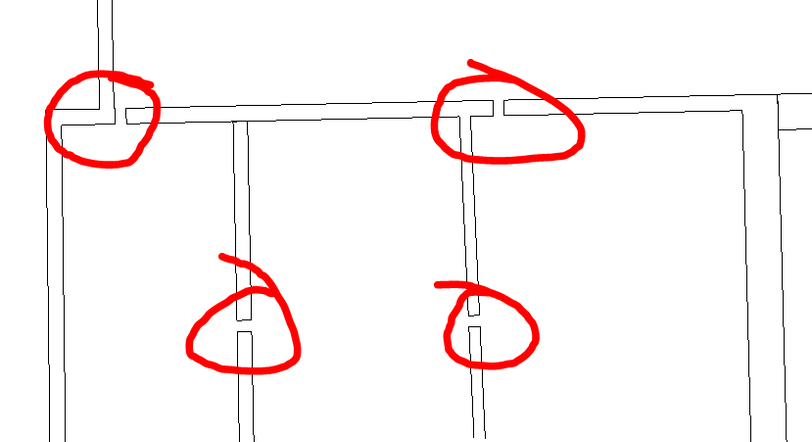- Graphisoft Community (INT)
- :
- Forum
- :
- Modeling
- :
- Re: Walls randomly Cut, help?
- Subscribe to RSS Feed
- Mark Topic as New
- Mark Topic as Read
- Pin this post for me
- Bookmark
- Subscribe to Topic
- Mute
- Printer Friendly Page
Walls randomly Cut, help?
- Mark as New
- Bookmark
- Subscribe
- Mute
- Subscribe to RSS Feed
- Permalink
- Report Inappropriate Content
a month ago
- last edited
3 weeks ago
by
Laszlo Nagy
Hello,
Every time I construct a wall at a specific level, it randomly cuts at various locations and elevations. This means that the cut might occur only in the lower half of the wall or affect the entire wall.
I have several stories in my building, and when I construct a wall in the basement specifically, there's about a 75% chance it will randomly cut as illustrated in the attached picture. Despite the cuts, the walls are still correctly drawn as a single unit. Additionally, this issue persists in the 3D view, indicating it's not merely a visual glitch of some sorts.
There's a lot of stuff above the walls, but nothing touches them. That's what is weird about this.
#Markus
Operating system used: Windows
- Mark as New
- Bookmark
- Subscribe
- Mute
- Subscribe to RSS Feed
- Permalink
- Report Inappropriate Content
a month ago
Markus,
the walls are intersecting with items that are not visible on screen, can be layers that are turned off or on another level but the walls intersect in 3D
Scott
Scott
MSI Creator ZP16, i7-12700H, 32GB RAM, RTX 3070 8GB
- Mark as New
- Bookmark
- Subscribe
- Mute
- Subscribe to RSS Feed
- Permalink
- Report Inappropriate Content
a month ago
Hey Scott,
I went into 3D and activated all layers, there's nothing inside the walls. Only above them, the walls are not contacted by any objects in any elevation.
#Markus
- Mark as New
- Bookmark
- Subscribe
- Mute
- Subscribe to RSS Feed
- Permalink
- Report Inappropriate Content
a month ago
Can you show an image in 3D?
Turn all layers on and do an all storey (thick) marquee around the affected area and show that in 3D.
Be sure the 3D filter settings are showing all storeys and not hiding any elements.
It looks like you have hidden walls there somewhere.
Barry.
Versions 6.5 to 27
Dell XPS- i7-6700 @ 3.4Ghz, 16GB ram, GeForce GTX 960 (2GB), Windows 10
Lenovo Thinkpad - i7-1270P 2.20 GHz, 32GB RAM, Nvidia T550, Windows 11
- Mark as New
- Bookmark
- Subscribe
- Mute
- Subscribe to RSS Feed
- Permalink
- Report Inappropriate Content
a month ago
I feel like I need to check if these holes are using empty doors, or the hole tool, and you have the hole symbol closed in the model view.

- Mark as New
- Bookmark
- Subscribe
- Mute
- Subscribe to RSS Feed
- Permalink
- Report Inappropriate Content
a month ago
Ensure the walls do not intersect in elevation either
| AC22-23 AUS 7000 | Help Those Help You - Add a Signature |
| Self-taught, bend it till it breaks | Creating a Thread |
| Win11 | i9 10850K | 64GB | RX6600 | Win10 | R5 2600 | 16GB | GTX1660 |