- Graphisoft Community (INT)
- :
- Forum
- :
- Modeling
- :
- visible line in beam
- Subscribe to RSS Feed
- Mark Topic as New
- Mark Topic as Read
- Pin this post for me
- Bookmark
- Subscribe to Topic
- Mute
- Printer Friendly Page
visible line in beam
- Mark as New
- Bookmark
- Subscribe
- Mute
- Subscribe to RSS Feed
- Permalink
- Report Inappropriate Content
2010-05-29
08:55 PM
- last edited on
2023-05-26
12:32 PM
by
Rubia Torres
- Mark as New
- Bookmark
- Subscribe
- Mute
- Subscribe to RSS Feed
- Permalink
- Report Inappropriate Content
2010-05-30 12:43 AM
You can make a library part of this fairly easily and then you will see the lines.
You can then lengthen it as necessary when you stretch in one direction only. Assign it the subtype of beam.
Architect, Consultant
MacBook Pro Retina, 15-inch Yosemite 2.8 GHz Intel Core i7 16 GB 1600 MHz DDR3
Mac OSX 10.11.1
AC5-18
Onuma System
"Implementing Successful Building Information Modeling"
- Mark as New
- Bookmark
- Subscribe
- Mute
- Subscribe to RSS Feed
- Permalink
- Report Inappropriate Content
2010-05-30 01:33 AM
but I hope to know why AC do that what the Idea of this?
- Mark as New
- Bookmark
- Subscribe
- Mute
- Subscribe to RSS Feed
- Permalink
- Report Inappropriate Content
2010-05-30 01:50 AM
Can you please add to your PROFILE your operating system and version of archicad.
And is your name Nour? or Queen?
Architect, Consultant
MacBook Pro Retina, 15-inch Yosemite 2.8 GHz Intel Core i7 16 GB 1600 MHz DDR3
Mac OSX 10.11.1
AC5-18
Onuma System
"Implementing Successful Building Information Modeling"
- Mark as New
- Bookmark
- Subscribe
- Mute
- Subscribe to RSS Feed
- Permalink
- Report Inappropriate Content
2010-05-31 02:13 PM
AMD Ryzen9 5900X CPU, 64 GB RAM 3600 MHz, Nvidia GTX 1060 6GB, 500 GB NVMe SSD
2x28" (2560x1440), Windows 10 PRO ENG, Ac20-Ac27
- Mark as New
- Bookmark
- Subscribe
- Mute
- Subscribe to RSS Feed
- Permalink
- Report Inappropriate Content
2010-05-31 03:55 PM
You could model this using the Wall Tool and for a Wall you can set the Floor Plan Display to "Projected" so you will see those lines.thank laszlonagy but wall have not angle to skew verticaly.that what I need
- Mark as New
- Bookmark
- Subscribe
- Mute
- Subscribe to RSS Feed
- Permalink
- Report Inappropriate Content
2010-05-31 04:29 PM
You can create a slanted Column and it can be set to Projected.
The only restriction is its slant angle to horizontal must be at least 1 degree.
AMD Ryzen9 5900X CPU, 64 GB RAM 3600 MHz, Nvidia GTX 1060 6GB, 500 GB NVMe SSD
2x28" (2560x1440), Windows 10 PRO ENG, Ac20-Ac27
- Mark as New
- Bookmark
- Subscribe
- Mute
- Subscribe to RSS Feed
- Permalink
- Report Inappropriate Content
2010-05-31 07:36 PM
How about a Column?I try column nothing right ??? please can you attach pic of that
You can create a slanted Column and it can be set to Projected.
The only restriction is its slant angle to horizontal must be at least 1 degree
I need verticaly profile (beam,wall ,column....) with slant up angle
and why when select projected in beam visible line not appear.
thank you
- Mark as New
- Bookmark
- Subscribe
- Mute
- Subscribe to RSS Feed
- Permalink
- Report Inappropriate Content
2010-05-31 08:44 PM
On a second thought, maybe this is not what you are after because it shows the Cut surface. So you would have to increase the Floor Plan Cut Plane to be above it. But maybe you don't and it works.
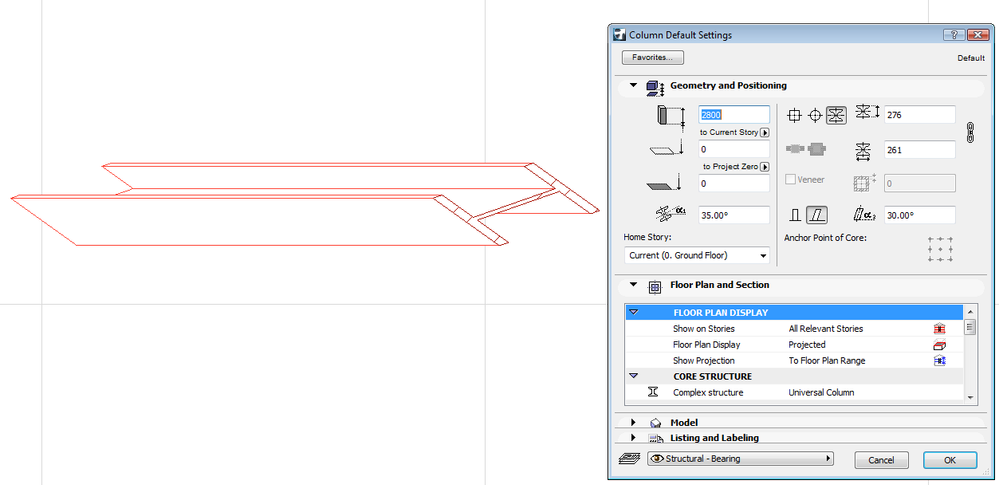
AMD Ryzen9 5900X CPU, 64 GB RAM 3600 MHz, Nvidia GTX 1060 6GB, 500 GB NVMe SSD
2x28" (2560x1440), Windows 10 PRO ENG, Ac20-Ac27
- Custom image assets in 2D and 3D in Visualization
- Congruent lines displaying incorrectly with AA turned off in Wishes
- Lines overlapping on elevations and 3d - floor - beam and column in Documentation
- Display Order ...disorder in Documentation
- All walls not showed joined on plan, but in 3D is fine in Modeling
