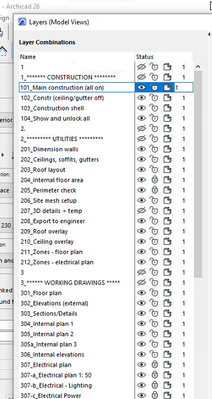- Graphisoft Community (INT)
- :
- Forum
- :
- Project data & BIM
- :
- AC26 has changed the rules for alphabetizing?
- Subscribe to RSS Feed
- Mark Topic as New
- Mark Topic as Read
- Pin this post for me
- Bookmark
- Subscribe to Topic
- Mute
- Printer Friendly Page
AC26 has changed the rules for alphabetizing?
- Mark as New
- Bookmark
- Subscribe
- Mute
- Subscribe to RSS Feed
- Permalink
- Report Inappropriate Content
2023-07-06 02:18 PM
I am currently trying to update our office standard to AC26 (FIN, if that matters).
Incredibly frustratingly, it seems that at least in Layers, the rules for alphabetizing seems to have changed?
Previously this would be a list of layers in alphabetical order by "Name":
(word "layer" is replaced by content, of course)
AR1_layer
AR112_layer
AR115_layer
AR1245_layer
AR2_layer
AR201_layer
AR2350_layer
AR3_layer
AR31_layer
..and so on.
Now, it seems this is in alphabetical order by "Name":
AR1_layer
AR2_layer
AR3_layer
AR31_layer
AR112_layer
AR115_layer
AR201_layer
AR1245_layer
AR2350_layer
This really does not work for me.
I also tried to create a test schedule of zones and their area. Sorting by the "area" value works as before.
Sorting by "zone number" value produces a list like this:
(note that for test purposes I just input random numbers)
1
001
02
0002
003
4
05
8
08
011
023
034
89
089
What on earth is going on here? Is there some new setting I should know how to tick or is the AC26 just still too fresh and in need of a serious update?
Running AC26 on Windows 10 Pro.
- Labels:
-
Attributes
-
Other
-
Project Migration
-
Schedules
- Mark as New
- Bookmark
- Subscribe
- Mute
- Subscribe to RSS Feed
- Permalink
- Report Inappropriate Content
2023-07-06 05:43 PM - edited 2023-07-06 05:44 PM
Not missing anything just an unfixed bug since AC22-23?
Not only Layers…
And you are missing the error between Capital and lower case.
AC27 US/INT -> AC08
Macbook Pro M1 Max 64GB ram, OS X 10.XX latest
another Moderator
- Mark as New
- Bookmark
- Subscribe
- Mute
- Subscribe to RSS Feed
- Permalink
- Report Inappropriate Content
2023-07-06 05:56 PM
Layers and other information in AC is sorted according language and formating settings in Windows. Aphabets and numbering in different languages are different. This way it's getting sorted different in computes with different language settings. I think it should be option inside AC to choose how it sorts things, what aphabet.
Check Your Windows Region Settings.
ArchiCAD v9 - v26 INT / NOR (5002)
cpu i5-12600K @ 5.0Ghz, ram 32GB, gpu 1060 GTX
ssd NVMe, Windows 11
ArchiCAD Discord channel: https://discord.gg/QdWxSJ33
- Mark as New
- Bookmark
- Subscribe
- Mute
- Subscribe to RSS Feed
- Permalink
- Report Inappropriate Content
2023-07-06 06:21 PM
Looks like I misread something:
If you want the list to go:
AR1
AR11
AR2
Then you need to add "0"s to separate the areas.
This is not correctly alphabetized. The Bug I am referencing is that AC use capitalization as part of the sort.
AC27 US/INT -> AC08
Macbook Pro M1 Max 64GB ram, OS X 10.XX latest
another Moderator
- Mark as New
- Bookmark
- Subscribe
- Mute
- Subscribe to RSS Feed
- Permalink
- Report Inappropriate Content
2023-07-06 06:26 PM
The OS does it correctly
AC27 US/INT -> AC08
Macbook Pro M1 Max 64GB ram, OS X 10.XX latest
another Moderator
- Mark as New
- Bookmark
- Subscribe
- Mute
- Subscribe to RSS Feed
- Permalink
- Report Inappropriate Content
2023-07-07 09:44 AM - edited 2023-07-07 10:11 AM
Thanks for all the replies. I still don't quite get it, but I'll have to try to see if there is a way I can effect it.
This same list of layers alphabetizes correctly (or, in the way described in the beginning) on the same computer in AC18-25, so something changed in AC26.
Previously the sorting is clearly taking each glyph into account as a separate value, starting from the beginning, one at a time: Everything with 0 in the beginning comes before something where 1 is the first glyph etc.
Now it seems to understand numbers as numerical value (like it "knows" 150 is more than 23) and ignores the zeros in the beginning, so 3 comes before 005 and 215 comes before 1120.
- Mark as New
- Bookmark
- Subscribe
- Mute
- Subscribe to RSS Feed
- Permalink
- Report Inappropriate Content
2023-07-07 10:04 AM
I agree with you the layer sorting is wrong, but there seem to be at least two different schools of thinking so it probably won't change.
I must admit I didn't notice the change as I already work as @Eduardo Rolon suggests. If you to look at your naming fields you have your origin field [AR], but in your example the numeric field needs up to four digits so you need to have [0001] etc as the second field and then the [Layer] field.
You can / should also apply the same logic to attributes e.g. element IDs. It may not look ideal, but in computer terms that is the way it thinks.
- Mark as New
- Bookmark
- Subscribe
- Mute
- Subscribe to RSS Feed
- Permalink
- Report Inappropriate Content
2023-07-07 10:11 AM - edited 2023-07-07 10:21 AM
Thanks @DGSketcher .
The numbering system we have is based on a national building standard of sorts, and for our whole office to have to relearn something this major I would need to first make sure it is going to stay like this for the next decade and not change back. So I'll have to contact Graphisoft and/or my national AC provider to discuss I guess.
A pretty major thing to change, if you ask me!
- Mark as New
- Bookmark
- Subscribe
- Mute
- Subscribe to RSS Feed
- Permalink
- Report Inappropriate Content
2023-07-07 10:34 AM
This is really odd.
For me up to and including 26, nothing has changed.
Here is my layer combos where I use 'fake' combos to create groups.
You can see it takes into consideration the first character only, then the second, then the third.
It doesn't care what the overall number is.
But I am not sure if I can say this or not, (and I won't go into more detail or post images yet), but it does change for me in 27, where the entire number is taken into consideration.
I think this is better, although it does mess up my layer combinations.
But we will no longer have to put 01, 02, etc., when we want to use past 10, or 001, 002, etc., if we want to use numbers past 100.
They will now simply list in order which is what they should have done all along.
And if you have used 01, 02, then it will still list in the correct order.
Barry.
Versions 6.5 to 27
Dell XPS- i7-6700 @ 3.4Ghz, 16GB ram, GeForce GTX 960 (2GB), Windows 10
Lenovo Thinkpad - i7-1270P 2.20 GHz, 32GB RAM, Nvidia T550, Windows 11
- Mark as New
- Bookmark
- Subscribe
- Mute
- Subscribe to RSS Feed
- Permalink
- Report Inappropriate Content
2023-07-07 12:05 PM
Thanks for the reply @Barry Kelly !
Weird that it didn't change for you yet in AC26.
I guess we're all pretty used to putting a 0 infront of the first 1-9 numbers etc. that wasn't such an issue. This change shifts many more thigns for us.
But perhaps it'll just need to be gotten used to.