- Graphisoft Community (INT)
- :
- Forum
- :
- Project data & BIM
- :
- Wide Transparent Lines
- Subscribe to RSS Feed
- Mark Topic as New
- Mark Topic as Read
- Pin this post for me
- Bookmark
- Subscribe to Topic
- Mute
- Printer Friendly Page
Wide Transparent Lines
- Mark as New
- Bookmark
- Subscribe
- Mute
- Subscribe to RSS Feed
- Permalink
- Report Inappropriate Content
2007-06-14
08:05 PM
- last edited on
2023-05-26
11:11 AM
by
Rubia Torres
I am using the Acrobat 8.0 Pro so I can do some editing if needed to the .pdf, and I add a lot of non print data to the file. Hotlinks to ArchiCAD details, original ArchiCAD drawings of the plan it was made from, etc...
And, wide transparent lines to surround areas for demo, Fire separation zones, lots of things.
Has anyone figured out a way to make transparent dashed lines in ArchiCAD?
I am thinking that we should be able to do that now with the new Reference Drawing features since the reference drawing is trans parent and can be placed on top or behind.
The problem will be getting them to work in a Layout.
Has anyone been able to get transparent things to work in a Layout?
ArchiCAD 25 7000 USA - Windows 10 Pro 64x - Dell 7720 64 GB 2400MHz ECC - Xeon E3 1535M v6 4.20GHz - (2) 1TB M.2 PCIe Class 50 SSD's - 17.3" UHD IPS (3840x2160) - Nvidia Quadro P5000 16GB GDDR5 - Maxwell Studio/Render 5.2.1.49- Multilight 2 - Adobe Acrobat Pro - ArchiCAD 6 -25
- Mark as New
- Bookmark
- Subscribe
- Mute
- Subscribe to RSS Feed
- Permalink
- Report Inappropriate Content
2007-06-14 10:54 PM
Geoff Briggs
I & I Design, Seattle, USA
AC7-27, M1 Mac, OS 14.x
- Mark as New
- Bookmark
- Subscribe
- Mute
- Subscribe to RSS Feed
- Permalink
- Report Inappropriate Content
2007-06-14 10:57 PM
ArchiCAD 25 7000 USA - Windows 10 Pro 64x - Dell 7720 64 GB 2400MHz ECC - Xeon E3 1535M v6 4.20GHz - (2) 1TB M.2 PCIe Class 50 SSD's - 17.3" UHD IPS (3840x2160) - Nvidia Quadro P5000 16GB GDDR5 - Maxwell Studio/Render 5.2.1.49- Multilight 2 - Adobe Acrobat Pro - ArchiCAD 6 -25
- Mark as New
- Bookmark
- Subscribe
- Mute
- Subscribe to RSS Feed
- Permalink
- Report Inappropriate Content
2007-06-15 02:36 AM
Well... on further thought. You can use the new (in AC10) 25%, 50%, & 75% fills to get halftone transparency. Set the foreground color to whatever you want the shade to be and the background to the null pen. This is not true transparency but is probably good enough for technical drawings.
- Mark as New
- Bookmark
- Subscribe
- Mute
- Subscribe to RSS Feed
- Permalink
- Report Inappropriate Content
2007-06-15 03:15 AM
ArchiCAD 25 7000 USA - Windows 10 Pro 64x - Dell 7720 64 GB 2400MHz ECC - Xeon E3 1535M v6 4.20GHz - (2) 1TB M.2 PCIe Class 50 SSD's - 17.3" UHD IPS (3840x2160) - Nvidia Quadro P5000 16GB GDDR5 - Maxwell Studio/Render 5.2.1.49- Multilight 2 - Adobe Acrobat Pro - ArchiCAD 6 -25
- Mark as New
- Bookmark
- Subscribe
- Mute
- Subscribe to RSS Feed
- Permalink
- Report Inappropriate Content
2007-06-15 03:20 AM
Steve wrote:That will depend on tweaking the settings for your printer. It may be functional but I doubt it will be beautiful.
It also looks like it works on screen better than it does in final plots too.
- Mark as New
- Bookmark
- Subscribe
- Mute
- Subscribe to RSS Feed
- Permalink
- Report Inappropriate Content
2007-06-15 04:15 AM
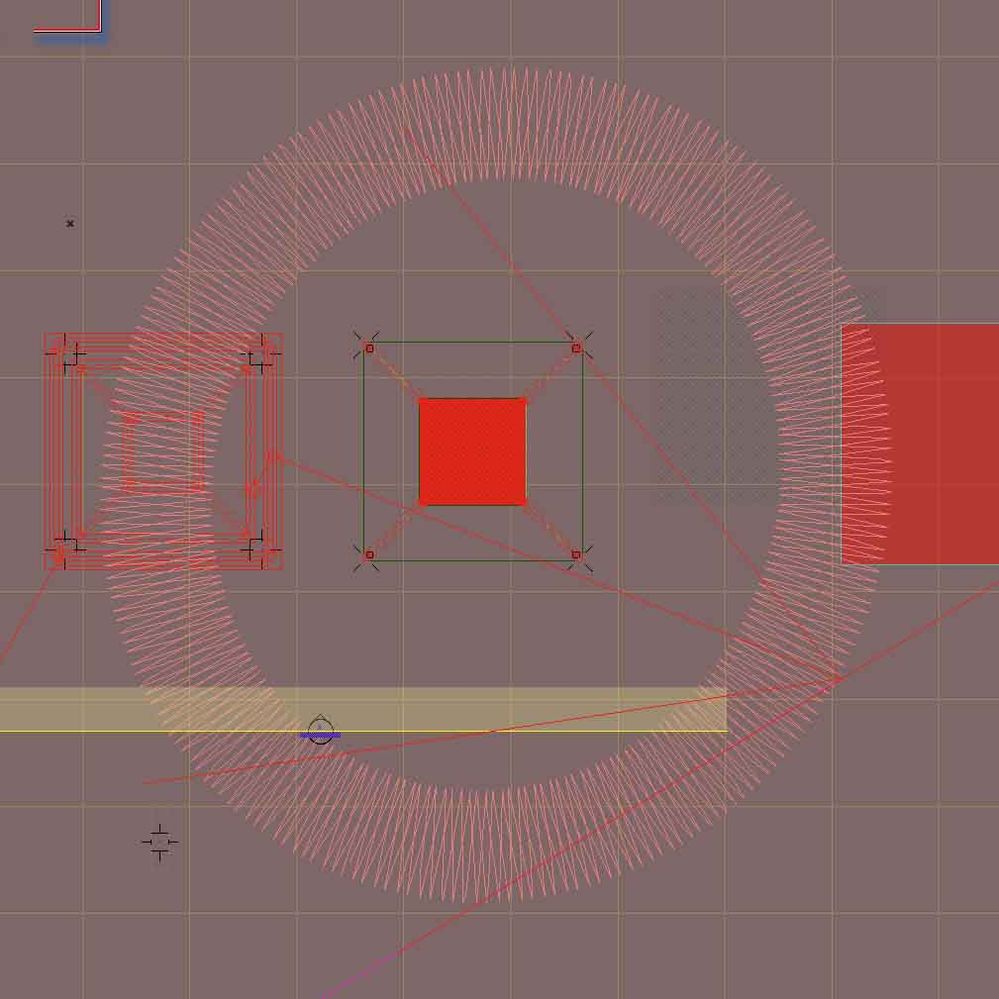
- Mark as New
- Bookmark
- Subscribe
- Mute
- Subscribe to RSS Feed
- Permalink
- Report Inappropriate Content
2009-06-04 02:36 AM
Matthew Lohden wrote:
"The only transparency in ArchiCAD (unless they've snuck something in without my noticing)
is the absence of a background fill (100% transparency). There is no translucency
(partial transparency) as you show in your example.
Well... on further thought. You can use the new (in AC10) 25%, 50%,
& 75% fills to get halftone transparency. Set the foreground color to whatever you want
the shade to be and the background to the null pen.
This is not true transparency but is probably good enough for technical drawings."
Every body probably knows this but I found that you can get true
transparency in Archicad by drawing a rectangular a radial gradient fill
and stretching the concentric circles outward beyond the limits
of the figure you want to cover with transparent fill. The attached
image was made with this method and does no employ percentage fills.
Peter Devlin
- Mark as New
- Bookmark
- Subscribe
- Mute
- Subscribe to RSS Feed
- Permalink
- Report Inappropriate Content
2009-06-04 11:11 PM
gradient fills are not quite true transparency. If you bring
the fill to the front it will obscure the lines behind it.
Peter Devlin
- Real Transparency In Elevations in Wishes
- Incorrect Section representation with Renovation-Filter in Documentation
- Solid Fills do not hide what is behind when publishing to PDF - Interior Elevations in Documentation
- Adjacent forms not showing right thickness in section in Modeling
- Demolition Fill acts weirdly in Documentation

