Turn on suggestions
Auto-suggest helps you quickly narrow down your search results by suggesting possible matches as you type.
Showing results for
Turn on suggestions
Auto-suggest helps you quickly narrow down your search results by suggesting possible matches as you type.
Showing results for
BIM Coordinator Program (INT) April 22, 2024
Find the next step in your career as a Graphisoft Certified BIM Coordinator!
Visualization
About built-in and 3rd party, classic and real-time rendering solutions, settings, workflows, etc.
- Graphisoft Community (INT)
- :
- Forum
- :
- Visualization
- :
- How can I improve this shadows?
Options
- Subscribe to RSS Feed
- Mark Topic as New
- Mark Topic as Read
- Pin this post for me
- Bookmark
- Subscribe to Topic
- Mute
- Printer Friendly Page
How can I improve this shadows?
Anonymous
Not applicable
Options
- Mark as New
- Bookmark
- Subscribe
- Mute
- Subscribe to RSS Feed
- Permalink
- Report Inappropriate Content
2005-03-16
11:14 AM
- last edited on
2023-05-11
01:21 PM
by
Noemi Balogh

4 REPLIES 4
Anonymous
Not applicable
Options
- Mark as New
- Bookmark
- Subscribe
- Mute
- Subscribe to RSS Feed
- Permalink
- Report Inappropriate Content
2005-03-16 11:18 AM
this is without LW sun and sky lamps...


Anonymous
Not applicable
Options
- Mark as New
- Bookmark
- Subscribe
- Mute
- Subscribe to RSS Feed
- Permalink
- Report Inappropriate Content
2005-03-16 02:28 PM
I like also sun and heaven object from AC9 library.
Please try to do this one:
For outside rendering Cameralight is not so good (without camera light more soft)
Did you have right things in LW options? (Sun out, ambient on, lamps on etc.)
Make heaven intensity higher.
If it ist also too dark, than go to material, and see diffuse and something like that (I don't know, engish word...)
You can there material more brighter.
Please try to do this one:
For outside rendering Cameralight is not so good (without camera light more soft)
Did you have right things in LW options? (Sun out, ambient on, lamps on etc.)
Make heaven intensity higher.
If it ist also too dark, than go to material, and see diffuse and something like that (I don't know, engish word...)
You can there material more brighter.
Anonymous
Not applicable
Options
- Mark as New
- Bookmark
- Subscribe
- Mute
- Subscribe to RSS Feed
- Permalink
- Report Inappropriate Content
2005-03-16 03:03 PM
I will show you the test.
I hope, it can help you.
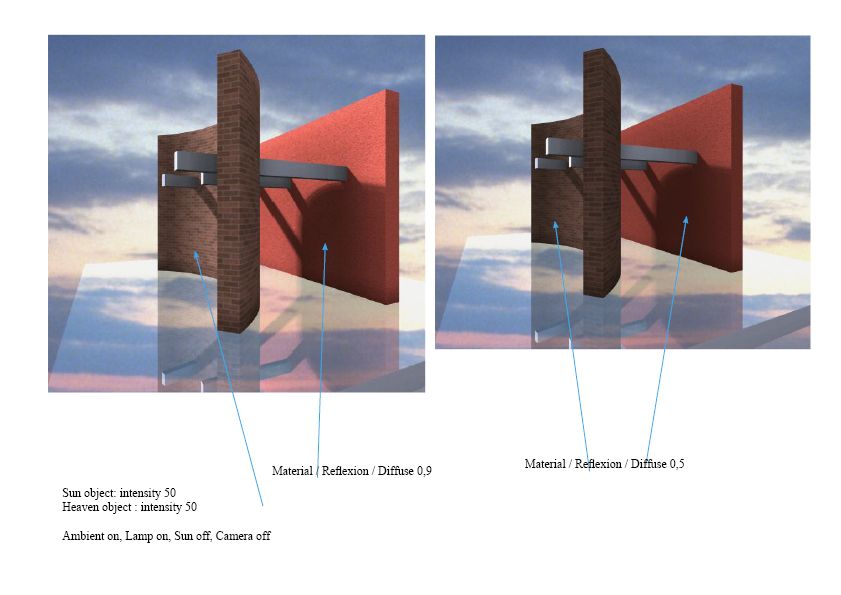
I hope, it can help you.
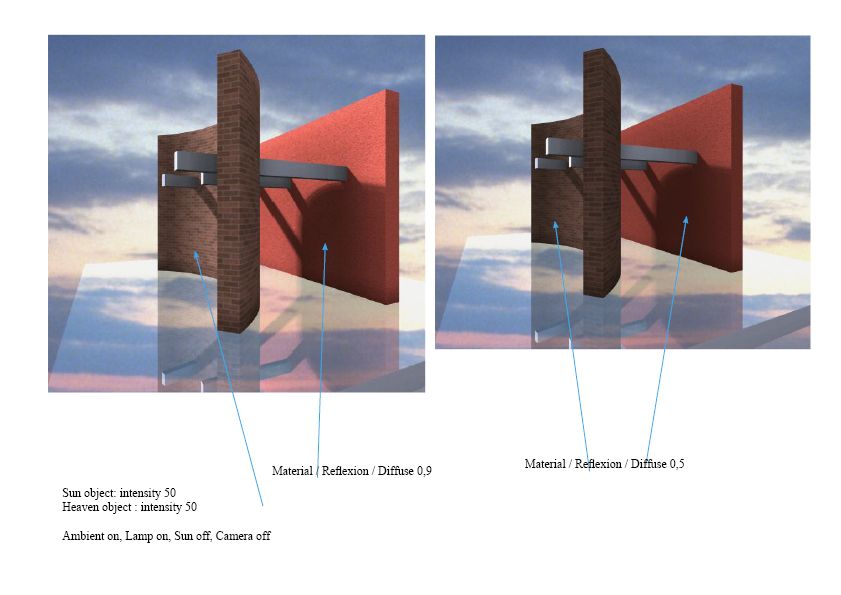
Anonymous
Not applicable
Options
- Mark as New
- Bookmark
- Subscribe
- Mute
- Subscribe to RSS Feed
- Permalink
- Report Inappropriate Content
2005-03-16 05:23 PM
Actualy, .. I tried with and without camera light.. and the shadows looked more soft with camera on. But I turned ambient light off!!! That might have messed up the shadows...
Thanks for your help.
Thanks for your help.
Related articles

