- Graphisoft Community (INT)
- :
- Forum
- :
- Visualization
- :
- How to do this in AC or Artlantis??
- Subscribe to RSS Feed
- Mark Topic as New
- Mark Topic as Read
- Pin this post for me
- Bookmark
- Subscribe to Topic
- Mute
- Printer Friendly Page
How to do this in AC or Artlantis??
- Mark as New
- Bookmark
- Subscribe
- Mute
- Subscribe to RSS Feed
- Permalink
- Report Inappropriate Content
2009-03-06
07:38 AM
- last edited on
2023-05-11
12:17 PM
by
Noemi Balogh

- Mark as New
- Bookmark
- Subscribe
- Mute
- Subscribe to RSS Feed
- Permalink
- Report Inappropriate Content
2009-03-06 02:28 PM
I know this is off topic, but I had one of those... it must be exactly 40 years ago... it could do loooong exposures, night shots, whatever, it worked tremedously fine until it broke... nor the most sturdy construction I've seen.
Sorry... dream time...
Edited:
I'd guess, in Artlantis, if you just assign every part of it a matte gypsum-like shader, it should be a piece of cake. Er... or not... but easy, anyway.
- Mark as New
- Bookmark
- Subscribe
- Mute
- Subscribe to RSS Feed
- Permalink
- Report Inappropriate Content
2009-03-06 02:32 PM
Sjaak
- Mark as New
- Bookmark
- Subscribe
- Mute
- Subscribe to RSS Feed
- Permalink
- Report Inappropriate Content
2009-03-06 03:51 PM
I will post my results sometime today.
Thanks so much!
- Mark as New
- Bookmark
- Subscribe
- Mute
- Subscribe to RSS Feed
- Permalink
- Report Inappropriate Content
2009-03-06 04:44 PM
- Mark as New
- Bookmark
- Subscribe
- Mute
- Subscribe to RSS Feed
- Permalink
- Report Inappropriate Content
2009-03-06 04:57 PM
And I made the surfaces quite grey.....
As for shadows in your valleys - maybe you could make the surfaces glow slightly?? Are you sure you have turned off the shadows in the heliodon??
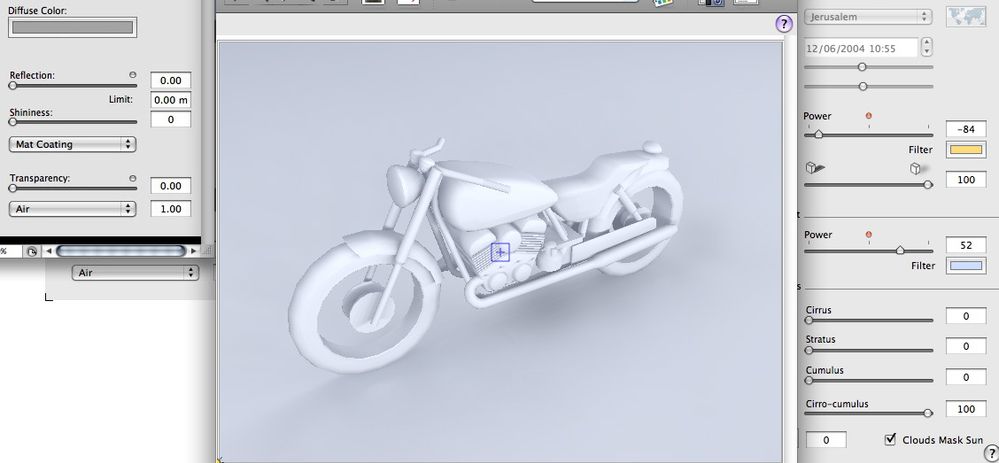
- Mark as New
- Bookmark
- Subscribe
- Mute
- Subscribe to RSS Feed
- Permalink
- Report Inappropriate Content
2009-03-06 05:06 PM
I actually turned the heliodon off for these..it was giving me a far too bright and sharp image, even with power all the way down and softest shadows.
I think this one is very close to what I want...Ill be able to know better once we get our project massed and in here, close up.
- Mark as New
- Bookmark
- Subscribe
- Mute
- Subscribe to RSS Feed
- Permalink
- Report Inappropriate Content
2009-03-06 08:20 PM
- Mark as New
- Bookmark
- Subscribe
- Mute
- Subscribe to RSS Feed
- Permalink
- Report Inappropriate Content
2009-03-06 11:31 PM
NeckoFromSarajevo wrote:Could you illustrate what you find so bad, Necko? (2.0.3 was generally fine; the initial 2.1 which has been temporarily pulled had some bugs.)
artlantis is fast but its radiocity is terrible
Cheers,
Karl
AC 27 USA and earlier • macOS Ventura 13.6.6, MacBook Pro M2 Max 12CPU/30GPU cores, 32GB
- Mark as New
- Bookmark
- Subscribe
- Mute
- Subscribe to RSS Feed
- Permalink
- Report Inappropriate Content
2009-03-07 08:33 AM
Karl wrote:NeckoFromSarajevo wrote:Could you illustrate what you find so bad, Necko? (2.0.3 was generally fine; the initial 2.1 which has been temporarily pulled had some bugs.)
artlantis is fast but its radiocity is terrible
Cheers,
Karl
My problem is that i cant control quality of shadows, i always loved clay renders and especialy renders with GI without sun . . . Everything i do i get very poor shadows results and i cant make it better. I wish that i have possibility to choose between quality and speed...
I love Artlantis, fast, time saver, simple...
But sometimes i miss higher quality (mostly time) but i can live without that.
My favorite program was lightscape...It was simple, fast, good quality renders, ies support etc.
Im architect and i dont have time to loose on creating stunning 3d images, but with artlantis everything is finished before i drink my coffy and i just say that i can whait longer for better quality
artlantis is TOO FAST

