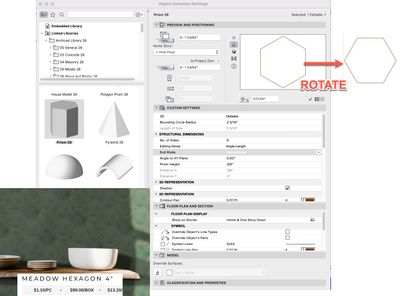- Graphisoft Community (INT)
- :
- Forum
- :
- Visualization
- :
- Is there a way to rotate prism26 object when set t...
- Subscribe to RSS Feed
- Mark Topic as New
- Mark Topic as Read
- Pin this post for me
- Bookmark
- Subscribe to Topic
- Mute
- Printer Friendly Page
Is there a way to rotate prism26 object when set to 0 degrees in Angle to XY plane?
- Mark as New
- Bookmark
- Subscribe
- Mute
- Subscribe to RSS Feed
- Permalink
- Report Inappropriate Content
2023-06-20 07:57 PM
See attached image.
I like to model all the tiles in my houses for scheduling, estimating and communication purposes. The prism26 object is almost exactly what I need but I cant rotate it in view to set which side of the tile should be at the bottom.
Is there a trick to getting it to rotate like shown here:
- Mark as New
- Bookmark
- Subscribe
- Mute
- Subscribe to RSS Feed
- Permalink
- Report Inappropriate Content
2023-06-20 10:48 PM
Why don't you create a custom profiled beam with the shape of your tile (if you want to use it for walls).?
You can rotate then to any angle with the beam axis rotation....
Civil Engineer, Enviromental Design MSc., BIM Manager for BS ArhitectsVR
Company or personal website
Archicad 27. Windows 11. Intel Xeon 2699x2,64 GB RAM, Nvidia 3080Ti. 2 Monitors.
- Mark as New
- Bookmark
- Subscribe
- Mute
- Subscribe to RSS Feed
- Permalink
- Report Inappropriate Content
2023-06-20 11:23 PM
I don't use beams much so I never thought of it as an option, would be nice if the hex object had the ability to rotate as needed because regardless of application, the one way to apply wont work in every case so this flexibility seems like a good option to have built into the object. At least they added some ability to rotate, hopefully this gets added eventually
- Mark as New
- Bookmark
- Subscribe
- Mute
- Subscribe to RSS Feed
- Permalink
- Report Inappropriate Content
2023-06-20 11:37 PM - edited 2023-06-20 11:38 PM
Change it then to a morph, rotate it and save it as an object. Another way. Don' t forget to adjust the correct thickness.
Civil Engineer, Enviromental Design MSc., BIM Manager for BS ArhitectsVR
Company or personal website
Archicad 27. Windows 11. Intel Xeon 2699x2,64 GB RAM, Nvidia 3080Ti. 2 Monitors.
- Mark as New
- Bookmark
- Subscribe
- Mute
- Subscribe to RSS Feed
- Permalink
- Report Inappropriate Content
2023-06-22 08:07 PM
Thanks, I'll look into morphs, havent tackled how to use those yet