Turn on suggestions
Auto-suggest helps you quickly narrow down your search results by suggesting possible matches as you type.
Showing results for
Turn on suggestions
Auto-suggest helps you quickly narrow down your search results by suggesting possible matches as you type.
Showing results for
BIM Coordinator Program (INT) April 22, 2024
Find the next step in your career as a Graphisoft Certified BIM Coordinator!
Visualization
About built-in and 3rd party, classic and real-time rendering solutions, settings, workflows, etc.
- Graphisoft Community (INT)
- :
- Forum
- :
- Visualization
- :
- wallpaper not visible when rendering!
Options
- Subscribe to RSS Feed
- Mark Topic as New
- Mark Topic as Read
- Pin this post for me
- Bookmark
- Subscribe to Topic
- Mute
- Printer Friendly Page
wallpaper not visible when rendering!
Anonymous
Not applicable
Options
- Mark as New
- Bookmark
- Subscribe
- Mute
- Subscribe to RSS Feed
- Permalink
- Report Inappropriate Content
2008-11-24
09:09 PM
- last edited on
2023-05-11
12:19 PM
by
Noemi Balogh
1 REPLY 1
Options
- Mark as New
- Bookmark
- Subscribe
- Mute
- Subscribe to RSS Feed
- Permalink
- Report Inappropriate Content
2008-11-24 10:20 PM
sounds like you applied the texture to the Internal Render Engine settings, but not lightworks. Go into the Lightworks settings for your material, and hit the 'Match with Internal Engine' button. Screenshot attached.
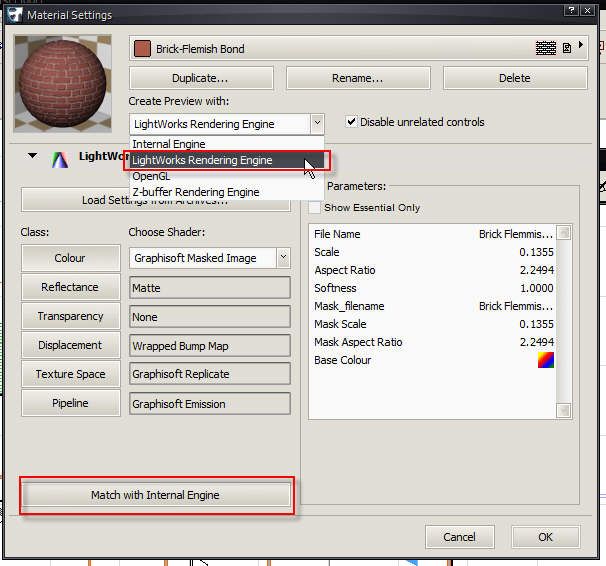
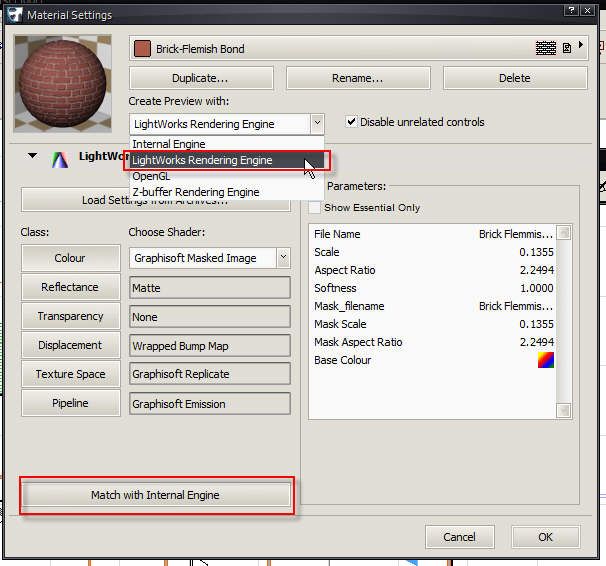
Josh Osborne - Central Innovation
HP Zbook Studio G4 - Windows 10 Pro, Intel i7 7820HQ, 32Gb RAM, Quadro M1200
HP Zbook Studio G4 - Windows 10 Pro, Intel i7 7820HQ, 32Gb RAM, Quadro M1200

