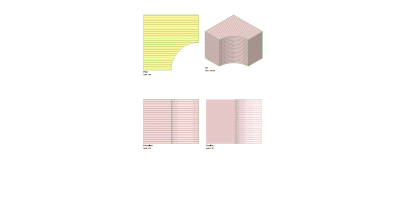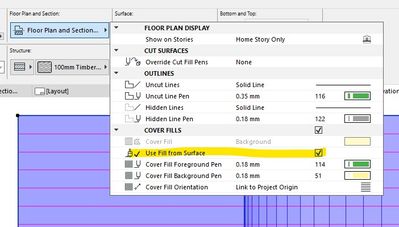- Graphisoft Community (INT)
- :
- Forum
- :
- Wishes
- :
- Consistent Model Appearance in All Viewpoints
- Subscribe to RSS Feed
- Mark Topic as New
- Mark Topic as Read
- Pin this post for me
- Bookmark
- Subscribe to Topic
- Mute
- Printer Friendly Page
Consistent Model Appearance in All Viewpoints
- Mark as New
- Bookmark
- Subscribe
- Mute
- Subscribe to RSS Feed
- Permalink
- Report Inappropriate Content
2023-06-21 05:32 AM - edited 2023-07-02 09:46 PM
This is a funny one.
We all know how to make these changes, and up until now, I have done it without really questioning/considering why.
You draw an element, you assign attributes, you give those attributes pens/colours (eg brown/purple pen) for how you want them to appear.
Then you manually go and set the pens for the plan view manually (eg yellow).
But why is it that in all the views other than plan, you can choose Surface Colour, non-shaded, uniform, colour fill, uniform etc. In plan view you have to manually assign the pen to match.
Whilst there are benefits in being able to manually change something, there are arguably a tonne of benefits to having it automatic.
My wish is:
That the "Model Appearance" options in Elevation, Section, 3D Document are available (somehow / some way), in Plan.
Perhaps it's a toggle/option within the element, kind of like the tick box for "use fill from surface": Use Surface Colour of image.
Or, maybe it's a pen, kind of like Transparent or Windows Background: Surface Pen.
GRAPHISOFT CERTIFIED ARCHICAD BIM MANAGER
ARCHICAD 18-27 | BIMcloud Basic | CI Tools | Grasshopper - Rhino | CloudCompare | Bluebeam
LinkedIn | www.creativespace.co.nz | Tauranga, New Zealand
Windows 10 Pro | Intel Core i9-9900K @3.60GHZ | 32Gb RAM | 2xSamsung S27F350 1920x1080 60Hz | Nvidia Quadro P2200 (5Gb)
- Labels:
-
Attributes