- Graphisoft Community (INT)
- :
- Forum
- :
- Wishes
- :
- Send & Receive, Release All, Close process is anno...
- Subscribe to RSS Feed
- Mark Topic as New
- Mark Topic as Read
- Pin this post for me
- Bookmark
- Subscribe to Topic
- Mute
- Printer Friendly Page
Send & Receive, Release All, Close process is annoying. Please fix (Images)
- Mark as New
- Bookmark
- Subscribe
- Mute
- Subscribe to RSS Feed
- Permalink
- Report Inappropriate Content
2023-07-14 08:59 PM
I have become annoyed at the number of boxes that pop up as I attempt to Send & Save, Release All and Close a project on the BIMCloud server (free version). Archicad 25 Build 7000 Full

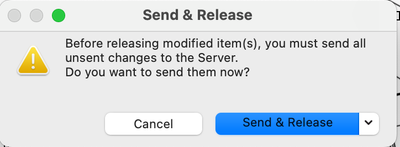
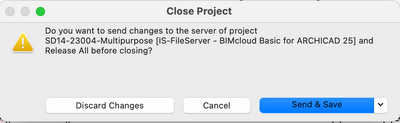
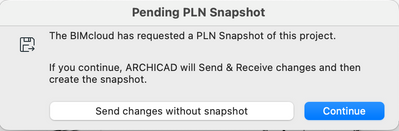
Is there any way Graphisoft could streamline this shutdown process that does not require my user input 4 times? It usually take about five minutes if I am standing near by to respond to all 4 boxes and If I chose to save the Snapshot it adds another five for a total of ten minutes. If I need to leave the office with my computer and make sure all is up-to-date on the project server, I have to start the shut-down process 15 minutes before I leave and pay attention to the boxes. There should be a new button/menu item to “Save, Release & Close” the project and it will do just that, Save the project to the server, Release All, and then close, without ANY further interaction from the use. So I should be able to Select and walk away, done. But it does not.
This just seems like poor user interface programing for such an advanced piece of software. I am working on AC25 and I hope this is not going to be another frustrating issue for AC27 and beyond.
AC27 Mac MacBook Pro 15", 2019, 2.3 GHz i9, 32GB, Radeon Pro 560X 4GB, 500GB SSD, 32" Samsung Display (2560x1440)
- Mark as New
- Bookmark
- Subscribe
- Mute
- Subscribe to RSS Feed
- Permalink
- Report Inappropriate Content
2023-07-15 10:12 AM
Todd,
Completely agree, this process is annoying and un-surprisingly (?) on the BCPro as well.
Btw. how big are your TW files, as in you should not really have to wait that long...?
Regards,
DS.
Design Technology Managers.
All on macOS | since AC 6
Archicad Framework > Smart Template 27
Smart Tree, Transmittal and Universal Label and other smart GDL Objects
By Architects for Architects.

