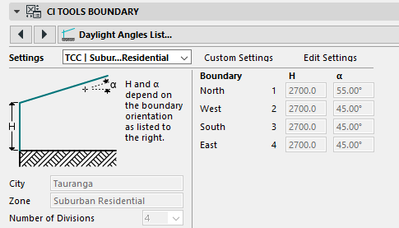- Graphisoft Community (INT)
- :
- Forum
- :
- Wishes
- :
- Stair Tool - Selectable Presets for Rules and Stan...
- Subscribe to RSS Feed
- Mark Topic as New
- Mark Topic as Read
- Pin this post for me
- Bookmark
- Subscribe to Topic
- Mute
- Printer Friendly Page
Stair Tool - Selectable Presets for Rules and Standards
- Mark as New
- Bookmark
- Subscribe
- Mute
- Subscribe to RSS Feed
- Permalink
- Report Inappropriate Content
2023-11-20 11:23 PM - edited 2023-11-20 11:32 PM
With the Stair Tool, under Rules and Standards, it is possible to define minimum and maximum measurements for parameters like Tread and Riser among other things.
This ensures that the stair design is compliant with legislation etc.
In New Zealand, we have different requirements for stairs that service Common areas, Secondary, Accessible etc.
Using those examples, I could go ahead and set up favorites, eg Timber Stair - Common, Timber Stair - Secondary etc.
What would be better, is if I could grab my single Timber Stair favorite, then under the Rules and Standards tab, select a relevant preset.
There is a similar UI that already exists in the Boundary tool which is available down here from national distributor Central Innovation. You can set up regional rules for setback and overshadowing.
GRAPHISOFT CERTIFIED ARCHICAD BIM MANAGER
ARCHICAD 18-27 | BIMcloud Basic | CI Tools | Grasshopper - Rhino | CloudCompare | Bluebeam
LinkedIn | www.creativespace.co.nz | Tauranga, New Zealand
Windows 10 Pro | Intel Core i9-9900K @3.60GHZ | 32Gb RAM | 2xSamsung S27F350 1920x1080 60Hz | Nvidia Quadro P2200 (5Gb)
- Labels:
-
Stairs & Railings
-
UI
- Mark as New
- Bookmark
- Subscribe
- Mute
- Subscribe to RSS Feed
- Permalink
- Report Inappropriate Content
2023-11-21 03:02 AM
Those settings are saved with the favourite, so you could create duplicate favourites.
I am not sure if you could even edit those settings in GDL.
I suspect they are coded into the program itself.
When I open the stair objects, I see no interface script for the rules.
Barry.
Versions 6.5 to 27
Dell XPS- i7-6700 @ 3.4Ghz, 16GB ram, GeForce GTX 960 (2GB), Windows 10
Lenovo Thinkpad - i7-1270P 2.20 GHz, 32GB RAM, Nvidia T550, Windows 11