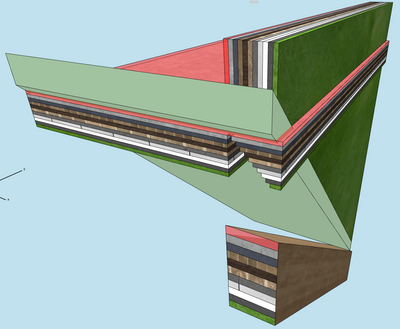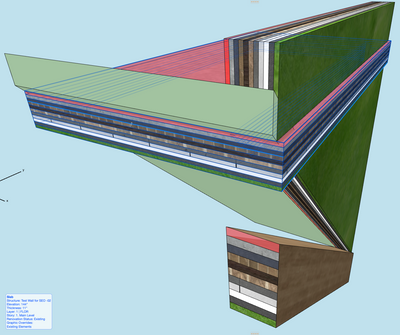- Graphisoft Community (INT)
- :
- Forum
- :
- Wishes
- :
- The Unwanted Ghosting Power of SEO's, I Wish This ...
- Subscribe to RSS Feed
- Mark Topic as New
- Mark Topic as Read
- Pin this post for me
- Bookmark
- Subscribe to Topic
- Mute
- Printer Friendly Page
The Unwanted Ghosting Power of SEO's, I Wish This Was Fixed
- Mark as New
- Bookmark
- Subscribe
- Mute
- Subscribe to RSS Feed
- Permalink
- Report Inappropriate Content
2023-09-18 06:12 PM
I shared this in AC27 Tech Preview, but not many saw it. Please comment below.
Solid Model Operations (SEOs) are powerful modeling tools. The weakest of materials can cut the strongest of materials. SEOs work better than the Trim to Roof Tool, sort of. The problem is how Archicad handles the element that was trimmed away.
The Trim to Roof tool actually trims a wall to a roof and the part of the wall that was trimmed will not interact with other elements. The SEO will. However, I prefer the SEO trimming precission as roof can trim a wall and if the wall extends beyond the roof edge, the wall beyond will remain untrimmed. But the Trim to Roof Tool will cause the wall that extends past the edge of the roof to come invisible, which is usually an undesirable frustration.
The flaw in the SEO tool is that the ghost portion of an element still has the power to influence the elements with priority of Building Materials (BMATs)
I have done some testing in AC27 (this issue is not new to AC27). I created a wall, roof, slab and a beam. The beam was created using a complex profile. The slab and wall are created from the same composite. The roof is a single material that has a zero BMAT priority. The other three components are created with 11 BMATs with the clear red BMAT is my SEO material with priority of 999. And each successive BMAT is 100 BMAT less in priority down to zero. As you can see here the slab and wall BMATs are interacting appropriately before any cutting and the beam layer priority is set to 2, thus not material interaction and the slab and wall are set to 1.
Imagine that this model is the underside of a roof dormer with a beam support. The slab was added for additional interaction. I pulled the beam down so you could see the roof interaction.
The SEO operation trims the bottom of the wall (SEO target) cleanly and give power to the roof, which has a BMAT priority of zero. You can see here that the wall and slab BMATs are still interacting below the trimmed portion of the wall, while the roof (SEO operator) is unaffected.
But the cut, invisible portion wall will eat away at the beam if the Layer priority of the wall and the beam are the same.
I also tested the Trim to Roof Tool (TRT) operation for comparison. It will trim the wall cleanly and not interact with other elements even when the layer priorities of the wall and the beam are the same. However, since the roof BMAT is zero, the wall BMATs will intrude into the roof, which behaves as expected. Notice that the slab BMATs are not effected either.
With the TRT, if I change the roof BMAT to 999, the wall BMATs will back off.
The problem with the SEO element ghosting power is that as users, we do not always have an easy fix to work around this issue. Because as illustrated with walls floors and beams, they can and should be composed of multiple BMATs. Juggling Layer priority and BMAT priority is a hassle that frustrates both new and old users. The other problem is that SEO and Trim to Roof cannot be used together on walls and roofs as the results create odd problems that are not fixable.
I ask that SEOs be programmed to have absolute power on the elements that are trimmed and not have any residual ghosting powers on other elements because of BMATs and Layer priorities. The TRT has this power with other weaknesses.
AC27 Mac MacBook Pro 15", 2019, 2.3 GHz i9, 32GB, Radeon Pro 560X 4GB, 500GB SSD, 32" Samsung Display (2560x1440)
- Labels:
-
Solid Element Operations
- Mark as New
- Bookmark
- Subscribe
- Mute
- Subscribe to RSS Feed
- Permalink
- Report Inappropriate Content
2023-09-18 06:28 PM
Hi,
It is quite a challenge, I agree with you that programmers should alleviate the results of SEO, it is a drama to have to foresee a whole range of adjustments to prevent elements due to geometric collision, layer priority and material intersection priority. they become a nuisance.