Find the next step in your career as a Graphisoft Certified BIM Coordinator!
- Graphisoft Community (INT)
- :
- Forum
- :
- Documentation
- :
- Re: Interior Elevation range....?
- Subscribe to RSS Feed
- Mark Topic as New
- Mark Topic as Read
- Pin this post for me
- Bookmark
- Subscribe to Topic
- Mute
- Printer Friendly Page
Interior Elevation range....?
- Mark as New
- Bookmark
- Subscribe
- Mute
- Subscribe to RSS Feed
- Permalink
- Report Inappropriate Content
2010-04-29
09:09 AM
- last edited on
2023-05-23
03:12 AM
by
Gordana Radonic
why does the column (circled in red at the bottom of the image) appear in this Internal Elevation?
IE is shown as selected, with its bounding line highlighted by arrows in this image.
If I move the IE away from the column to a random location, the column will disappear, but I cannot work how or why.
Thanks,
Mike
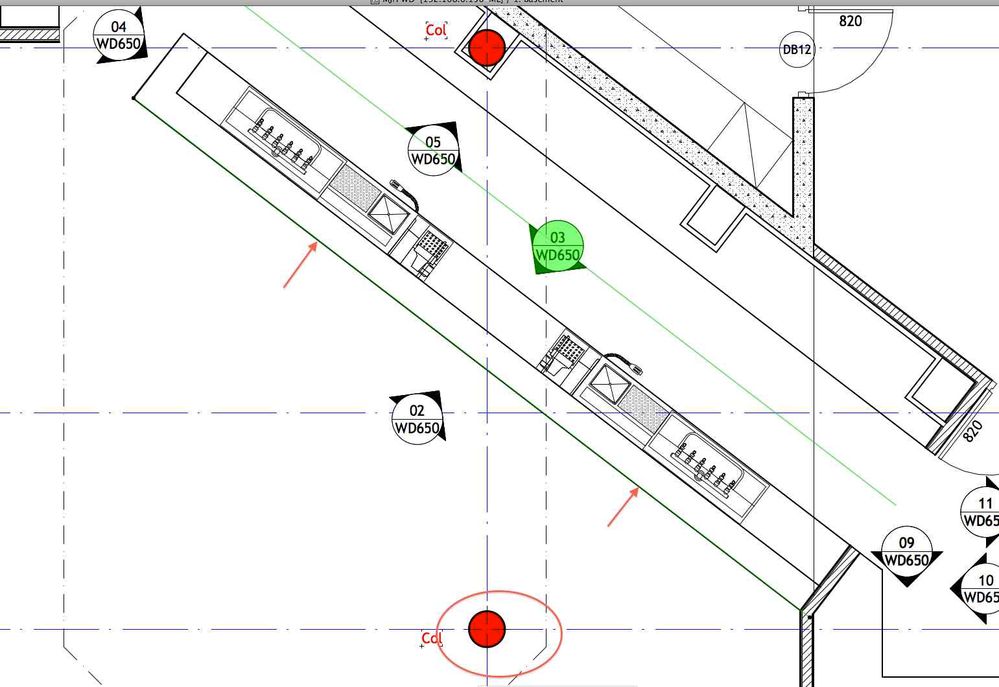
- Labels:
-
Elevations
-
Interior Elevations
- Mark as New
- Bookmark
- Subscribe
- Mute
- Subscribe to RSS Feed
- Permalink
- Report Inappropriate Content
2010-04-29 10:33 AM
- Mark as New
- Bookmark
- Subscribe
- Mute
- Subscribe to RSS Feed
- Permalink
- Report Inappropriate Content
2010-04-29 10:33 AM
I'm asking because there are other strange things happening with other IE's, such as a slab edge showing up in an internal elevation, when in fact there are 2 walls and a corridor between the bounding line and the slab edge!!!
I dont get it!!!
Mike
- Mark as New
- Bookmark
- Subscribe
- Mute
- Subscribe to RSS Feed
- Permalink
- Report Inappropriate Content
2010-04-30 03:56 AM
What am I missing here?
Mike
- Mark as New
- Bookmark
- Subscribe
- Mute
- Subscribe to RSS Feed
- Permalink
- Report Inappropriate Content
2010-04-30 06:00 AM
- Mark as New
- Bookmark
- Subscribe
- Mute
- Subscribe to RSS Feed
- Permalink
- Report Inappropriate Content
2010-04-30 05:43 PM
there is ain internal elevation marker setting that determines whether cut walls will show or not. [Cut elements>Hide cut elements] It is probably checked and so the wall behind the counter is not showing hence you see the column beyond.
It would have been helpful for you to have posted a screen shot of the elevation.
Do I win a prize
Architect, Consultant
MacBook Pro Retina, 15-inch Yosemite 2.8 GHz Intel Core i7 16 GB 1600 MHz DDR3
Mac OSX 10.11.1
AC5-18
Onuma System
"Implementing Successful Building Information Modeling"
- Mark as New
- Bookmark
- Subscribe
- Mute
- Subscribe to RSS Feed
- Permalink
- Report Inappropriate Content
2011-06-22 06:05 PM
I have a Kitchen (in AC12) where I want to use the ROOM INTERIOR ELEVATION tool to show all 4 sides of the island. So I have to draw my ROOM BOX at the extents of the island and the instead of dragging INTERIORly, I drag the dashed line OUTSIDE...
So depending on which of the 4 elevations I'm looking at, some work fine and others don't..
EXCLUDE VIEW BLOCKING WALLS has no effect (as there are no walls in the island)
If I flip the switch that says USE BOUNDING BOX, 3 of the work and show stuff beyond (which I don't really want) but the 4th elev shows nothing.
Yes, I can get what I want with INDIVIDUAL INTERIOR ELEVATIONS.. but I'm just wondering if someone has figured this out...
Let me know if my explanation is inadequate and I'll work on posting some pictures.
Visual Frontiers
AC25 :|: AC26 :|: AC27
:|: Enscape3.4:|:TwinMotion
DellXPS 4.7ghz i7:|: 8gb GPU 1070ti / Alienware M18 Laptop
- Mark as New
- Bookmark
- Subscribe
- Mute
- Subscribe to RSS Feed
- Permalink
- Report Inappropriate Content
2011-06-22 10:40 PM
You're better if with straight elevations IMHO. Save yourself the bother of trying to use the 'correct' tool of which GS has yet again given us only 80% of!
Cheers,
Link.
- Mark as New
- Bookmark
- Subscribe
- Mute
- Subscribe to RSS Feed
- Permalink
- Report Inappropriate Content
2011-06-22 10:48 PM
Wonder if 15's any better.....
Visual Frontiers
AC25 :|: AC26 :|: AC27
:|: Enscape3.4:|:TwinMotion
DellXPS 4.7ghz i7:|: 8gb GPU 1070ti / Alienware M18 Laptop
- Mark as New
- Bookmark
- Subscribe
- Mute
- Subscribe to RSS Feed
- Permalink
- Report Inappropriate Content
2011-06-22 11:51 PM
Cheers,
Link.

