Turn on suggestions
Auto-suggest helps you quickly narrow down your search results by suggesting possible matches as you type.
Showing results for
Turn on suggestions
Auto-suggest helps you quickly narrow down your search results by suggesting possible matches as you type.
Showing results for
BIM Coordinator Program (INT) April 22, 2024
Find the next step in your career as a Graphisoft Certified BIM Coordinator!
Modeling
About Archicad's design tools, element connections, modeling concepts, etc.
- Graphisoft Community (INT)
- :
- Forum
- :
- Modeling
- :
- NORTH Direction
Options
- Subscribe to RSS Feed
- Mark Topic as New
- Mark Topic as Read
- Pin this post for me
- Bookmark
- Subscribe to Topic
- Mute
- Printer Friendly Page
NORTH Direction
Options
- Mark as New
- Bookmark
- Subscribe
- Mute
- Subscribe to RSS Feed
- Permalink
- Report Inappropriate Content
2009-08-26 01:36 AM
It seems like a very easy setting but I just don't see it!!!
Thanks!
6 REPLIES 6
Anonymous
Not applicable
Options
- Mark as New
- Bookmark
- Subscribe
- Mute
- Subscribe to RSS Feed
- Permalink
- Report Inappropriate Content
2009-08-26 02:17 AM
presumeably you have built your model on the correct orientation?
if not then just re-name the elevation markers to correspond to your needs.
if you want the north marker to show its true orietation on the plans, then goto:
View>3d view mode>3d projection settings>more sun
from there change the project north marker to the required angle.
then goto your master layout you use for plans and add a north marker. and make sure you tick the box 'follow project north'
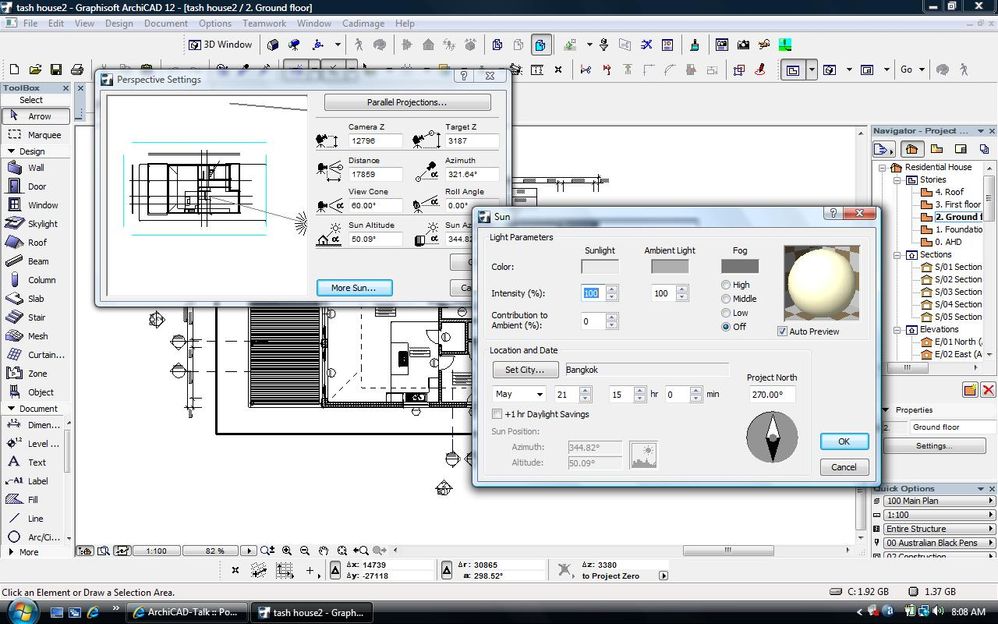
if not then just re-name the elevation markers to correspond to your needs.
if you want the north marker to show its true orietation on the plans, then goto:
View>3d view mode>3d projection settings>more sun
from there change the project north marker to the required angle.
then goto your master layout you use for plans and add a north marker. and make sure you tick the box 'follow project north'
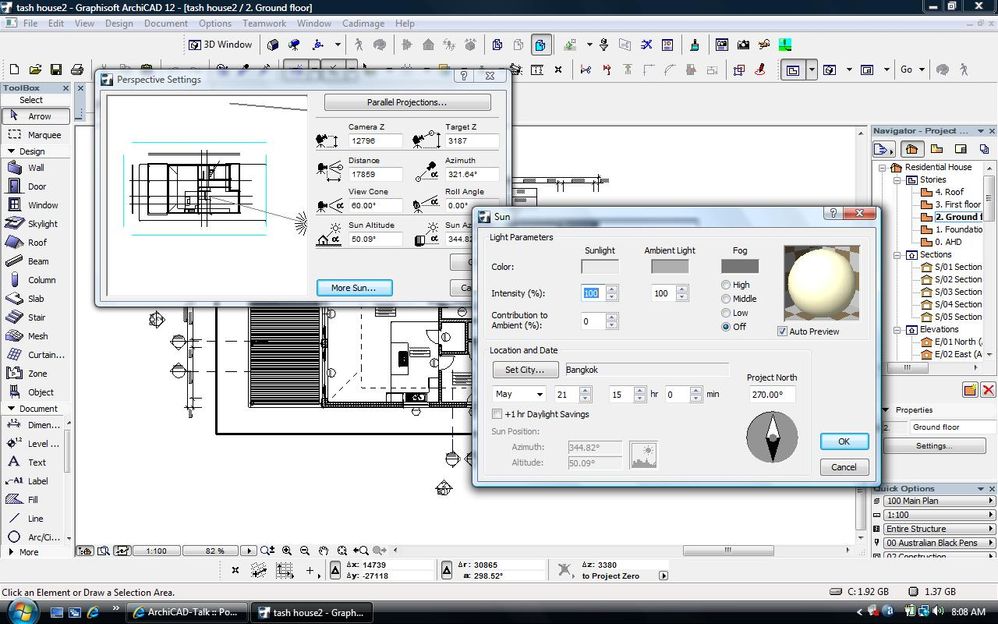
Anonymous
Not applicable
Options
- Mark as New
- Bookmark
- Subscribe
- Mute
- Subscribe to RSS Feed
- Permalink
- Report Inappropriate Content
2009-08-26 02:19 AM
master layout> north marker is orientated as set.  hopefully
hopefully
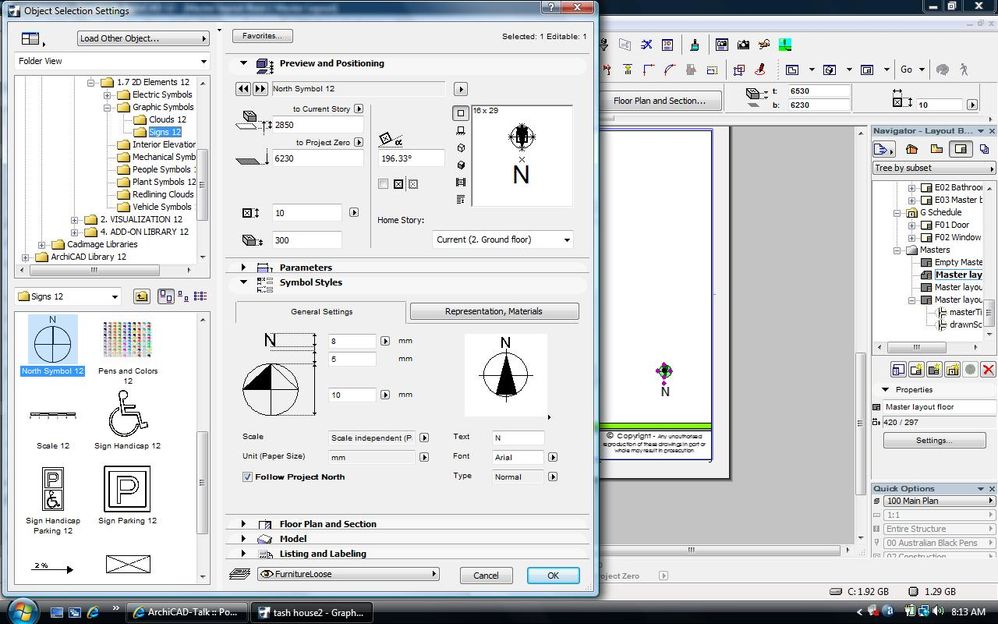
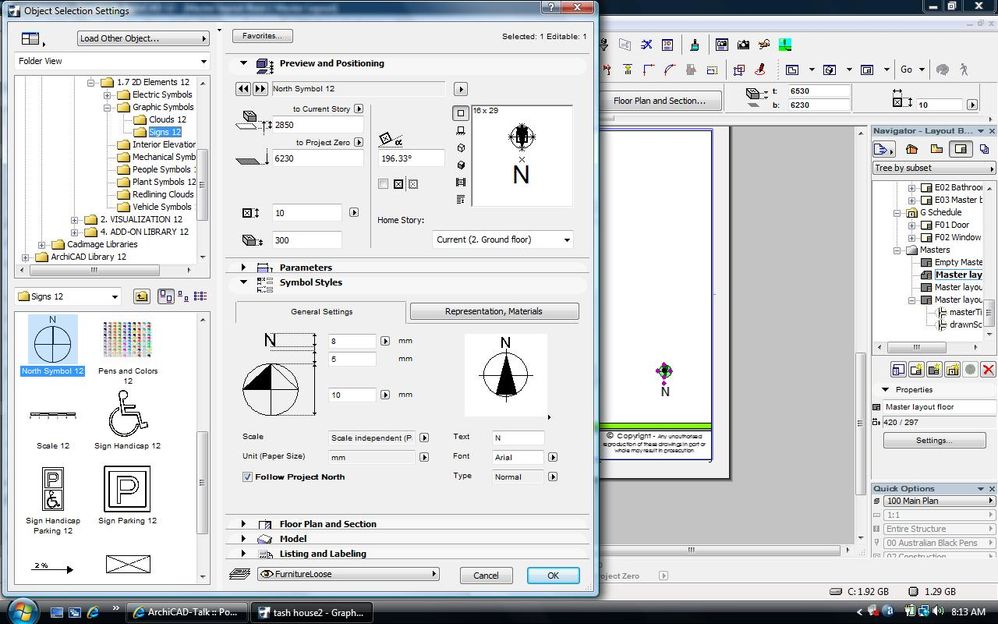
Options
- Mark as New
- Bookmark
- Subscribe
- Mute
- Subscribe to RSS Feed
- Permalink
- Report Inappropriate Content
2009-08-26 03:36 AM
drh64 wrote:Views do not automatically identify themselves relative to project north. (It is possible to make a GDL marker that changes its name ... but that would not change the view name.)
How do I change NORTH on my model so that the view labels correctly identify N/S/E/W??
The name is a manual setting. If you have pre-placed S/E/N/W elevation markers and they do not orient to where you have placed project north, then simply select all four markers and rotate them to get them where they belong. Easier than re-naming...
Cheers,
Karl
One of the forum moderators
AC 27 USA and earlier • macOS Ventura 13.6.6, MacBook Pro M2 Max 12CPU/30GPU cores, 32GB
AC 27 USA and earlier • macOS Ventura 13.6.6, MacBook Pro M2 Max 12CPU/30GPU cores, 32GB
Options
- Mark as New
- Bookmark
- Subscribe
- Mute
- Subscribe to RSS Feed
- Permalink
- Report Inappropriate Content
2009-08-26 06:37 AM
On the off chance you are referring to the interior elevation views than you can set the autotext for the REference ID and the Name to
Elevation Orientaion (South, North etc.) or Short Orientation (S,N etc.)
This would be a nice option to have on the elevation markers.
Elevation Orientaion (South, North etc.) or Short Orientation (S,N etc.)
This would be a nice option to have on the elevation markers.
Erika
Architect, Consultant
MacBook Pro Retina, 15-inch Yosemite 2.8 GHz Intel Core i7 16 GB 1600 MHz DDR3
Mac OSX 10.11.1
AC5-18
Onuma System
"Implementing Successful Building Information Modeling"
Architect, Consultant
MacBook Pro Retina, 15-inch Yosemite 2.8 GHz Intel Core i7 16 GB 1600 MHz DDR3
Mac OSX 10.11.1
AC5-18
Onuma System
"Implementing Successful Building Information Modeling"
Options
- Mark as New
- Bookmark
- Subscribe
- Mute
- Subscribe to RSS Feed
- Permalink
- Report Inappropriate Content
2009-08-30 01:28 PM
Yes it seems strange to have interior elevation markers which can show the correct NSEW but still not have this facility in the elevation and section markers.
Has been asked for.....
Has been asked for.....
Archicad 4.1 to 27 Apple Silicon
you can't build a line
Mac Studio
iPad Pro
iPhone
you can't build a line
Mac Studio
iPad Pro
iPhone
Options
- Mark as New
- Bookmark
- Subscribe
- Mute
- Subscribe to RSS Feed
- Permalink
- Report Inappropriate Content
2009-08-30 10:07 PM
I couldn't find an outstanding wish on
"elevation markers which can show the correct NSEW"
so I made a new one here.
Please vote!
"elevation markers which can show the correct NSEW"
so I made a new one here.
Please vote!
Erika
Architect, Consultant
MacBook Pro Retina, 15-inch Yosemite 2.8 GHz Intel Core i7 16 GB 1600 MHz DDR3
Mac OSX 10.11.1
AC5-18
Onuma System
"Implementing Successful Building Information Modeling"
Architect, Consultant
MacBook Pro Retina, 15-inch Yosemite 2.8 GHz Intel Core i7 16 GB 1600 MHz DDR3
Mac OSX 10.11.1
AC5-18
Onuma System
"Implementing Successful Building Information Modeling"
Related articles

