Find the next step in your career as a Graphisoft Certified BIM Coordinator!
- Graphisoft Community (INT)
- :
- Forum
- :
- Libraries & objects
- :
- Re: Automatic dimension annotation to windows in s...
- Subscribe to RSS Feed
- Mark Topic as New
- Mark Topic as Read
- Pin this post for me
- Bookmark
- Subscribe to Topic
- Mute
- Printer Friendly Page
Automatic dimension annotation to windows in schedules
- Mark as New
- Bookmark
- Subscribe
- Mute
- Subscribe to RSS Feed
- Permalink
- Report Inappropriate Content
2009-11-19
07:19 AM
- last edited on
2023-05-24
12:39 PM
by
Rubia Torres
In the diagram below I have three standard GS windows.
The storefront is from the library shipped with Archicad.
The other two are from the AUS Essential library.
Only the "Nominal size" option shows any dimensions at all but not in one window.
You can also see it also show in the 3D view for one window.
None of the other options - wallhole size, reveal size, unit size, etc. - work at all.
I am sure I have seen the wallhole size work on some other objects.
I know it is not the hotspots as I have scripted those out and the dims still work.
Commenting out various pieces of the frame in 3D script makes the dimensions disappear and then uncommenting them brings the dims back.
But all the windows have sripts for the frame (obviously) and they are all based on the overall "A" & "B" sizes (nominal sizes) so I can't spot any difference.
The scripts also have "wallhole" commands in them but they won't dimension.
I know we can annotate mannually but I would rather not have to.
Can anyone shed any light on this please?
Thanks,
Barry.
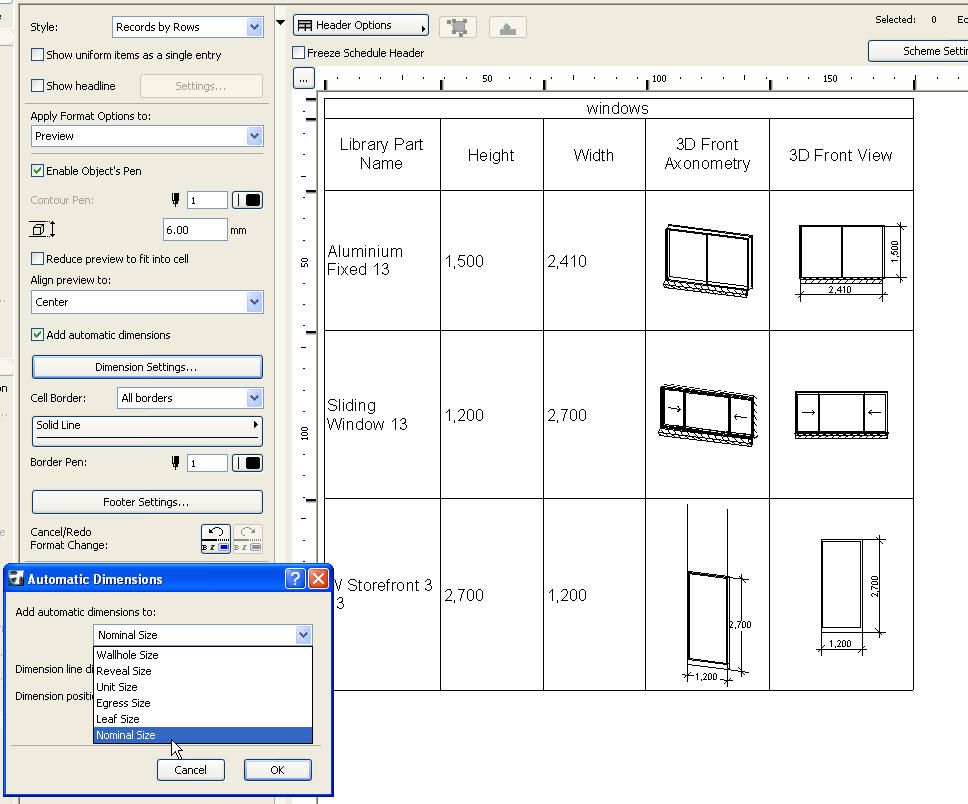
Versions 6.5 to 27
Dell XPS- i7-6700 @ 3.4Ghz, 16GB ram, GeForce GTX 960 (2GB), Windows 10
Lenovo Thinkpad - i7-1270P 2.20 GHz, 32GB RAM, Nvidia T550, Windows 11
- Mark as New
- Bookmark
- Subscribe
- Mute
- Subscribe to RSS Feed
- Permalink
- Report Inappropriate Content
2009-11-19 10:02 AM
If you would like to have a dimension on nominal width and height, the object must have 4 hotspots in a plane, with "a" distance horizontally and "b" vertically.
It's important, that these hotspots must have an own, unique ID. This ID shouldn't change when you change your scale.
If you would like to dimension the reveal or wallhole or unit width/height, you must have more hotspots with the distance "ac_reveal_width", "ac_reveal_height" or "ac_wallhole_width", "ac_wallhole_height" or "ac_unit_width", "ac_unit_height".
Dimensioning in interactive schedule doesn't depend on wallhole commands.
Regards,
Gergely
Gergely Fehér
Team Leader, Library Team
GRAPHISOFT SE
- Mark as New
- Bookmark
- Subscribe
- Mute
- Subscribe to RSS Feed
- Permalink
- Report Inappropriate Content
2009-11-19 10:32 AM
I just worked out all of the parameters and was in the process of posting but hit the wrong button and closed Architalk.
You just answered my other question too in that they must be scripted with hotspots in the 3D script.
But I have noticed the nominal width does not need the hotspots as long as there is an element (ie prism_ or even line_) in the 3D script that uses the A & B parameters.
Or is this just a fluke because it is the overall size of the object anyway?
Can the same be done with the others or must they have hotspots?
ie script a prism for the door leaf using the ac_leaf_width and ac_leaf_height parameters and not have the hotspots.
I just don't want dozens of potential hotspots (all very close to each other)on my doors and windows.
I guess I can use GLOB_CONTEXT to hide them when needed.
For those interested the full list of parameters is (unless I am mistaken) -
wallhole size = ac_walhole_width, ac_wallhole_height
reveal size = ac_reveal_width, ac_reveal_height
unit size = ac_unit _width, ac_unit _height
egress size = ac_egress _width, ac_egress _height
leaf size = ac_leaf _width, ac_leaf _height
nominal size = A, B
Barry.
Versions 6.5 to 27
Dell XPS- i7-6700 @ 3.4Ghz, 16GB ram, GeForce GTX 960 (2GB), Windows 10
Lenovo Thinkpad - i7-1270P 2.20 GHz, 32GB RAM, Nvidia T550, Windows 11
- Mark as New
- Bookmark
- Subscribe
- Mute
- Subscribe to RSS Feed
- Permalink
- Report Inappropriate Content
2009-11-19 10:57 AM
For reveal/unit/wallhole sizes, you need the hotspots, it's not enough to have an element with the same size.
Maybe the nominal width can work with the default archicad hotspots (if you don't have any hotspots in the 3D script, archicad gives you hotspots in "a" and "b" size.
If you don't want to see the hotpsots in 3D and section/elevation you can use the "GLOB_CONTEXT = 6" condition in 3d scripts. Then these hotspots will only displayed in interactive scedule 3d and elevation drawings.
There is an other way to control the visibility of hotspots: in the MVO macros (LibraryGlobals13 and RequestDWGlobals) there is a hidden parameter contolled by interactive schedule, called: bShowAddHotspotsForIS. You can get this parameter to any door/window, and use it to show additional hotspots only for IS. You can see how it works in the 2D or 3D script of any Door / indow Functions macros developed by Graphisoft.
Regards,
Gergely
Gergely Fehér
Team Leader, Library Team
GRAPHISOFT SE
- Mark as New
- Bookmark
- Subscribe
- Mute
- Subscribe to RSS Feed
- Permalink
- Report Inappropriate Content
2009-11-20 03:09 AM
- Mark as New
- Bookmark
- Subscribe
- Mute
- Subscribe to RSS Feed
- Permalink
- Report Inappropriate Content
2009-11-20 10:26 AM
Ben wrote:Good point. This information will be added to the GDL Technical Standards document ASAP.
Seems this "LITTLE" detail for AC13 didnt find its way into any of the GDL or Developer documentation.
Thanks,
Zsolt
ArchiCAD Development - GDL Team
AC13, AC14 and upwards...
- Mark as New
- Bookmark
- Subscribe
- Mute
- Subscribe to RSS Feed
- Permalink
- Report Inappropriate Content
2009-11-20 11:03 AM
- Mark as New
- Bookmark
- Subscribe
- Mute
- Subscribe to RSS Feed
- Permalink
- Report Inappropriate Content
2009-11-20 05:23 PM
I try to update this documentation and extend it with the new issues as they come.
I haven't created a good signature yet but you should know that I'm not from techsupport but from development. I'm responsible for GDL developments so I'm truly interested in the evangelization of proper usage of GDL 🙂
In case you find any errors in the online Basic Library Documentation, please let me know. I'd really appreciate it.
Best regards,
Zsolt
ArchiCAD Development - GDL Team
AC13, AC14 and upwards...
- Mark as New
- Bookmark
- Subscribe
- Mute
- Subscribe to RSS Feed
- Permalink
- Report Inappropriate Content
2009-11-20 07:46 PM
If you put Zsolt's link in the WWWLinks folder inside your ArchiCAD 13 program/app folder, you can access the online documentation easily from the AC Help menu.
Cheers,
Karl
AC 27 USA and earlier • macOS Ventura 13.6.6, MacBook Pro M2 Max 12CPU/30GPU cores, 32GB
- Mark as New
- Bookmark
- Subscribe
- Mute
- Subscribe to RSS Feed
- Permalink
- Report Inappropriate Content
2009-11-20 11:39 PM
Maybe automatic dimensioning info should also be mentioned in the new features of GDL page as well
- Schedule Preview Annotation Disappears Without Warning in Documentation
- Display Order ...disorder in Documentation
- Error in window and door dimensions when Schedule placed on layout in Libraries & objects
- Level Dimension hidden but still selectable on plan? in Documentation
- Calculation Units VS Dimension Styles on tags(labels) and schedules in Wishes

