Find the next step in your career as a Graphisoft Certified BIM Coordinator!
- Graphisoft Community (INT)
- :
- Forum
- :
- Libraries & objects
- :
- Trouble with custom door panels
- Subscribe to RSS Feed
- Mark Topic as New
- Mark Topic as Read
- Pin this post for me
- Bookmark
- Subscribe to Topic
- Mute
- Printer Friendly Page
Trouble with custom door panels
- Mark as New
- Bookmark
- Subscribe
- Mute
- Subscribe to RSS Feed
- Permalink
- Report Inappropriate Content
2007-10-15
06:23 PM
- last edited on
2023-05-24
11:00 AM
by
Rubia Torres
- Mark as New
- Bookmark
- Subscribe
- Mute
- Subscribe to RSS Feed
- Permalink
- Report Inappropriate Content
2007-10-15 06:51 PM
You should have a 'project library' folder loaded in lib manager for each project, and put the panel in that folder, for example.
If it is indeed loaded, then I'm stumped.
Karl
AC 27 USA and earlier • macOS Ventura 13.6.6, MacBook Pro M2 Max 12CPU/30GPU cores, 32GB
- Mark as New
- Bookmark
- Subscribe
- Mute
- Subscribe to RSS Feed
- Permalink
- Report Inappropriate Content
2007-10-15 07:00 PM
- Mark as New
- Bookmark
- Subscribe
- Mute
- Subscribe to RSS Feed
- Permalink
- Report Inappropriate Content
2007-10-15 07:21 PM
- Mark as New
- Bookmark
- Subscribe
- Mute
- Subscribe to RSS Feed
- Permalink
- Report Inappropriate Content
2007-10-16 02:37 AM
Karl
AC 27 USA and earlier • macOS Ventura 13.6.6, MacBook Pro M2 Max 12CPU/30GPU cores, 32GB
- Mark as New
- Bookmark
- Subscribe
- Mute
- Subscribe to RSS Feed
- Permalink
- Report Inappropriate Content
2007-11-19 11:25 PM
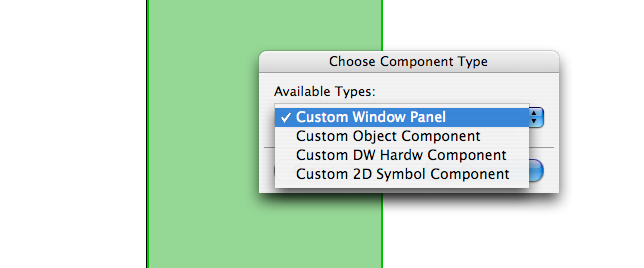
- Mark as New
- Bookmark
- Subscribe
- Mute
- Subscribe to RSS Feed
- Permalink
- Report Inappropriate Content
2007-11-20 10:15 AM
1. Check in your library manager under Built in libraries that the custom component library is loaded. It should be as it's part of the default ArchiCAD package, but just check to make sure it's ok. If you have the special menu activated it is possable to turn it off, but because there are two of you that have the same problem, I doubt that both of you have done that.
2. Check in the add-ons manager that the Custom component add- on is active. Again, it should be as it is part of the standard package.
What version of AC 11 are you using INT or US? I'm not familiar with the US library structure, but make sure that your Individual macro objects are in the active library as well, if they are not part of an LCF. Have you downloaded any libray updates recently? If you have, just check to make sure every thing is there.
HTH.
Ben
- Mark as New
- Bookmark
- Subscribe
- Mute
- Subscribe to RSS Feed
- Permalink
- Report Inappropriate Content
2007-11-20 03:09 PM
- Mark as New
- Bookmark
- Subscribe
- Mute
- Subscribe to RSS Feed
- Permalink
- Report Inappropriate Content
2007-11-28 06:36 PM
what did you do to fix this? I'm having the same problem right now.
Shoegnome Architects
Archicad Blog: www.shoegnome.com
Archicad Template: www.shoegnome.com/template/
Archicad Work Environment: www.shoegnome.com/work-environment/
Archicad Tutorial Videos: www.youtube.com/shoegnome
- Mark as New
- Bookmark
- Subscribe
- Mute
- Subscribe to RSS Feed
- Permalink
- Report Inappropriate Content
2007-11-28 07:07 PM
I replaced the Custom Objects Macros 11 in my ArchiCAD 11 Library with a 'clean' version of the folder from another machine that just had ArchiCAD 11 installed on it.
And that worked. So I'm wondering if somehow the door panel macro just got corrupt.
Shoegnome Architects
Archicad Blog: www.shoegnome.com
Archicad Template: www.shoegnome.com/template/
Archicad Work Environment: www.shoegnome.com/work-environment/
Archicad Tutorial Videos: www.youtube.com/shoegnome
- custom panel does not cut to shape scheme grid in Modeling
- Saving a custom profile metal fence profile as a railing panel in Modeling
- External IFC and DWG in Collaboration with other software
- Wallhole slab for custom window panel in Modeling
- Custom curtain wall panel displaying as plain flat in Modeling

