Turn on suggestions
Auto-suggest helps you quickly narrow down your search results by suggesting possible matches as you type.
Showing results for
Turn on suggestions
Auto-suggest helps you quickly narrow down your search results by suggesting possible matches as you type.
Showing results for
BIM Coordinator Program (INT) April 22, 2024
Find the next step in your career as a Graphisoft Certified BIM Coordinator!
Libraries & objects
About Archicad and BIMcloud libraries, their management and migration, objects and other library parts, etc.
- Graphisoft Community (INT)
- :
- Forum
- :
- Libraries & objects
- :
- library rooflight problem
Options
- Subscribe to RSS Feed
- Mark Topic as New
- Mark Topic as Read
- Pin this post for me
- Bookmark
- Subscribe to Topic
- Mute
- Printer Friendly Page
library rooflight problem
Anonymous
Not applicable
Options
- Mark as New
- Bookmark
- Subscribe
- Mute
- Subscribe to RSS Feed
- Permalink
- Report Inappropriate Content
2008-05-16 12:45 PM
the result is that the rooflights have carved slices out of the roof and created overhanging strips i some areas.
i have recreated this several times with the same results
does anyone have any idea of how to stop this?
thanks for your help
Alek
6 REPLIES 6
Options
- Mark as New
- Bookmark
- Subscribe
- Mute
- Subscribe to RSS Feed
- Permalink
- Report Inappropriate Content
2008-05-17 07:02 PM
The edges of the holes that the skylights drilled in your roof are horizontal.
Select all the skylights, and set the edges to perpendicular.
EDIT:
Not possible with round ones, as they don't have the parameter. Others do.
Then, select the roof plane, roof tool active, Mercedes at the hole edge, set the angle to Perpendicular. See attached.
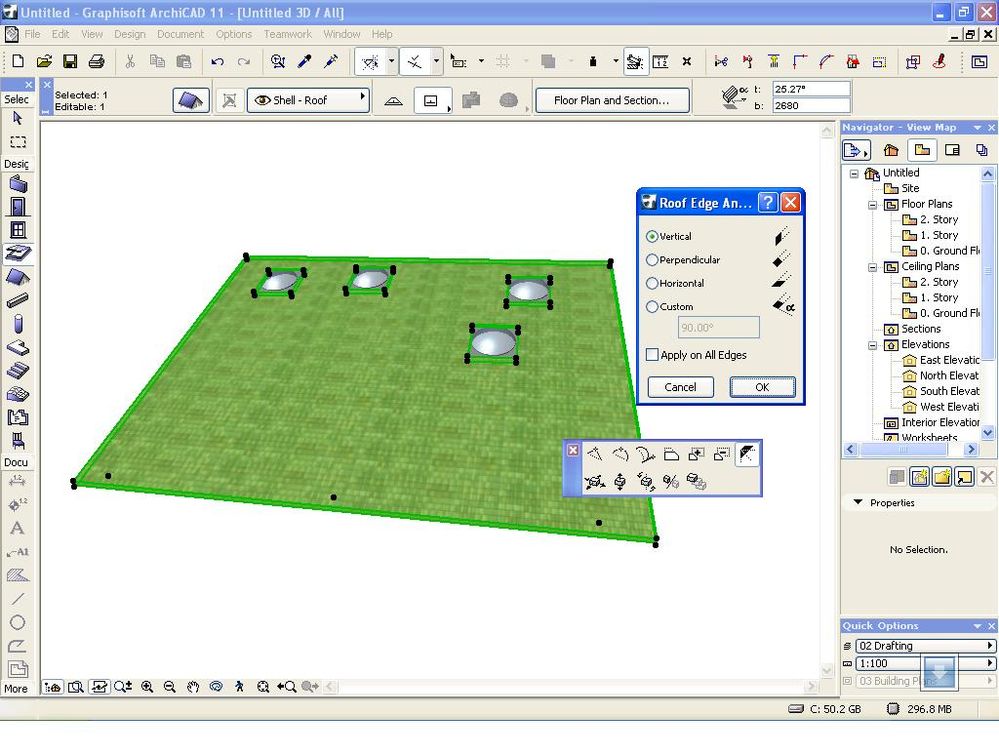
Select all the skylights, and set the edges to perpendicular.
EDIT:
Not possible with round ones, as they don't have the parameter. Others do.
Then, select the roof plane, roof tool active, Mercedes at the hole edge, set the angle to Perpendicular. See attached.
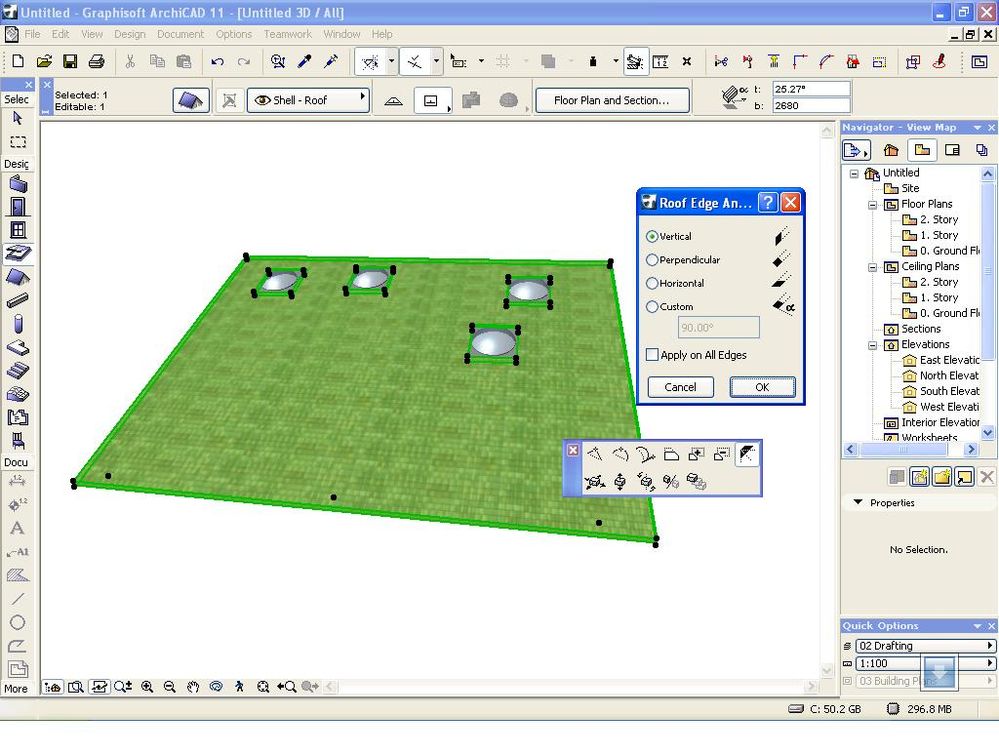
Djordje
ArchiCAD since 4.55 ... 1995
HP Omen
ArchiCAD since 4.55 ... 1995
HP Omen
Anonymous
Not applicable
Options
- Mark as New
- Bookmark
- Subscribe
- Mute
- Subscribe to RSS Feed
- Permalink
- Report Inappropriate Content
2008-05-19 10:03 AM
Djordje,
many thank for your reply.
I have tried this and it does make it better (the holes in the oof have disappeared) but there are still problems with the overhanging strips.
I have tried both perpendicular and vertical but with the same problem - as in the attached image.
regards,
Alek
many thank for your reply.
I have tried this and it does make it better (the holes in the oof have disappeared) but there are still problems with the overhanging strips.
I have tried both perpendicular and vertical but with the same problem - as in the attached image.
regards,
Alek
Options
- Mark as New
- Bookmark
- Subscribe
- Mute
- Subscribe to RSS Feed
- Permalink
- Report Inappropriate Content
2008-05-20 07:26 PM
alek wrote:What image?
Djordje,
many thank for your reply.
I have tried this and it does make it better (the holes in the oof have disappeared) but there are still problems with the overhanging strips.
I have tried both perpendicular and vertical but with the same problem - as in the attached image.
regards,
Alek
Djordje
ArchiCAD since 4.55 ... 1995
HP Omen
ArchiCAD since 4.55 ... 1995
HP Omen
Options
- Mark as New
- Bookmark
- Subscribe
- Mute
- Subscribe to RSS Feed
- Permalink
- Report Inappropriate Content
2008-05-20 07:28 PM
Make sure to attach the image, not the PDF next time 😉
Check the rest of the skylights. And we can only see that it is OK from the top, can't see it from the bottom - that would give us more ammo.
Check the rest of the skylights. And we can only see that it is OK from the top, can't see it from the bottom - that would give us more ammo.
Djordje
ArchiCAD since 4.55 ... 1995
HP Omen
ArchiCAD since 4.55 ... 1995
HP Omen
Anonymous
Not applicable
Options
- Mark as New
- Bookmark
- Subscribe
- Mute
- Subscribe to RSS Feed
- Permalink
- Report Inappropriate Content
2008-05-21 10:24 AM
Anonymous
Not applicable
Options
- Mark as New
- Bookmark
- Subscribe
- Mute
- Subscribe to RSS Feed
- Permalink
- Report Inappropriate Content
2008-06-03 09:26 AM
problem solved - new library objects received from Graphisoft
Related articles
- Issue with Generating Sections/Elevations and 3D Marked Zones in Archicad 27 in Visualization
- Adding German library to INT AC 27 library in Libraries & objects
- Object materials visualization problems in Libraries & objects
- Reference levels and how to be able to see objects on their level and above + above in Modeling
- Integrating existing materials, profiles, surfaces, layers and objects on each new Archicad version in Installation & update

