Turn on suggestions
Auto-suggest helps you quickly narrow down your search results by suggesting possible matches as you type.
Showing results for
Turn on suggestions
Auto-suggest helps you quickly narrow down your search results by suggesting possible matches as you type.
Showing results for
BIM Coordinator Program (INT) April 22, 2024
Find the next step in your career as a Graphisoft Certified BIM Coordinator!
Documentation
About Archicad's documenting tools, views, model filtering, layouts, publishing, etc.
- Graphisoft Community (INT)
- :
- Forum
- :
- Documentation
- :
- Re: Magic wand - Construction drawings
Options
- Subscribe to RSS Feed
- Mark Topic as New
- Mark Topic as Read
- Pin this post for me
- Bookmark
- Subscribe to Topic
- Mute
- Printer Friendly Page
Magic wand - Construction drawings
Anonymous
Not applicable
Options
- Mark as New
- Bookmark
- Subscribe
- Mute
- Subscribe to RSS Feed
- Permalink
- Report Inappropriate Content
2010-03-22 09:54 AM
I am trying to work on a standard (steps) to produce detailed drawings automatically as much as possible, (specially sections)
So the way I am doing it is :
- Placing a structural slab all over the floor ( Level + 0)
- Draw walls ( base point is 0 )
- Place doors ( base point = finishing slab top )After that will add finishing slabs for rooms ( level = thickness) inner sides of rooms and extended under doors . And then using Solid Elements Operations where Walls are Targets, and Finishing slabs are Operators. To avoid having a wall under the door in sections ( and as it is not possible to have the opening of the door vertically bigger than the actual door )
Now the issue comes with composite walls and magic wand . for adding finish slabs, I turn the Partial Structure Display to Core only, hoping that when I add the finish slab it will detect the core lines ( so later when SEO is done , wall finishing will be subtracted automatically ) .
But the problem is that even when Partial Structure Display is set to core only . magic wand still detects the wall finishing borders , but not the core.
- Is there any way to force Magic wand to follow the core lines not the finishing lines ?
- All in all do you have any suggestions for a better workflow ?
( A funny thing .. If I convert the wall composite to a complex profile ( keeping finishing skins as finishing - core as core ), then switching Partial structure display to core only works with magic wand ! and I think that this is weird )
Not sure if the process or the questions are clear, if not I can post some pics.
Labels:
- Labels:
-
Construction
-
Documentation
8 REPLIES 8
Anonymous
Not applicable
Options
- Mark as New
- Bookmark
- Subscribe
- Mute
- Subscribe to RSS Feed
- Permalink
- Report Inappropriate Content
2010-03-22 03:18 PM
whatever wrote:Most (if not all) door parts I have seen provide for a variable threshold allowance. This should eliminate the need for the SEOs.
Walls are Targets, and Finishing slabs are Operators. To avoid having a wall under the door in sections ( and as it is not possible to have the opening of the door vertically bigger than the actual door )
Now the issue comes with composite walls and magic wand . for adding finish slabs, I turn the Partial Structure Display to Core only, hoping that when I add the finish slab it will detect the core lines ( so later when SEO is done , wall finishing will be subtracted automatically ) .I assume by this that the finish flooring is placed to the core and the wall finishes installed after. It is not surprising the composites and profiled walls behave differently in this case. The former has been around for as long as I've known the program (20+ years) and the latter is a fairly recent addition. The easiest way may just be to use the pet palette function to enlarge the slab by the thickness of the wall finishes.
Of course you could also use profiled walls for everything and adjust the wall finishes in the profiles to provide clearance for the floor finishes.
Anonymous
Not applicable
Options
- Mark as New
- Bookmark
- Subscribe
- Mute
- Subscribe to RSS Feed
- Permalink
- Report Inappropriate Content
2010-03-23 06:09 AM
Hi Matthew , thanks for your help 
True, threshold is great , if only I can turn that into a slab or a gap. in most cases tiles on both sides of the door are connected directly . so turning the allowance into a gap is handy, but it looks that its not possible to have a wallhole bigger (extended below) the door unit. or is it ?
Yes I understand that composites are different than complex profiles, but I didn't notice this behavior before, and to be honest I don't think that it makes any sense .
basically this is what I am trying to get in both cases ( door and wall ).
And I really do think the process I am using at the moment is taking some long time , and I was thinking of enhancing it and wanted to hear what others do for such cases .
Anyhow I still personally prefer to have a normal threshold , and in case of walls that the finishing extended to the structural slab. and if needed we change that in details as its barely visible in sections . but its the old (We are able to do that in AutoCAD debate with the team )
)
True, threshold is great , if only I can turn that into a slab or a gap. in most cases tiles on both sides of the door are connected directly . so turning the allowance into a gap is handy, but it looks that its not possible to have a wallhole bigger (extended below) the door unit. or is it ?
Yes I understand that composites are different than complex profiles, but I didn't notice this behavior before, and to be honest I don't think that it makes any sense .
basically this is what I am trying to get in both cases ( door and wall ).
And I really do think the process I am using at the moment is taking some long time , and I was thinking of enhancing it and wanted to hear what others do for such cases .
Anyhow I still personally prefer to have a normal threshold , and in case of walls that the finishing extended to the structural slab. and if needed we change that in details as its barely visible in sections . but its the old (We are able to do that in AutoCAD debate with the team
Anonymous
Not applicable
Options
- Mark as New
- Bookmark
- Subscribe
- Mute
- Subscribe to RSS Feed
- Permalink
- Report Inappropriate Content
2010-03-23 10:19 AM
...but it looks that its not possible to have a wallhole bigger (extended below) the door unit. or is it ?
Yes it is possible. Use Door parameter "Lower Opening Oversize" to increase the door wallhole.
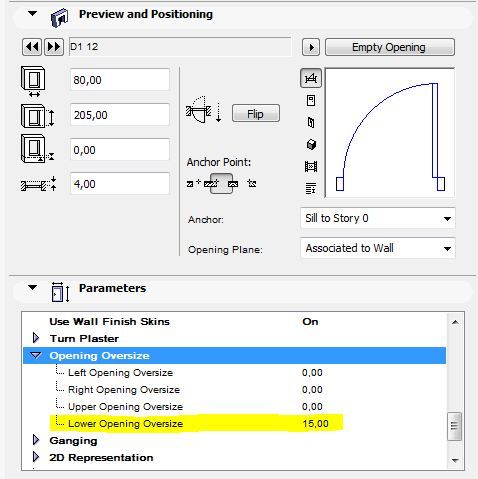
Yes it is possible. Use Door parameter "Lower Opening Oversize" to increase the door wallhole.
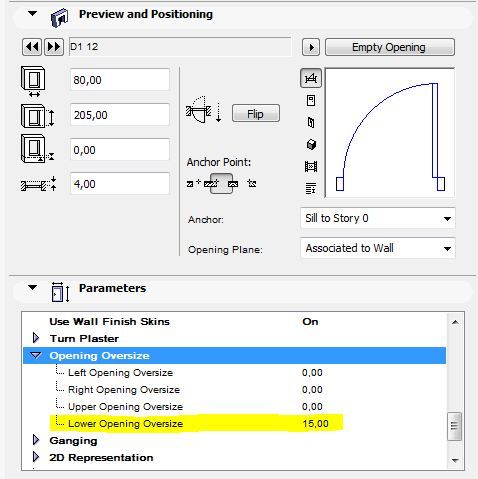
Anonymous
Not applicable
Options
- Mark as New
- Bookmark
- Subscribe
- Mute
- Subscribe to RSS Feed
- Permalink
- Report Inappropriate Content
2010-03-23 12:42 PM
That is so true Andro ! thank you ... I know that it was there in old days , and looked for it ... but I was just looking in the easy - new- graphical interface way .. not the old good Parameters tab, and that is why I didn't find it ! Thanx again Andro.
Anonymous
Not applicable
Options
- Mark as New
- Bookmark
- Subscribe
- Mute
- Subscribe to RSS Feed
- Permalink
- Report Inappropriate Content
2010-03-24 01:21 AM
whatever wrote:AFAIK the only way to do it in AutoCAD is to draw it in 2D or painstakingly model it. You can draw it in ArchiCAD just as well (or even easier) and the modeling is
...but its the old "We are able to do that in AutoCAD" debate with the team
Anonymous
Not applicable
Options
- Mark as New
- Bookmark
- Subscribe
- Mute
- Subscribe to RSS Feed
- Permalink
- Report Inappropriate Content
2010-03-24 05:58 AM
Yes Matthew .... but I know that reminding them of that over and over won't make it better ... ACAD guys can't just stop playing that song 
Options
- Mark as New
- Bookmark
- Subscribe
- Mute
- Subscribe to RSS Feed
- Permalink
- Report Inappropriate Content
2010-04-09 03:26 PM
I stand in front of the same problem.
My slabs contain the complete structure (core+finishing).
Top level is the level of the story.
Walls bottom is about the thickness of the slab finishing deeper. Cut out of the slab by SEOs.
(The finishing of the walls reaches down to the core of the slab. But thats OK, because we need to build in GER out of energy saving reasons in this way)
Doors get an oversive at the bottom, measured by the thickness of slab finishing.
My problem: AC12 doors show in section the slab finishing correct in the door opening below the door panel. AC13 doors show only a white hole.
Has anyone else mentioned this? I think it is a **+# missing GLOB_CONTEXT=44 missing in any macro. Tried to find it, but didn't yet.
Or am I wrong in my settings?
My slabs contain the complete structure (core+finishing).
Top level is the level of the story.
Walls bottom is about the thickness of the slab finishing deeper. Cut out of the slab by SEOs.
(The finishing of the walls reaches down to the core of the slab. But thats OK, because we need to build in GER out of energy saving reasons in this way)
Doors get an oversive at the bottom, measured by the thickness of slab finishing.
My problem: AC12 doors show in section the slab finishing correct in the door opening below the door panel. AC13 doors show only a white hole.
Has anyone else mentioned this? I think it is a **+# missing GLOB_CONTEXT=44 missing in any macro. Tried to find it, but didn't yet.
Or am I wrong in my settings?
bim author since 1994 | bim manager since 2018 | author of selfGDL.de | openGDL | skewed archicad user hall of fame | author of bim-all-doors.gsm
Anonymous
Not applicable
Options
- Mark as New
- Bookmark
- Subscribe
- Mute
- Subscribe to RSS Feed
- Permalink
- Report Inappropriate Content
2010-04-10 07:58 PM
Hello Frank,
It is very good to have you back !!!
Please see this thread
http://archicad-talk.graphisoft.com/viewtopic.php?t=31997
I believe this author is talking about the same issue.
Peter Devlin
It is very good to have you back !!!
Please see this thread
I believe this author is talking about the same issue.
Peter Devlin
Related articles
- [ LONG POST ] - I'm a new user, hoping to ask if ArchiCAD is the best program for my use-case. in General discussions
- Windows and doors - The biggest BIM weakness of Archicad still not taken seriously in Modeling
- Project phase info from subset name in Documentation
- Tutorial suggestion for CDs/working drawings in General discussions
- Export Project Notes in Documentation

