Turn on suggestions
Auto-suggest helps you quickly narrow down your search results by suggesting possible matches as you type.
Showing results for
Turn on suggestions
Auto-suggest helps you quickly narrow down your search results by suggesting possible matches as you type.
Showing results for
BIM Coordinator Program (INT) April 22, 2024
Find the next step in your career as a Graphisoft Certified BIM Coordinator!
Libraries & objects
About Archicad and BIMcloud libraries, their management and migration, objects and other library parts, etc.
- Graphisoft Community (INT)
- :
- Forum
- :
- Libraries & objects
- :
- CWALL_ Help!
Options
- Subscribe to RSS Feed
- Mark Topic as New
- Mark Topic as Read
- Pin this post for me
- Bookmark
- Subscribe to Topic
- Mute
- Printer Friendly Page
CWALL_ Help!
Anonymous
Not applicable
Options
- Mark as New
- Bookmark
- Subscribe
- Mute
- Subscribe to RSS Feed
- Permalink
- Report Inappropriate Content
2008-11-27 11:59 AM
I try to use the CWALL_ command to make someting like the illustration.
Everythig is understandable until the last parameters, a1, b1 ...
I've read the manual, but I need an example that is more like my figure.
My wall is just a simple wall with an opening in it.
CWALL_ left_material, right_material, side_material,
height, x1, x2, x3, x4, t,
mask1, mask2, mask3, mask4,
n,
x_start1, y_low1, x_end1, y_high1, frame_shown1,
...
x_startn, y_lown, x_endn, y_highn, frame_shownn,
m,
a1, b1, c1, d1,
...
am, bm, cm, dm
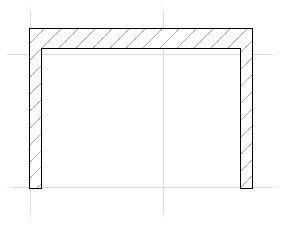
2 REPLIES 2
Anonymous
Not applicable
Options
- Mark as New
- Bookmark
- Subscribe
- Mute
- Subscribe to RSS Feed
- Permalink
- Report Inappropriate Content
2008-11-27 01:48 PM
cWALL_ or bWALL_ or xWALL_, just exist for compatibility with autoscripted objects. Don't use them, it's awful to script.
You get the same result inserting an empty opening into a wall. If you want to save it as object,
3D Window > Parallel projection > Top view 270° > File Menu > Libraries and Objects > Save 3D Model as Object > Editable script.
If so, take care to build your wall on project origin (grey cross), this will facilitate future changes in scripts.
If you prefer to script from scratch, better to use cPRISM_, or any similar tool.
You get the same result inserting an empty opening into a wall. If you want to save it as object,
3D Window > Parallel projection > Top view 270° > File Menu > Libraries and Objects > Save 3D Model as Object > Editable script.
If so, take care to build your wall on project origin (grey cross), this will facilitate future changes in scripts.
If you prefer to script from scratch, better to use cPRISM_, or any similar tool.
Anonymous
Not applicable
Options
- Mark as New
- Bookmark
- Subscribe
- Mute
- Subscribe to RSS Feed
- Permalink
- Report Inappropriate Content
2008-11-28 12:40 PM
Hi,
I found a much better and simpler solution to this problem. I think it's better to keep away from all this WALL-commands, as you tell me. It's quicker to make most in a visual way.
I found a much better and simpler solution to this problem. I think it's better to keep away from all this WALL-commands, as you tell me. It's quicker to make most in a visual way.

