- Graphisoft Community (INT)
- :
- Forum
- :
- Collaboration with other software
- :
- What will Autocad see with this fill?
- Subscribe to RSS Feed
- Mark Topic as New
- Mark Topic as Read
- Pin this post for me
- Bookmark
- Subscribe to Topic
- Mute
- Printer Friendly Page
What will Autocad see with this fill?
- Mark as New
- Bookmark
- Subscribe
- Mute
- Subscribe to RSS Feed
- Permalink
- Report Inappropriate Content
2009-01-29 07:04 PM
Can someone tell me what Autocad really ends up with? Is it a desaster for them to work with? I have never actually seen Autocad in real life.
My translator settings are...
Fills > Methods > Export all fills "as is"
Fill-hatch conversion is blank
thanks for any feedback
- Labels:
-
Data Exchange
- Mark as New
- Bookmark
- Subscribe
- Mute
- Subscribe to RSS Feed
- Permalink
- Report Inappropriate Content
2009-01-29 09:43 PM
If you are manually drawing the 2d elevation (not a 3d model), it would be better if those lines below ground level actually used a dashed linetype, not a coverfill. Also note that white pens are automatically converted to black (and vice versa) in Autocad to ensure they contrast against the background! This would not look good with a coverfill!
Autocad interprets and displays fills 'fairly' well, but my version (LT 2004
You are more than welcome to email me an extract of the drawing in dwg format and I can email back some screenshots in Autocad if it helps. PM me if you're interested. You also may be able to find a free downloadable dwg viewer from Autodesk, but I'm not sure if there is a Mac version available.
Also note that you can use ArchiCAD to view dwgs directly, which will give you an 'indication' of what it may look like in Autocad. Funnily enough, ArchiCAD does a slightly neater job of interpreting its own dwgs!
- Mark as New
- Bookmark
- Subscribe
- Mute
- Subscribe to RSS Feed
- Permalink
- Report Inappropriate Content
2009-01-29 09:52 PM
I have not though about getting the Autocad viewer.. I am on a Mac. However, now I have Windows on it too, so I can get it and try it out. I had forgotten all about that... thanks. This seems like a potential wish of some sort. AC should handle this better.
thanks
- Mark as New
- Bookmark
- Subscribe
- Mute
- Subscribe to RSS Feed
- Permalink
- Report Inappropriate Content
2009-01-29 10:14 PM
thanks for the help
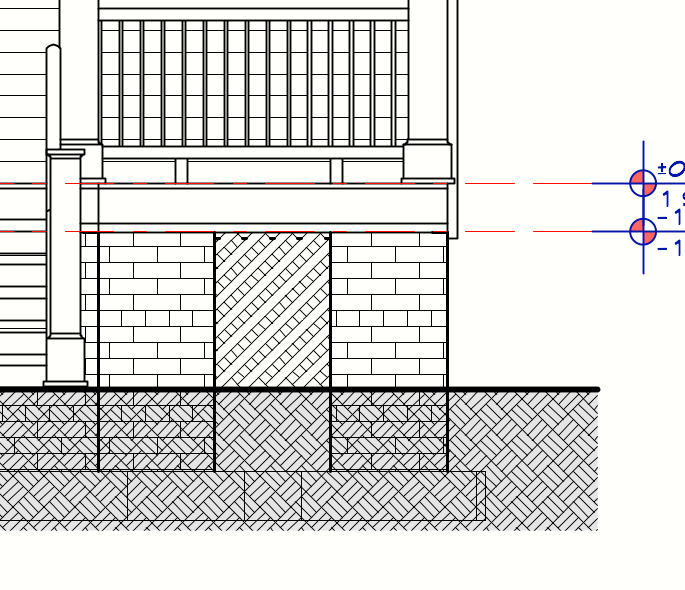
- Mark as New
- Bookmark
- Subscribe
- Mute
- Subscribe to RSS Feed
- Permalink
- Report Inappropriate Content
2009-01-29 10:16 PM
- Mark as New
- Bookmark
- Subscribe
- Mute
- Subscribe to RSS Feed
- Permalink
- Report Inappropriate Content
2009-01-30 10:04 PM
Rick wrote:I recommend eDrawings- a free DWG viewer for Mac.
I have not though about getting the Autocad viewer.. I am on a Mac.
www.edrawingsviewer.com
Regards, Juha
- Mark as New
- Bookmark
- Subscribe
- Mute
- Subscribe to RSS Feed
- Permalink
- Report Inappropriate Content
2009-01-31 12:29 AM
eDrawings is the ticket.
M1 Macbook Pro
- Mark as New
- Bookmark
- Subscribe
- Mute
- Subscribe to RSS Feed
- Permalink
- Report Inappropriate Content
2009-01-31 12:36 AM
- Mark as New
- Bookmark
- Subscribe
- Mute
- Subscribe to RSS Feed
- Permalink
- Report Inappropriate Content
2009-02-02 03:56 PM
Also, you can create a Fill-Hatch pair in your Translation Setup Dialog which will always convert that ArchiCAD Fill to a specific AutoCAD Hatch. That should work. If you use a Template File, you will be able to select the hatch to be converted to from a drop-down list. That list is populated with Hatches names found in the Template File.
AMD Ryzen9 5900X CPU, 64 GB RAM 3600 MHz, Nvidia GTX 1060 6GB, 500 GB NVMe SSD
2x28" (2560x1440), Windows 10 PRO ENG, Ac20-Ac27
- Mark as New
- Bookmark
- Subscribe
- Mute
- Subscribe to RSS Feed
- Permalink
- Report Inappropriate Content
2009-02-02 04:21 PM
thanks for the input
ps.. I had read Karl's post, and as usual, it was quit informative.

