Turn on suggestions
Auto-suggest helps you quickly narrow down your search results by suggesting possible matches as you type.
Showing results for
Turn on suggestions
Auto-suggest helps you quickly narrow down your search results by suggesting possible matches as you type.
Showing results for
BIM Coordinator Program (INT) April 22, 2024
Find the next step in your career as a Graphisoft Certified BIM Coordinator!
Collaboration with other software
About model and data exchange with 3rd party solutions: Revit, Solibri, dRofus, Bluebeam, structural analysis solutions, and IFC, BCF and DXF/DWG-based exchange, etc.
- Graphisoft Community (INT)
- :
- Forum
- :
- Collaboration with other software
- :
- ArchiTerra 3 and road angle
Options
- Subscribe to RSS Feed
- Mark Topic as New
- Mark Topic as Read
- Pin this post for me
- Bookmark
- Subscribe to Topic
- Mute
- Printer Friendly Page
ArchiTerra 3 and road angle
Anonymous
Not applicable
Options
- Mark as New
- Bookmark
- Subscribe
- Mute
- Subscribe to RSS Feed
- Permalink
- Report Inappropriate Content
2009-07-20 11:51 AM
I must be doing something terribly wrong, as I cant seem to get not even simple road on sloped terrain in ArchiTerra 3. The road I get is not horizontal, but keeps the angle of the terrain. It is ok with the road going up and down, but angled from left to rigth
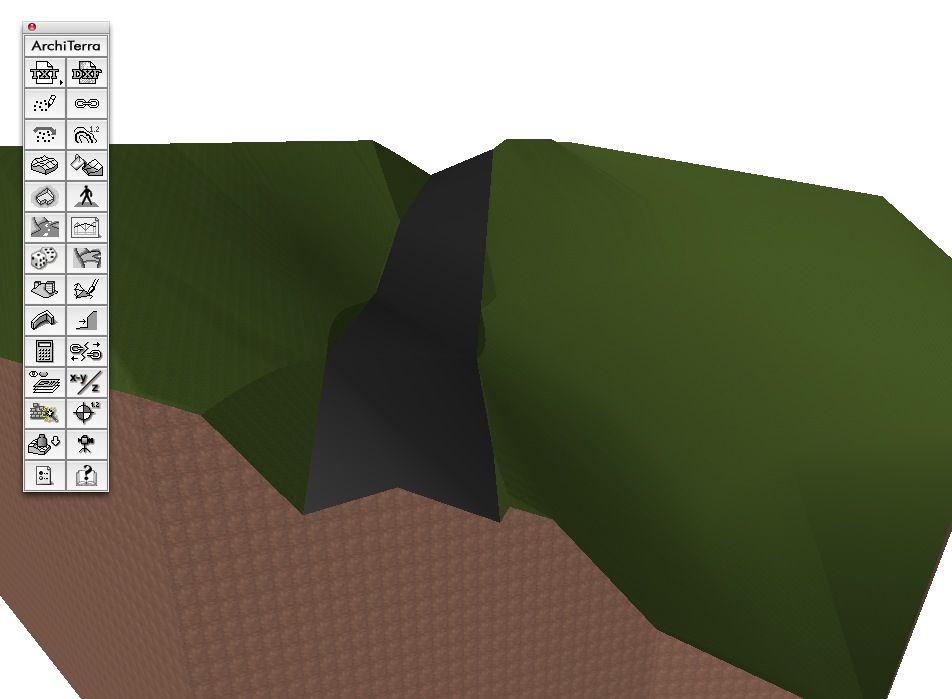
2 REPLIES 2
Options
- Mark as New
- Bookmark
- Subscribe
- Mute
- Subscribe to RSS Feed
- Permalink
- Report Inappropriate Content
2009-07-21 08:41 AM
When you build a road, the first result you get is a road just resting on the terrain: the level of the left and right nodes is calculated from the terrain itself.
You should use the Road Longitudinal Section Tool to assign the proper level to each node.
Otherwise, you can select the road object, double-click on the ArchiCAD object tool and use the provided parameters to "automatically" handle the levels on the two sides of the road (left=right or right=left).
Friendly
Fabrizio
You should use the Road Longitudinal Section Tool to assign the proper level to each node.
Otherwise, you can select the road object, double-click on the ArchiCAD object tool and use the provided parameters to "automatically" handle the levels on the two sides of the road (left=right or right=left).
Friendly
Fabrizio
Fabrizio Diodati
Graphisoft Italy Srl | Via Rossignago 2/A Spinea Venezia 30038 Italy
Graphisoft Italy Srl | Via Rossignago 2/A Spinea Venezia 30038 Italy
Anonymous
Not applicable
Options
- Mark as New
- Bookmark
- Subscribe
- Mute
- Subscribe to RSS Feed
- Permalink
- Report Inappropriate Content
2009-07-21 09:26 AM
Now, that you have explained it to me, it seems so obvious  .
.
Thank you.
Thank you.
Related articles
- ARCHITERRA - DELETING ROADS & CONTOUR LINES in Collaboration with other software
- ARCHITERRA - ROAD DIRECTION in Collaboration with other software
- Looking for Road (Driveway) creator in Collaboration with other software
- ArchiTerra selection in Collaboration with other software
- Sloping road in Modeling

