Find the next step in your career as a Graphisoft Certified BIM Coordinator!
- Graphisoft Community (INT)
- :
- Forum
- :
- Libraries & objects
- :
- Missing objects
- Subscribe to RSS Feed
- Mark Topic as New
- Mark Topic as Read
- Pin this post for me
- Bookmark
- Subscribe to Topic
- Mute
- Printer Friendly Page
Missing objects
- Mark as New
- Bookmark
- Subscribe
- Mute
- Subscribe to RSS Feed
- Permalink
- Report Inappropriate Content
2008-12-09 08:35 PM
Keep in mind that if it was only one or two objects I would simply replace them and move on. Unfortunately, we are talking about a lot of objects such as chairs, furniture, etc. Again the library manager reports no missing objects.
Anyone have any clues as to what is happening?
Thanks in advance.
- Mark as New
- Bookmark
- Subscribe
- Mute
- Subscribe to RSS Feed
- Permalink
- Report Inappropriate Content
2008-12-10 01:29 AM
Bier
- Mark as New
- Bookmark
- Subscribe
- Mute
- Subscribe to RSS Feed
- Permalink
- Report Inappropriate Content
2008-12-10 01:34 AM
It's really frustrating. I can't pinpoint why the hell the objects don't show.
- Mark as New
- Bookmark
- Subscribe
- Mute
- Subscribe to RSS Feed
- Permalink
- Report Inappropriate Content
2008-12-10 04:17 AM
As you may know 12 only uses the GUID not the names anymore, and could that be the root of evil?
I migrated a 10 to 11, then to 12, that was a mess.
Loaded the 11 migration library to that file.
Now that I think back on that, (I know someone will cruxify me for this), but since I still had missing objects in that migrated file I went ahead and loaded all of the 11 library and if I remember right, deleted the migration library.
Yep, got a ton of "duplicates" but at least my objects came back.
The morral , (for me anyway) was never never migrate a file again.
At least until I know more than GS about this program, (probably never).
Bier
- Mark as New
- Bookmark
- Subscribe
- Mute
- Subscribe to RSS Feed
- Permalink
- Report Inappropriate Content
2008-12-10 06:19 AM
Right now I cant seem to load a project that has no duplicate objects or missing objects. While Archicad may be faster than before I can't enjoy the speed till all this crap is resolved.
Thanks for all your help
- Mark as New
- Bookmark
- Subscribe
- Mute
- Subscribe to RSS Feed
- Permalink
- Report Inappropriate Content
2008-12-18 01:19 AM
AC26 US (5002) on Mac OS Ventura 13.5
- Mark as New
- Bookmark
- Subscribe
- Mute
- Subscribe to RSS Feed
- Permalink
- Report Inappropriate Content
2008-12-18 01:37 AM
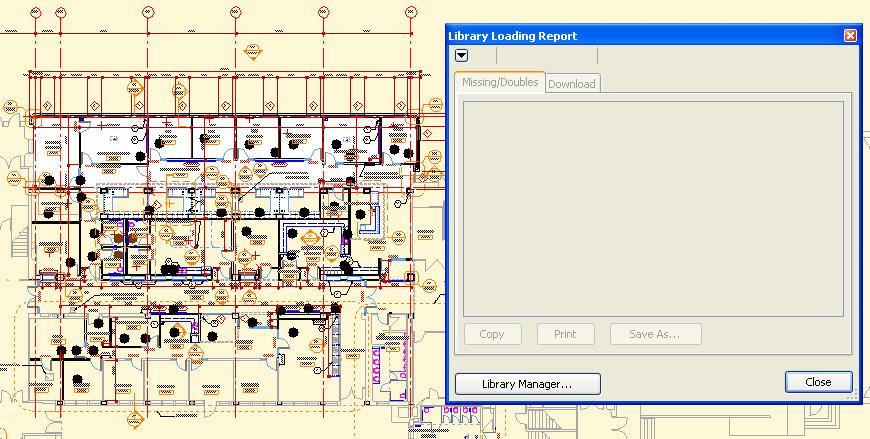
AC26 US (5002) on Mac OS Ventura 13.5
- Mark as New
- Bookmark
- Subscribe
- Mute
- Subscribe to RSS Feed
- Permalink
- Report Inappropriate Content
2008-12-18 01:52 AM
From what I've been told this issue has to do with the sub-type changes in the AC12 GDL code relating to the internal "GUID". Apparently, any older Library Part that was renamed or created with "Save As" is treated as a completely different Object from the original. This will cause issues with legacy projects.
I'm hoping they fix this soon but I'm not holding my breath
- Mark as New
- Bookmark
- Subscribe
- Mute
- Subscribe to RSS Feed
- Permalink
- Report Inappropriate Content
2008-12-18 01:57 AM
AC26 US (5002) on Mac OS Ventura 13.5
- Mark as New
- Bookmark
- Subscribe
- Mute
- Subscribe to RSS Feed
- Permalink
- Report Inappropriate Content
2008-12-18 06:56 PM
Laura wrote:First possibility: The parts were opened and saved in 12. I have seen some cases where the newer parts are not reported as missing despite being unreadable by the older version. The fix in this case is to recover the previous version parts from a back up or rebuild them by copy/pasting scripts from 12 to 11.
We started having this problem today in an AC11 file, that once-upon-a-time (over a year ago!) was converted from AC10. It's Teamwork, the Library Report shows no duplicate/missing Objects, but the big fat dots are all over the screen (seem to be 2 Labels and a sink Object). We tried deleting the TW preference files w/o success, and saving the file as a PLN with no luck, the parts are still missing. Any suggestions?
Second possibility: They are not reading for some other reason. Try opening and saving the parts in the current session. This should get them working.
- How to import Revit objects into Archicad Start Edition 2022? in Libraries & objects
- Zone-on-zone transparency / zone display order - in section in Documentation
- Enhancing Object Property Control in Archicad-Grasshopper Connection in Wishes
- A reminder email for the community webinar in Our Community
- Issue with Generating Sections/Elevations and 3D Marked Zones in Archicad 27 in Visualization

