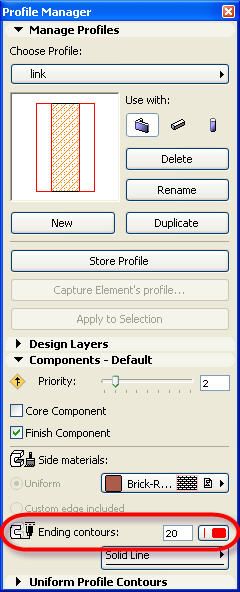Find the next step in your career as a Graphisoft Certified BIM Coordinator!
- Graphisoft Community (INT)
- :
- Forum
- :
- Modeling
- :
- Intersection and priorities in complex profiles
- Subscribe to RSS Feed
- Mark Topic as New
- Mark Topic as Read
- Pin this post for me
- Bookmark
- Subscribe to Topic
- Mute
- Printer Friendly Page
Intersection and priorities in complex profiles
- Mark as New
- Bookmark
- Subscribe
- Mute
- Subscribe to RSS Feed
- Permalink
- Report Inappropriate Content
2008-08-08 07:32 PM
Do comlex profiles behave the same way as composite walls regarding skin priorities?
I made a little test profile just fot the sake of example, see the picture below.
-the reference lines are touching
-the brick skin priority is set to 0
-the brown skin priority is set to 6
And still, the skins are not intersecting properly at the "T" junction.
I searched the forums for a similar situation but couldnt find it.
Is there something I missed?
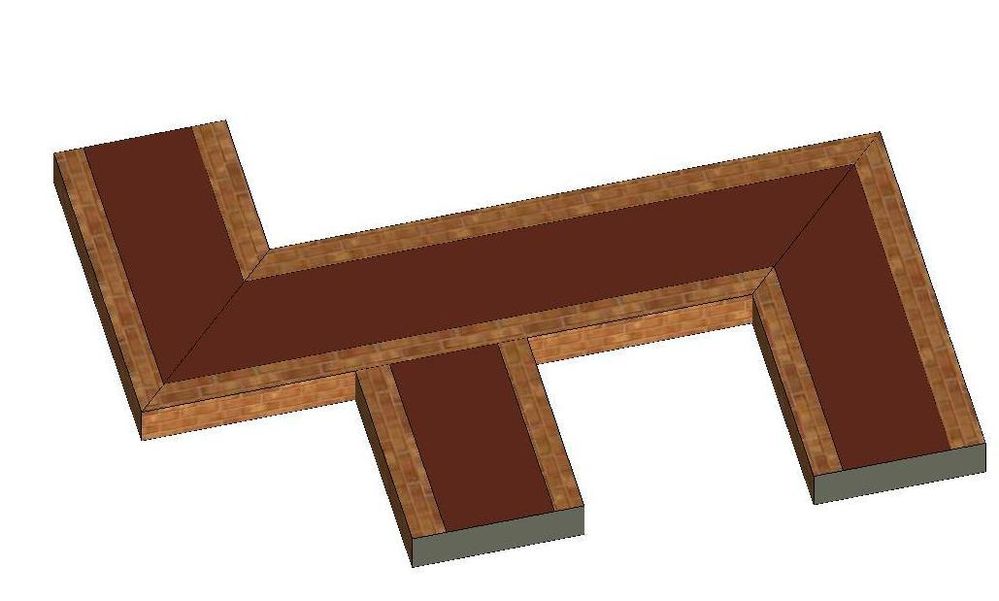
- Mark as New
- Bookmark
- Subscribe
- Mute
- Subscribe to RSS Feed
- Permalink
- Report Inappropriate Content
2008-08-08 07:58 PM
(Generally, for composites and profiles, I have all boxes checked so that the composite or profile definition defines all attributes, thus making the definition a 'style' or 'type' that can be edited in one place and changed everywhere.)
Cheers,
Karl
AC 27 USA and earlier • macOS Ventura 13.6.6, MacBook Pro M2 Max 12CPU/30GPU cores, 32GB
- Mark as New
- Bookmark
- Subscribe
- Mute
- Subscribe to RSS Feed
- Permalink
- Report Inappropriate Content
2008-08-08 08:04 PM
See the attached screenshot. The full ends show the heavy black line, but it also shows up as a short segment on one side of one skin of a wrapped corner. Pretty bizarre. Anybody have an idea on that one?
Cheers,
Karl
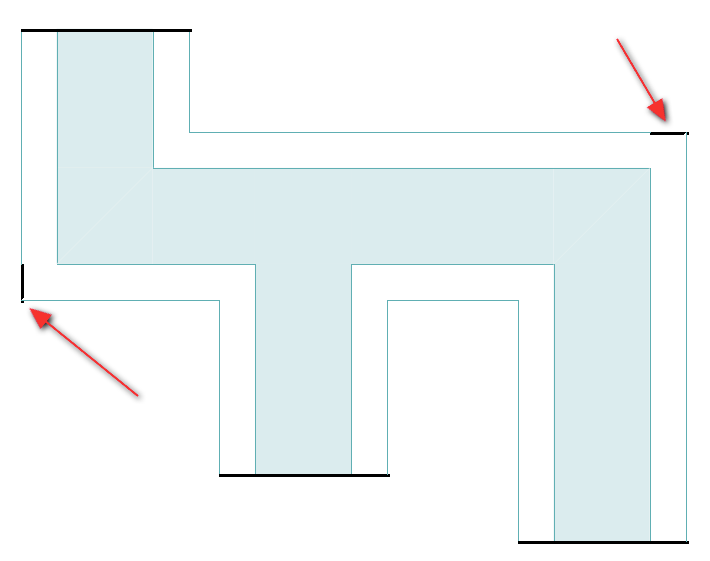
AC 27 USA and earlier • macOS Ventura 13.6.6, MacBook Pro M2 Max 12CPU/30GPU cores, 32GB
- Mark as New
- Bookmark
- Subscribe
- Mute
- Subscribe to RSS Feed
- Permalink
- Report Inappropriate Content
2008-08-08 08:18 PM
No matter what pen I assign, the outside contour lines are always the same weight. The teal/blue pen is hairline (0 mm) and the red is 1.00 mm, but they appear the same in the attached screenshot. The pen color is clearly being taken from the Profile Editor, but I have no idea where the weight is coming from...?
Karl
AC 27 USA and earlier • macOS Ventura 13.6.6, MacBook Pro M2 Max 12CPU/30GPU cores, 32GB
- Mark as New
- Bookmark
- Subscribe
- Mute
- Subscribe to RSS Feed
- Permalink
- Report Inappropriate Content
2008-08-08 08:33 PM
I also had that box checked for my profiles ( in fact it the 1st thing I checked ). I suspect that you are using a "composite wall" rather than a "complex profile" (the later being accessed in the profile manager).
The quick example I posted might be what confused you.
in fact the mouldings are more like an extrusion.
here is a picture of how I worked my way around the problem. I used two half profiles with reference lines on the "outer edge" so they dont overlap.
top picture is the first unworking model, bottom one is the workaround.
Cheers!
EDIT: seems like we posted at the same time ( and I was wrong, you ARE using the complex profile after all)
And thats a weird behavior you have there with those endlines
- Mark as New
- Bookmark
- Subscribe
- Mute
- Subscribe to RSS Feed
- Permalink
- Report Inappropriate Content
2008-08-08 10:05 PM
ArthurG wrote:I did not need any workaround to get the complex profile to intersect correctly. If your original profile is still not intersecting, select just those pieces and do a 'save selection as module' and post a zip of the module.
here is a picture of how I worked my way around the problem.
Cheers,
Karl
AC 27 USA and earlier • macOS Ventura 13.6.6, MacBook Pro M2 Max 12CPU/30GPU cores, 32GB
- Mark as New
- Bookmark
- Subscribe
- Mute
- Subscribe to RSS Feed
- Permalink
- Report Inappropriate Content
2008-08-10 10:37 PM
I have read this post a few times, but somehow don't think I'm getting it just yet.
Based on Arthur's last example, I may be trying to do something that is not possible in C.P. because the last 2d "workaround" looks different than what I'm after.
So attached is what I've been trying to do, and hopefully someone can let me know if it is even possible in C.P..
At least at that point, I will struggle on!
Bier
- Mark as New
- Bookmark
- Subscribe
- Mute
- Subscribe to RSS Feed
- Permalink
- Report Inappropriate Content
2008-08-10 10:57 PM
In that case, I had a profile that had two tall 'curbs' on either side of a 'roadway'. I just repeated it with a new profile along the lines of your screenshot where you just circled the tops of the 'curbs' - suggesting a full slab below. With the 'roadway' at priority 6 and the 'curbs' at priority 0, the correct result is seen.
If you do not see all of the contours at all - then it is a Floor Plan Cut Plane height issue. If they intersect incorrectly, then make sure that the fills are different, the priorities are set similar to above, and that the tool settings are NOT over-riding any of the profile settings.
Cheers,
Karl
AC 27 USA and earlier • macOS Ventura 13.6.6, MacBook Pro M2 Max 12CPU/30GPU cores, 32GB
- Mark as New
- Bookmark
- Subscribe
- Mute
- Subscribe to RSS Feed
- Permalink
- Report Inappropriate Content
2008-08-10 11:10 PM
Bier wrote:No need to struggle Bier, this may help.
Hello.
I have read this post a few times, but somehow don't think I'm getting it just yet.
/..........
At least at that point, I will struggle on!
Celia's Tip
AC4.55 - AC14 INT (4204) | | OBJECTiVE |
- Mark as New
- Bookmark
- Subscribe
- Mute
- Subscribe to RSS Feed
- Permalink
- Report Inappropriate Content
2008-08-11 01:12 AM
Karl wrote:Karl, are you assigning the Ending Contours in the Profile? Of course all the Structure's Settings must be applied in the Wall Settings.
No matter what pen I assign, the outside contour lines are always the same weight. The teal/blue pen is hairline (0 mm) and the red is 1.00 mm, but they appear the same in the attached screenshot. The pen color is clearly being taken from the Profile Editor, but I have no idea where the weight is coming from...?
Cheers,
Link.