- Graphisoft Community (INT)
- :
- Forum
- :
- Collaboration with other software
- :
- Re: DWG/DXF Font Conversion File?
- Subscribe to RSS Feed
- Mark Topic as New
- Mark Topic as Read
- Pin this post for me
- Bookmark
- Subscribe to Topic
- Mute
- Printer Friendly Page
DWG/DXF Font Conversion File?
- Mark as New
- Bookmark
- Subscribe
- Mute
- Subscribe to RSS Feed
- Permalink
- Report Inappropriate Content
2007-11-30 11:25 AM
Since the placed Drawing is an uneditable entity, i need to do this at translation time. So I read the Help file about the Font Conversion File:
Now please tell me: Where the f is it???
- Labels:
-
Data Exchange
- Mark as New
- Bookmark
- Subscribe
- Mute
- Subscribe to RSS Feed
- Permalink
- Report Inappropriate Content
2007-11-30 06:02 PM
- Mark as New
- Bookmark
- Subscribe
- Mute
- Subscribe to RSS Feed
- Permalink
- Report Inappropriate Content
2007-11-30 06:34 PM
I was a bit hasty in my last reply in this self-conversation. Didn't test before posting
The font conversion function needs an .xml flie (as stated in the Help section).
But the file supplied is a .txt file. And the dialog refuses to let me select a .txt. Its the same in the AC11 INT and the SWE versions.
What gives?
Is
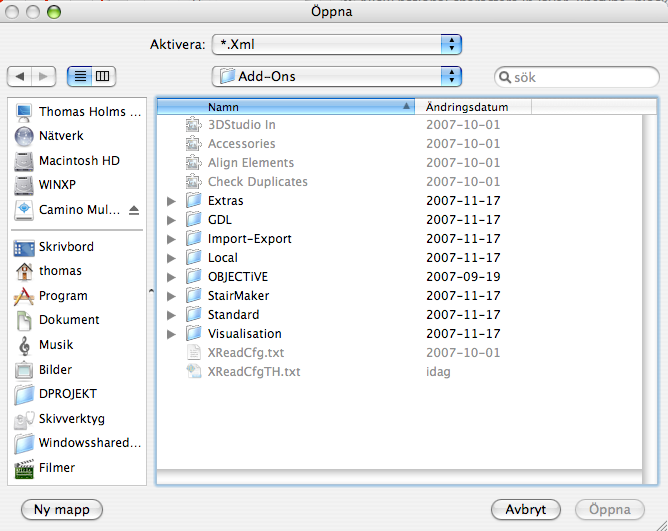
- Mark as New
- Bookmark
- Subscribe
- Mute
- Subscribe to RSS Feed
- Permalink
- Report Inappropriate Content
2007-11-30 07:09 PM
AC27 US/INT -> AC08
Macbook Pro M1 Max 64GB ram, OS X 10.XX latest
another Moderator
- Mark as New
- Bookmark
- Subscribe
- Mute
- Subscribe to RSS Feed
- Permalink
- Report Inappropriate Content
2007-11-30 07:20 PM
M1 Macbook Pro
- Mark as New
- Bookmark
- Subscribe
- Mute
- Subscribe to RSS Feed
- Permalink
- Report Inappropriate Content
2007-11-30 11:55 PM
ejrolon wrote:At home now, I'll test that tomorrow. I know it's a text file, but like HTML I thought it had to be formatted in some special way to be interpreted as XML.
Have you tried just changing the extension to XML intead of txt. AFAIK a XML file is just a text file.
Whatever I think it's a shameful error to distribute the program with a template conversion file in the wrong format! Somebody should have noticed this before, AC11 has been in circulation for 6 months now.
On the other hand, if a text file will do, why ask for an XML? This reeks!
- Mark as New
- Bookmark
- Subscribe
- Mute
- Subscribe to RSS Feed
- Permalink
- Report Inappropriate Content
2007-12-01 12:06 AM
Brad wrote:I thought so but it didn't work when I tested. It seems Autocad Styles are not equivalent to Fonts. (But then, why have the ability to translate styles to fonts? Or is it
I'm on 10 and I don't know about the txt file but can't you just set the font in the Font-style conversion window in the DXF-DWG Translation Setup? I've done it before with success.
It's fully possible that I did something wrong though. But when I entered TXT as the Autocad "style", and Arial as the Archicad "font", nothing happened.
Another source of confusion might be that I don't know if this option works both ways (although "Font conversion file" does according to the Help text).
This is one of the important reasons for separating the import and export translators - some options only work one way, and it's not always clear which case applies. (Wish poll posted).
- Mark as New
- Bookmark
- Subscribe
- Mute
- Subscribe to RSS Feed
- Permalink
- Report Inappropriate Content
2007-12-01 12:09 AM
As I tell my students in software A+B is not necessarily equal to B+A and if it is it may be a coincidence.
AC27 US/INT -> AC08
Macbook Pro M1 Max 64GB ram, OS X 10.XX latest
another Moderator
- Mark as New
- Bookmark
- Subscribe
- Mute
- Subscribe to RSS Feed
- Permalink
- Report Inappropriate Content
2007-12-01 12:41 AM
Software make our life easier… perish the thought.What I'd really like is the person at Graphisoft who is responsible for this chapter to come forward and explain. Or at least point to some more thorough documentation of the process.
- Mark as New
- Bookmark
- Subscribe
- Mute
- Subscribe to RSS Feed
- Permalink
- Report Inappropriate Content
2007-12-02 11:32 PM
PS. XReadcfg.txt in the addons folder has to do with the conversion of text codings in texts, part names, even dialogues inside archicad UI between MACs and Windows. I am in Greece so when I work with some greek libraries when this txt is wrong I see cyrillic Chars instead of the greek ones or the dates (in greek as my system) show ?????/???? etc.
PSS. I can find the old files and attach them here. They are not my work I think it is the greek translator of ArchiCAD that owes the copywrites but if anyone interesting in these I will call and ask him.
- Translator/Conversion options for HLM Instances of PLNs in Wishes
- File Conversion EDU to Comercial in Licensing
- DWF Conversion - AHJ claims exported file is letter size, Not D-Size in Collaboration with other software
- Batch Converting RFA (A set of Revit Families) to GLD object. in Collaboration with other software
- Exporting STEP Files in Collaboration with other software

