- Graphisoft Community (INT)
- :
- Forum
- :
- Modeling
- :
- Re: twisted roof
- Subscribe to RSS Feed
- Mark Topic as New
- Mark Topic as Read
- Pin this post for me
- Bookmark
- Subscribe to Topic
- Mute
- Printer Friendly Page
twisted roof
- Mark as New
- Bookmark
- Subscribe
- Mute
- Subscribe to RSS Feed
- Permalink
- Report Inappropriate Content
2007-03-14
09:58 AM
- last edited on
2023-05-23
03:20 PM
by
Rubia Torres
- Mark as New
- Bookmark
- Subscribe
- Mute
- Subscribe to RSS Feed
- Permalink
- Report Inappropriate Content
2007-03-14 10:32 AM
The simple answer is to make a mesh instead of a roof, then convert it to roof planes. (Mesh to Roof)
You'll still need to carefully place nodes to keep the surface rational when you change it to a roof.
- Mark as New
- Bookmark
- Subscribe
- Mute
- Subscribe to RSS Feed
- Permalink
- Report Inappropriate Content
2008-02-01 04:31 AM
Any advice?
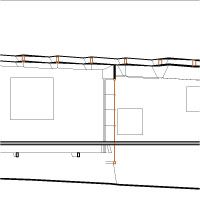
- Mark as New
- Bookmark
- Subscribe
- Mute
- Subscribe to RSS Feed
- Permalink
- Report Inappropriate Content
2008-02-01 04:49 AM
My advice is don't use either the mesh tool or the roof tool, both of which look rubbish in section and aren't smooth enough in 3d, as you have found.
The tool to use is a brilliant library part called 'Mesh 3d' by petri, originally found in the object depository. This has some rendering issues but has been fixed by Olivier Dentain and the new version can now be found at the end of this thread here -
Basically, you can bend all the vertices in any direction you like. Have a play with it to see actually what it does!
- Mark as New
- Bookmark
- Subscribe
- Mute
- Subscribe to RSS Feed
- Permalink
- Report Inappropriate Content
2008-02-01 05:52 AM
Just one more question (I'm a bit of a novice)
Now that I've downloaded the GSM part, what is the method of opening it in archicad, ie which folder do I put it in, etc
cheers
- Mark as New
- Bookmark
- Subscribe
- Mute
- Subscribe to RSS Feed
- Permalink
- Report Inappropriate Content
2008-02-01 07:07 AM
You just need to place the file in your office or project library and them make sure that the library is loaded (or reloaded if the project file is open). Then the object will be available via the Object tool.
AC 19 6006 & AC 20
Mac OS 10.11.5
15" Retina MacBook Pro 2.6
27" iMac Retina 5K
- Mark as New
- Bookmark
- Subscribe
- Mute
- Subscribe to RSS Feed
- Permalink
- Report Inappropriate Content
2008-02-03 04:17 AM
cheers
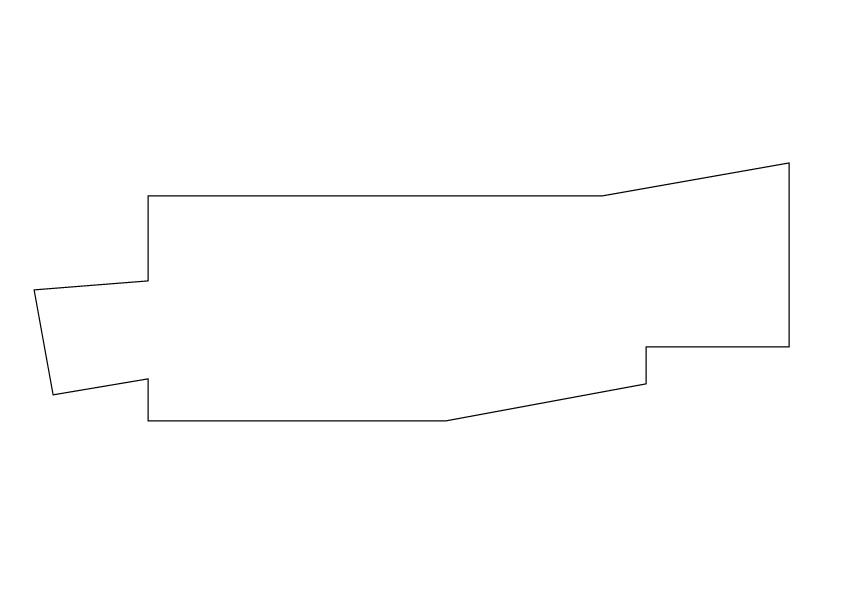
- Mark as New
- Bookmark
- Subscribe
- Mute
- Subscribe to RSS Feed
- Permalink
- Report Inappropriate Content
2008-02-04 04:55 PM
The best solution may be to either use SEO to trim the mesh3d object into shape, or you use several mesh3d objects to construct the whole roof and align the nodes to the same levels where they join.
Try both methods to see what is the best method for you. I'm not sure either solution will be perfect and display properly both in 2d and 3d.

