Find the next step in your career as a Graphisoft Certified BIM Coordinator!
- Graphisoft Community (INT)
- :
- Forum
- :
- Collaboration with other software
- :
- Re: ArchiCAD to DWG to PDF
- Subscribe to RSS Feed
- Mark Topic as New
- Mark Topic as Read
- Pin this post for me
- Bookmark
- Subscribe to Topic
- Mute
- Printer Friendly Page
ArchiCAD to DWG to PDF
- Mark as New
- Bookmark
- Subscribe
- Mute
- Subscribe to RSS Feed
- Permalink
- Report Inappropriate Content
2008-03-03 07:36 PM
I have been exporting ArchiCAD files to DWG with a translator I have created.
The problem is when the DWG is then converted to PDF the resulting files are massive (6 MB approx). I cannot seem to figure out where the ghost information is coming from.
Any help would be great.
- Labels:
-
Data Exchange
- Mark as New
- Bookmark
- Subscribe
- Mute
- Subscribe to RSS Feed
- Permalink
- Report Inappropriate Content
2008-03-03 11:24 PM
- Mark as New
- Bookmark
- Subscribe
- Mute
- Subscribe to RSS Feed
- Permalink
- Report Inappropriate Content
2008-03-04 02:19 AM
Second, it doesn't answer your question, but Adobe Acrobat Standard has a feature to reduce the file size of your pdf's - as well as many other useful tools. Consider buying it.
- Mark as New
- Bookmark
- Subscribe
- Mute
- Subscribe to RSS Feed
- Permalink
- Report Inappropriate Content
2008-03-04 06:51 PM
I will let them know about the PDF add on. They might be using an older version of Acrobat.
Also, in answer to the other post we are on Macs with ArchiCAD 11. I believe our subs are opening the DWG exports with AutoCAD 2004 and then producing their own PDF's.
- Mark as New
- Bookmark
- Subscribe
- Mute
- Subscribe to RSS Feed
- Permalink
- Report Inappropriate Content
2008-04-22 04:29 AM
Layers are one reason I do this.
If you save the .pln as a .dwg and then open the .dwg with the Adobe Acrobat Pro, you will have all the layers in the .pdf and you can turn them on or off in the Acrobat Reader.
You can send out the same file to all the subs for bids. They can turn on or off what every layers they need and make their own customized prints.
Bookmarks are used for Layer Combinations. They can reset to original layers, make their own layer combos. Things like that. Very useful.
All you need to do is save the .pln as a .dwg, then open it using the Adobe Acrobat Pro.
ArchiCAD 25 7000 USA - Windows 10 Pro 64x - Dell 7720 64 GB 2400MHz ECC - Xeon E3 1535M v6 4.20GHz - (2) 1TB M.2 PCIe Class 50 SSD's - 17.3" UHD IPS (3840x2160) - Nvidia Quadro P5000 16GB GDDR5 - Maxwell Studio/Render 5.2.1.49- Multilight 2 - Adobe Acrobat Pro - ArchiCAD 6 -25
- Mark as New
- Bookmark
- Subscribe
- Mute
- Subscribe to RSS Feed
- Permalink
- Report Inappropriate Content
2008-05-12 07:27 PM
Hi,
Whats the name of the font you did use in your drawing above?
Thanks!
- Mark as New
- Bookmark
- Subscribe
- Mute
- Subscribe to RSS Feed
- Permalink
- Report Inappropriate Content
2008-05-12 07:36 PM
It came with SoftPlan many years ago. I don't know if is still does.
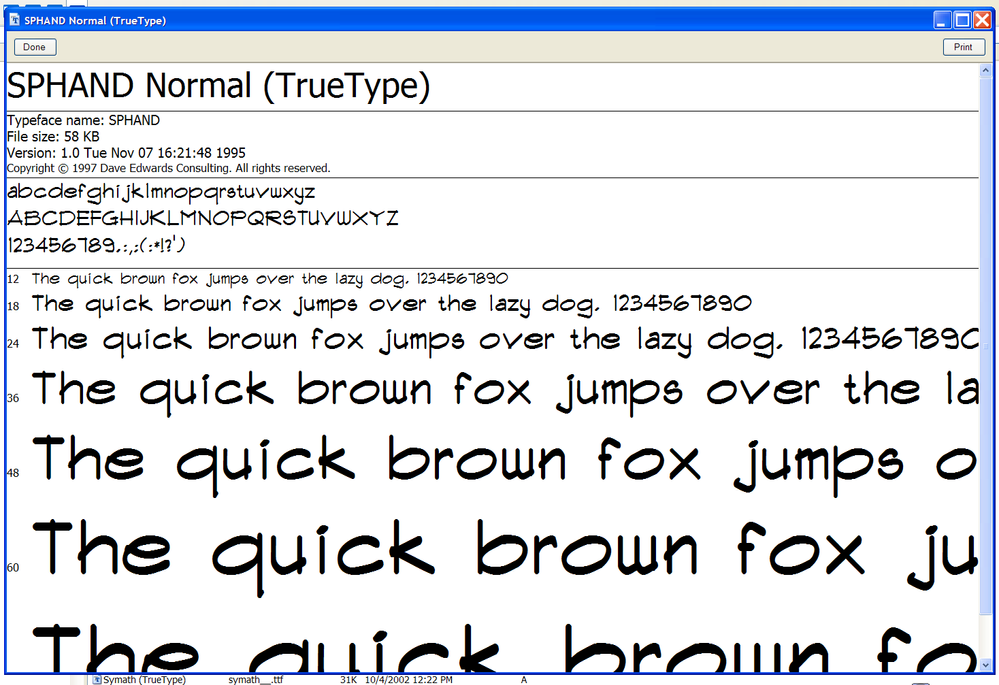
ArchiCAD 25 7000 USA - Windows 10 Pro 64x - Dell 7720 64 GB 2400MHz ECC - Xeon E3 1535M v6 4.20GHz - (2) 1TB M.2 PCIe Class 50 SSD's - 17.3" UHD IPS (3840x2160) - Nvidia Quadro P5000 16GB GDDR5 - Maxwell Studio/Render 5.2.1.49- Multilight 2 - Adobe Acrobat Pro - ArchiCAD 6 -25
- Mark as New
- Bookmark
- Subscribe
- Mute
- Subscribe to RSS Feed
- Permalink
- Report Inappropriate Content
2008-05-12 07:42 PM
and this is a new link to the SoftPlan Fonts Installer
https://softplan.com/?page_id=2819
I just tried it and it works. Installs the fonts to the Windows Font folder so they will be avaialble or use in ArchiCAD. I still use the SPHAND font quite often. Probalby more than 25 years now.
ArchiCAD 25 7000 USA - Windows 10 Pro 64x - Dell 7720 64 GB 2400MHz ECC - Xeon E3 1535M v6 4.20GHz - (2) 1TB M.2 PCIe Class 50 SSD's - 17.3" UHD IPS (3840x2160) - Nvidia Quadro P5000 16GB GDDR5 - Maxwell Studio/Render 5.2.1.49- Multilight 2 - Adobe Acrobat Pro - ArchiCAD 6 -25
- Classification Manager: Actual Masterspec Divisions and Sections file in Project data & BIM
- How to import Revit objects into Archicad Start Edition 2022? in Libraries & objects
- Efficiently Propagating Property Changes Across Multiple Projects in Project data & BIM
- Archicad 26 MSI Package or Silent Install Documentation in Installation & update
- AC 27 crashing when publishing in Documentation

