Turn on suggestions
Auto-suggest helps you quickly narrow down your search results by suggesting possible matches as you type.
Showing results for
Turn on suggestions
Auto-suggest helps you quickly narrow down your search results by suggesting possible matches as you type.
Showing results for
BIM Coordinator Program (INT) April 22, 2024
Find the next step in your career as a Graphisoft Certified BIM Coordinator!
Project data & BIM
About BIM-based management of attributes, schedules, templates, favorites, hotlinks, projects in general, quality assurance, etc.
- Graphisoft Community (INT)
- :
- Forum
- :
- Project data & BIM
- :
- Re: Work Environment strategy?
Options
- Subscribe to RSS Feed
- Mark Topic as New
- Mark Topic as Read
- Pin this post for me
- Bookmark
- Subscribe to Topic
- Mute
- Printer Friendly Page
Work Environment strategy?
Options
- Mark as New
- Bookmark
- Subscribe
- Mute
- Subscribe to RSS Feed
- Permalink
- Report Inappropriate Content
2008-06-03 03:51 PM
I'm working on the new swedish standard work environment and previously we've used the Int WE pretty much which I don't really like. I have two basic thoughts I would like to share and possibly get commented.
1. Often used buttons - on the top of the screen or in the bottom? For me it's much more natural and faster to have them at the bottom than the top. What about you?
2. If all the chosen standard palettes (info box, tool box, favorites, navigator and quick options) are on the one same side....should they be to the left or right?....I'm normally right handed and preferred the palettes to the right...but after a mouse elbow I'm forced to use left hand and then I prefer left align. What do you think? It's pretty easy to set up a leftie and a rightie WE...I just don't know it it makes sense.
Cheers,
Mats
AC 25 SWE Full
HP Zbook Fury 15,6 G8. 32 GB RAM. Nvidia RTX A3000.
HP Zbook Fury 15,6 G8. 32 GB RAM. Nvidia RTX A3000.
Labels:
- Labels:
-
BIM Management
15 REPLIES 15
Anonymous
Not applicable
Options
- Mark as New
- Bookmark
- Subscribe
- Mute
- Subscribe to RSS Feed
- Permalink
- Report Inappropriate Content
2008-06-05 03:25 PM
Options
- Mark as New
- Bookmark
- Subscribe
- Mute
- Subscribe to RSS Feed
- Permalink
- Report Inappropriate Content
2008-06-05 03:48 PM
Miki wrote:Thanks! You like a lot of buttons obviously! I'll post the WE I'm working on when AC12 is "official".
Because we all share here is mine WE:
Swedish national day tomorrow! Wave a flag!
Cheers,
Mats
AC 25 SWE Full
HP Zbook Fury 15,6 G8. 32 GB RAM. Nvidia RTX A3000.
HP Zbook Fury 15,6 G8. 32 GB RAM. Nvidia RTX A3000.
Options
- Mark as New
- Bookmark
- Subscribe
- Mute
- Subscribe to RSS Feed
- Permalink
- Report Inappropriate Content
2008-06-05 04:03 PM
Because we all share here is mine WE:that is not archicad but a look alike though
MACBKPro /32GiG / 240SSD
AC V6 to V18 - RVT V11 to V16
AC V6 to V18 - RVT V11 to V16
Options
- Mark as New
- Bookmark
- Subscribe
- Mute
- Subscribe to RSS Feed
- Permalink
- Report Inappropriate Content
2008-06-05 04:22 PM
Matthew wrote:This is what we've done during BIMplementation, but have no problems with users' customizing their WEs once everyone is up to speed with the software (as long as they take it upon themselves to understand what needs to be done!).
It's expected that people will often develop their own personal WEs but I always recommend that there be a company standard to switch back to for service and support functions. It also is good to provide a WE based on the office standards to get people stared of on the same footing.
MacBook Pro Apple M2 Max, 96 GB of RAM
AC26 US (5002) on Mac OS Ventura 13.5
AC26 US (5002) on Mac OS Ventura 13.5
Options
- Mark as New
- Bookmark
- Subscribe
- Mute
- Subscribe to RSS Feed
- Permalink
- Report Inappropriate Content
2008-06-06 04:16 PM
I've found having everyone in the company using the same WE very helpful. I'm coordinating ArchiCAD between three office locations so I'm doing a lot of help over the phone. It's indispensable to be able to tell the user in another office "okay, look at spot 'X' on your screen for this button or that option" and know that the screen they are looking at is the same that I'm looking at on my machine. And that if I say press '=' to get project info, I know that it'll work on their machine as well.
In that regard, I have two standard WE: one for wide format screens and one for small laptop screens, as people often switch between the two depending on where they are working at the time. The only difference being where palettes are located on the screen (always top and left side, with the info box as big as possible on the left side so as many options as possible are visible). Having new users learn how to switch between the two WE hasn't been bad so far...
In that regard, I have two standard WE: one for wide format screens and one for small laptop screens, as people often switch between the two depending on where they are working at the time. The only difference being where palettes are located on the screen (always top and left side, with the info box as big as possible on the left side so as many options as possible are visible). Having new users learn how to switch between the two WE hasn't been bad so far...
Jared Banks, AIA
Shoegnome Architects
Archicad Blog: www.shoegnome.com
Archicad Template: www.shoegnome.com/template/
Archicad Work Environment: www.shoegnome.com/work-environment/
Archicad Tutorial Videos: www.youtube.com/shoegnome
Shoegnome Architects
Archicad Blog: www.shoegnome.com
Archicad Template: www.shoegnome.com/template/
Archicad Work Environment: www.shoegnome.com/work-environment/
Archicad Tutorial Videos: www.youtube.com/shoegnome
Options
- Mark as New
- Bookmark
- Subscribe
- Mute
- Subscribe to RSS Feed
- Permalink
- Report Inappropriate Content
2008-07-01 03:45 PM
Here is my AC12 beta WE.
 Mats
Mats
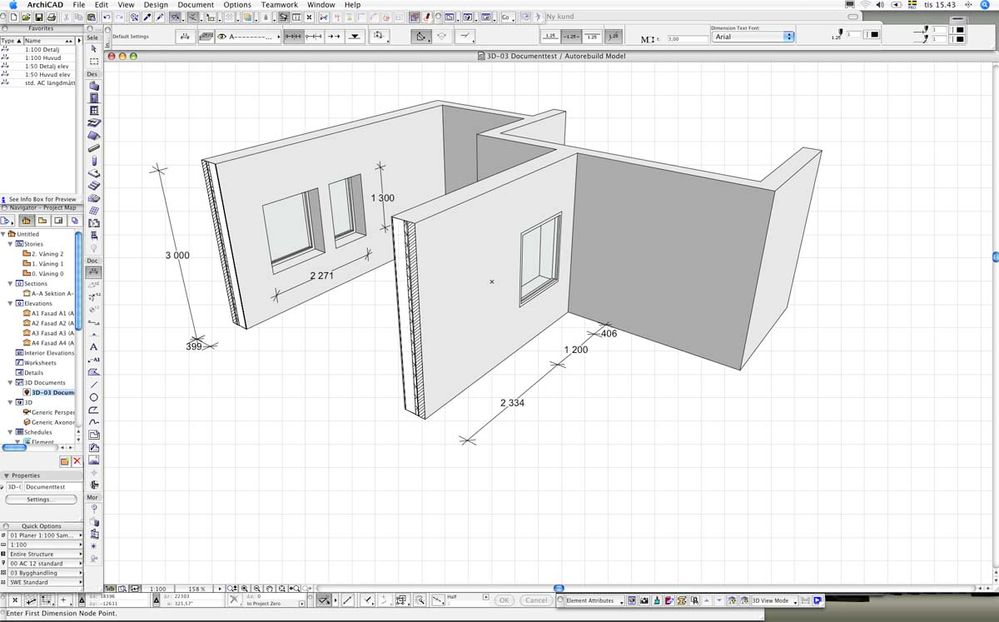
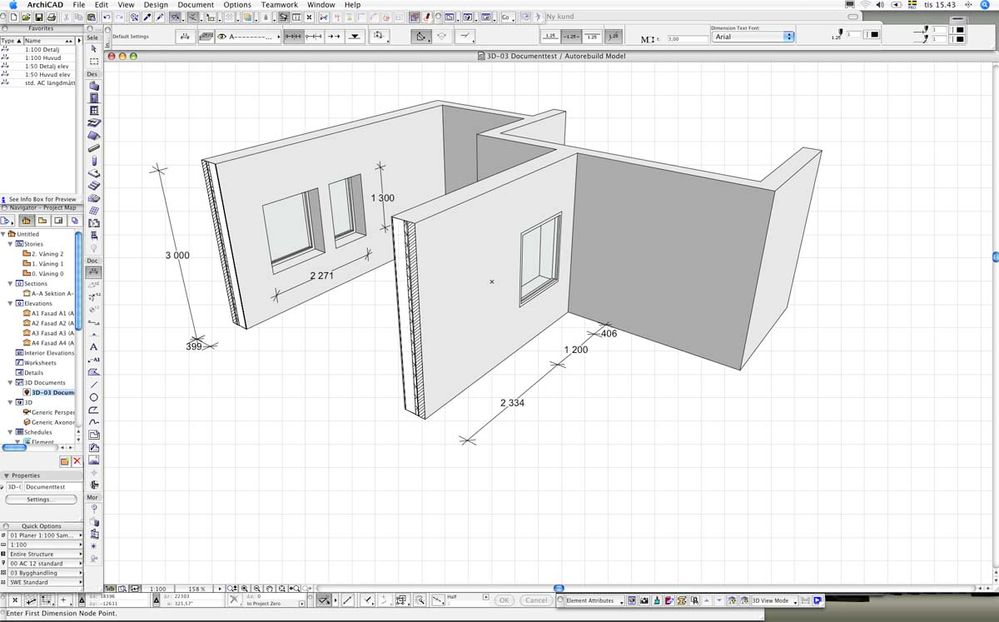
AC 25 SWE Full
HP Zbook Fury 15,6 G8. 32 GB RAM. Nvidia RTX A3000.
HP Zbook Fury 15,6 G8. 32 GB RAM. Nvidia RTX A3000.
- « Previous
-
- 1
- 2
- Next »
- « Previous
-
- 1
- 2
- Next »
Related articles
- Nemetschek and Autodesk agreed on a joint statement in General discussions
- Apple M1 Units - I select items and they always want to move in Modeling
- Ability to choose central location for documentation resources in Wishes
- Project Origin in 3d (on/off) in Wishes
- Distance Guides - ON/OFF with key board shortcut or Toolbar Icon in Modeling

