Find the next step in your career as a Graphisoft Certified BIM Coordinator!
- Graphisoft Community (INT)
- :
- Forum
- :
- Collaboration with other software
- :
- Re: Opening orientation question
- Subscribe to RSS Feed
- Mark Topic as New
- Mark Topic as Read
- Pin this post for me
- Bookmark
- Subscribe to Topic
- Mute
- Printer Friendly Page
Opening orientation question
- Mark as New
- Bookmark
- Subscribe
- Mute
- Subscribe to RSS Feed
- Permalink
- Report Inappropriate Content
2008-08-29 09:18 AM
when I started to write this post I wanted to ask about a different thing in schedules but I managed to come up with the answer myself. So a little change of topic.
I have customised my template for the schedule, translated the term into estonian, but now I'm stuck because I would want to translate the opening orientation values into estonian as well, because left/right is far from the terms in estonian.
So does anybody know if and how I could do that?
TIA
- Labels:
-
Data management
- Mark as New
- Bookmark
- Subscribe
- Mute
- Subscribe to RSS Feed
- Permalink
- Report Inappropriate Content
2008-08-29 10:34 AM
Window/door opening orientation
Type: string
Possible length: max. 31 characters
Returns in the list a string corresponding to the orientation of the Window/Door (L – left, R – right, or any other custom value). This value can be set in the ‘Orientation Displaying’ portion of the Details Subdialog of the Library Part Editor when a Window/Door is open for editing.
Source:
---
Now another problem: the value show up correctly but the 3D front view of the left-handed and right-handed door are the same i.e. as if they both were left-handed.
Ideas?
- Mark as New
- Bookmark
- Subscribe
- Mute
- Subscribe to RSS Feed
- Permalink
- Report Inappropriate Content
2008-08-29 11:02 AM
AMD Ryzen9 5900X CPU, 64 GB RAM 3600 MHz, Nvidia GTX 1060 6GB, 500 GB NVMe SSD
2x28" (2560x1440), Windows 10 PRO ENG, Ac20-Ac27
- Mark as New
- Bookmark
- Subscribe
- Mute
- Subscribe to RSS Feed
- Permalink
- Report Inappropriate Content
2008-08-29 11:13 AM
- Mark as New
- Bookmark
- Subscribe
- Mute
- Subscribe to RSS Feed
- Permalink
- Report Inappropriate Content
2008-08-29 11:28 AM
So my first guess is that their 3D may be the same although this parameter of theirs is different.
AMD Ryzen9 5900X CPU, 64 GB RAM 3600 MHz, Nvidia GTX 1060 6GB, 500 GB NVMe SSD
2x28" (2560x1440), Windows 10 PRO ENG, Ac20-Ac27
- Mark as New
- Bookmark
- Subscribe
- Mute
- Subscribe to RSS Feed
- Permalink
- Report Inappropriate Content
2008-08-29 11:36 AM
How can the 3D front view be the same if their orientation is different?
Before changing the value the front views worked. The situation in the posted jpg only appeared after changing the values and not only on that particular door but on all the doors with changed values.
- Mark as New
- Bookmark
- Subscribe
- Mute
- Subscribe to RSS Feed
- Permalink
- Report Inappropriate Content
2008-08-29 11:57 AM
adzik wrote:By a bug. I was asking this to check whether the object is incorrectly programmed.
I'm not sure I follow you correctly.
How can the 3D front view be the same if their orientation is different?
Before changing the value the front views worked. The situation in the posted jpg only appeared after changing the values and not only on that particular door but on all the doors with changed values.Changing what value? Did you change a parameter? Or some setting in the listing Dialog?
AMD Ryzen9 5900X CPU, 64 GB RAM 3600 MHz, Nvidia GTX 1060 6GB, 500 GB NVMe SSD
2x28" (2560x1440), Windows 10 PRO ENG, Ac20-Ac27
- Mark as New
- Bookmark
- Subscribe
- Mute
- Subscribe to RSS Feed
- Permalink
- Report Inappropriate Content
2008-08-29 02:26 PM
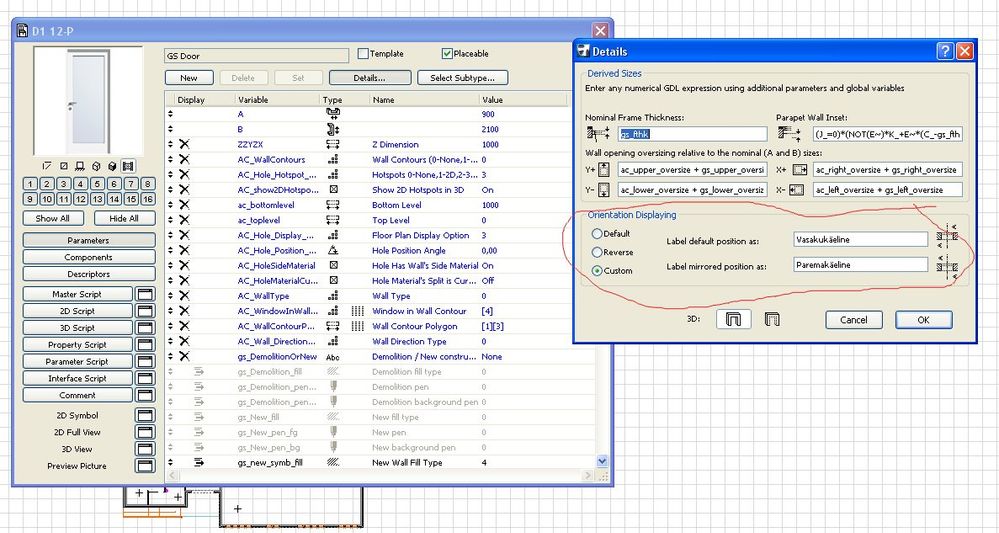
- Mark as New
- Bookmark
- Subscribe
- Mute
- Subscribe to RSS Feed
- Permalink
- Report Inappropriate Content
2008-08-29 03:16 PM
Now, what I am asking is this.
Let us say you a a Wall, there are two Doors in it. Place one Door, then copy it, and mirror this second Door created. In 3D this will result in one being right-oriented, the other being left-oriented.
Now, list these two Doors and see if the data displayed matches their orientations in the 3D Window.
AMD Ryzen9 5900X CPU, 64 GB RAM 3600 MHz, Nvidia GTX 1060 6GB, 500 GB NVMe SSD
2x28" (2560x1440), Windows 10 PRO ENG, Ac20-Ac27
- Mark as New
- Bookmark
- Subscribe
- Mute
- Subscribe to RSS Feed
- Permalink
- Report Inappropriate Content
2008-08-29 03:27 PM
- Can an object automatically cut a wall using its material properties? in Libraries & objects
- How can I control window insulation strip thickness? in Libraries & objects
- How to get the right rough opening for a pocket door? in Documentation
- WINDOW/ DOOR GLAZING AREA and OPERABLE AREA in Documentation
- 3D window with aluminium sill - not right in Libraries & objects

