Find the next step in your career as a Graphisoft Certified BIM Coordinator!
- Graphisoft Community (INT)
- :
- Forum
- :
- Visualization
- :
- Re: lightworks archive download
- Subscribe to RSS Feed
- Mark Topic as New
- Mark Topic as Read
- Pin this post for me
- Bookmark
- Subscribe to Topic
- Mute
- Printer Friendly Page
lightworks archive download
- Mark as New
- Bookmark
- Subscribe
- Mute
- Subscribe to RSS Feed
- Permalink
- Report Inappropriate Content
2008-11-24
10:57 AM
- last edited on
2023-05-11
01:41 PM
by
Noemi Balogh
register and download
and place in your computer
application/graphisoft/archicad 12/add-ons/visualisation/smdara/archives
in archicad,
option> element attributes > materials
choose lightworks engine and then load settings from archives
========================================
moreover, may anyone of you post some of your rendering which is done by lightworks only? and share some tricks
- Mark as New
- Bookmark
- Subscribe
- Mute
- Subscribe to RSS Feed
- Permalink
- Report Inappropriate Content
2008-11-24 09:47 PM
Ligtworks sometimes can be really tricky...
One of my tricks in terms of lighting is to start from complete
darkness and add light sources one by one gradually until you reach
needed effect. Render after every step in low res.
Attaching a sample of pure LW rendering.
Cheers
- Mark as New
- Bookmark
- Subscribe
- Mute
- Subscribe to RSS Feed
- Permalink
- Report Inappropriate Content
2008-11-27 02:49 AM
anyone more has some rendering in lightworks only? just to share.
- Mark as New
- Bookmark
- Subscribe
- Mute
- Subscribe to RSS Feed
- Permalink
- Report Inappropriate Content
2009-03-15 05:11 PM
- Mark as New
- Bookmark
- Subscribe
- Mute
- Subscribe to RSS Feed
- Permalink
- Report Inappropriate Content
2009-03-15 07:09 PM
burak wrote:Light Source and Material are the ways.
How do we specify different light effects to be used in rendering? Only by light source material?
But if you look in the LightWorks Shader dialogs, there are many variations possible.
For instance, here is an example of "Multi-Layer Paint" - a shader in the dialog just waiting for you to have fun with. It would be difficult to make a shader like this in Artlantis......
- Mark as New
- Bookmark
- Subscribe
- Mute
- Subscribe to RSS Feed
- Permalink
- Report Inappropriate Content
2009-03-16 08:38 AM
- Mark as New
- Bookmark
- Subscribe
- Mute
- Subscribe to RSS Feed
- Permalink
- Report Inappropriate Content
2009-03-16 09:10 AM
Option "A":
Colour Shader "plain" -- put in orangey colour.
Reflectance Shader "Multilayer Paint" start dialling in random number values and see. It isn't that hard...
Option "B":
On the other hand, what about "Load Material from Archive"?????
There's a lot of hours you'll never get back just waiting for you in there.
Say, for instance: Archive 04, Industrial.lwa, installed with all Archicads.
In that archive, you will find Material>Metals>Copper>etc...
Some good concretes can be found....
If you are trying to operate in LightWorks, you need my book. Page 99.
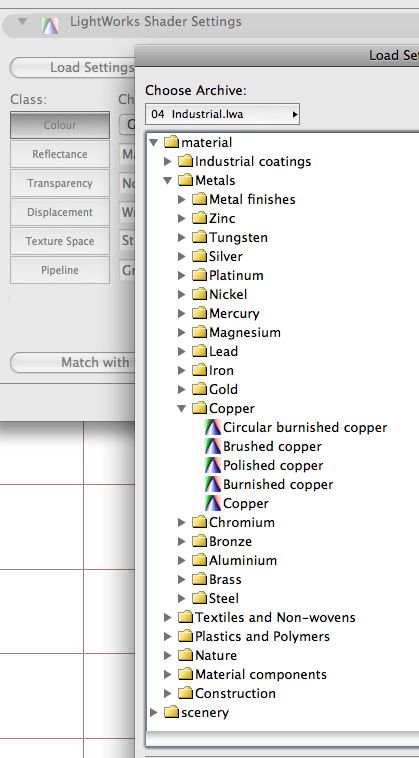
- Mark as New
- Bookmark
- Subscribe
- Mute
- Subscribe to RSS Feed
- Permalink
- Report Inappropriate Content
2009-03-16 12:57 PM
I know I need your book. I'm from Slovenia and waiting for my Canadian uncle to come for a visit in June
- Mark as New
- Bookmark
- Subscribe
- Mute
- Subscribe to RSS Feed
- Permalink
- Report Inappropriate Content
2009-03-16 06:02 PM
dobius wrote:Not really ... look for Postcards. Visit ArchiRadar.
Thanks for this... It really isn't that hard - Artlantis is way worse for this job.
ArchiCAD since 4.55 ... 1995
HP Omen
- Mark as New
- Bookmark
- Subscribe
- Mute
- Subscribe to RSS Feed
- Permalink
- Report Inappropriate Content
2009-03-17 09:00 AM
10x Djordje! I don't know how I missed that download page.

