Find the next step in your career as a Graphisoft Certified BIM Coordinator!
- Graphisoft Community (INT)
- :
- Forum
- :
- Modeling
- :
- Re: Lock 3D vectorial hatching
- Subscribe to RSS Feed
- Mark Topic as New
- Mark Topic as Read
- Pin this post for me
- Bookmark
- Subscribe to Topic
- Mute
- Printer Friendly Page
Lock 3D vectorial hatching
- Mark as New
- Bookmark
- Subscribe
- Mute
- Subscribe to RSS Feed
- Permalink
- Report Inappropriate Content
2009-05-23
11:59 PM
- last edited on
2023-05-26
03:00 PM
by
Rubia Torres
Is there any way to lock the position of a 3D vectorial hatch pattern
relative to the edges of the element that has the hatch pattern asigned
to it's surface ? I have a simple wall with a brick running bond vectorial
hatch pattern on it's surface and that pattern has been aligned with
the vertical edges so that the wall is exactly so many bricks wide.
If I move the wall the hatch pattern no longer aligns with the vertical
edges of the wall. I need some way to lock the pattern so it stays
aligned to the edges of the element.
Thank you,
Peter Devlin
- Mark as New
- Bookmark
- Subscribe
- Mute
- Subscribe to RSS Feed
- Permalink
- Report Inappropriate Content
2009-05-24 08:41 PM
lock the position of a 3D vectorial hatch pattern for
simple walls by using the align 3D texture command ->
"set origin". This locks the hatch pattern relative to
the edges of the element. This works for simple walls
but the align 3D texture command has no effect on polywalls.
Peter Devlin
- Mark as New
- Bookmark
- Subscribe
- Mute
- Subscribe to RSS Feed
- Permalink
- Report Inappropriate Content
2009-05-24 10:10 PM
Cheers,
Link.
- Mark as New
- Bookmark
- Subscribe
- Mute
- Subscribe to RSS Feed
- Permalink
- Report Inappropriate Content
2009-05-24 10:38 PM
I just checked and the direction that a wall is drawn does not
effect how the fill is displayed on the surface of the wall.
The position of the fill relative to the edges of the wall
is determined by the position of the wall relative to the
project origin. If you draw a wall horizontally at any location
in the plan, starting at the right or the left, of an arbitrary length,
when viewed in 3D, the fill does not start at the wall origin.
If you drag the wall by it's center point over to the origin
you will see that it's fill pattern is now centered on the center
of the wall and is symmetric side to side.
Thanks,
Peter Devlin
- Mark as New
- Bookmark
- Subscribe
- Mute
- Subscribe to RSS Feed
- Permalink
- Report Inappropriate Content
2009-05-24 11:04 PM
Peter wrote:You seem pretty sure about that!
Hello Link,
I just checked and the direction that a wall is drawn does not
effect how the fill is displayed on the surface of the wall.
Peter wrote:
The position of the fill relative to the edges of the wall
is determined by the position of the wall relative to the
project origin. If you draw a wall horizontally at any location
in the plan, starting at the right or the left, of an arbitrary length,
when viewed in 3D, the fill does not start at the wall origin.
If you drag the wall by it's center point over to the origin
you will see that it's fill pattern is now centered on the center
of the wall and is symmetric side to side.
Thanks,
Peter Devlin
Maybe it's a combination of both, I haven't tested it that heavily, but if you try experimenting with a diagonal hatch I'm sure you'll see interesting results.
Cheers,
Link.
- Mark as New
- Bookmark
- Subscribe
- Mute
- Subscribe to RSS Feed
- Permalink
- Report Inappropriate Content
2009-05-24 11:31 PM
I'll make a deal with you.
I will experiment with a diagonal hatch as you suggested
if you do the experiment that I suggested in my last post.
Is it a deal ?
Peter Devlin
- Mark as New
- Bookmark
- Subscribe
- Mute
- Subscribe to RSS Feed
- Permalink
- Report Inappropriate Content
2009-05-25 02:06 AM
Even the same (drafting) fill using the same fill as the hatch doesn't line up with the wall's hatch that is centered on the project origin.
And the hatch isn't centered exactly (as per the dims).
Close, but no cigar. How'd you go?
Cheers,
Link.
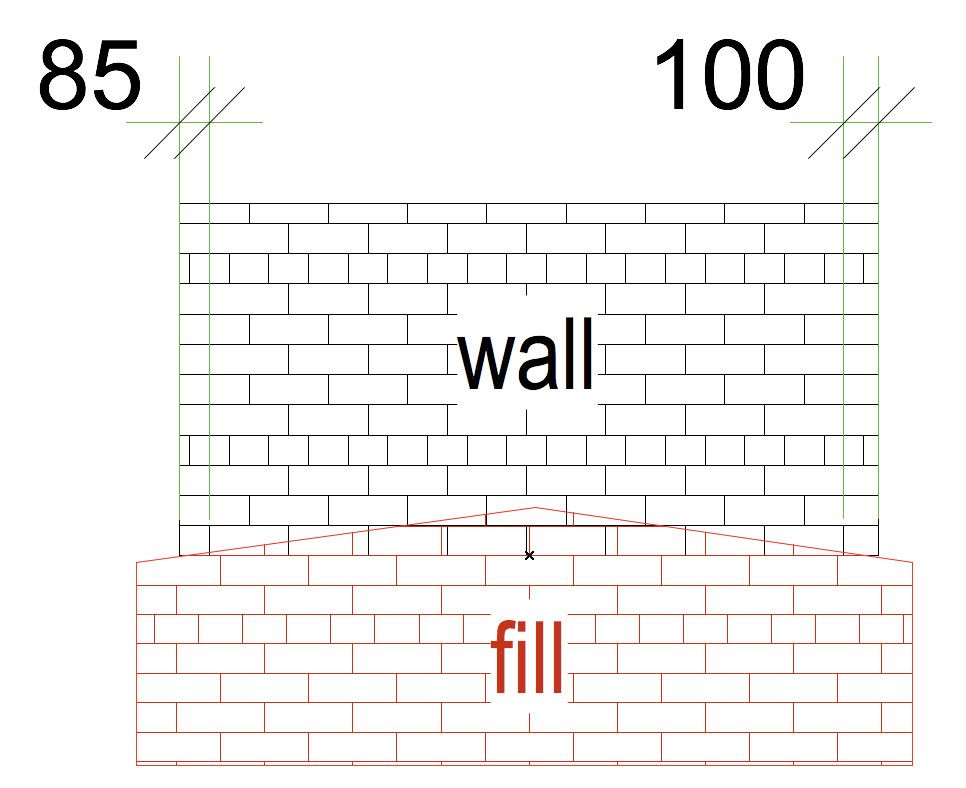
- Mark as New
- Bookmark
- Subscribe
- Mute
- Subscribe to RSS Feed
- Permalink
- Report Inappropriate Content
2009-05-25 02:39 AM
I am surprised you could not reproduce what I had found.
I do notice in your image that the project origin is not
centered on the center of the wall but slightly off.
I am going to try it again in AC 12 and see if I get the same
effects that you get in the Section/Elevation window.
I did try a diagonal fill material in AC 12 (chain link fence)
and did not notice anything unexpected.
Thanks,
Peter Devlin
- Mark as New
- Bookmark
- Subscribe
- Mute
- Subscribe to RSS Feed
- Permalink
- Report Inappropriate Content
2009-05-25 03:00 AM
Maybe try assigned a diagonal block or brick fill as a hatch to a material and the model two walls in different directions. It definitely sets the direction of the fill. I remember GS telling me via a bug report many moons ago. Never asked about the origin of the hatch AFAIR. I would have assumed it would be based of project origin, but it seems not?
Cheers,
Link.
- Mark as New
- Bookmark
- Subscribe
- Mute
- Subscribe to RSS Feed
- Permalink
- Report Inappropriate Content
2009-05-25 03:42 AM
Setting the wall tool to have a brick running bond vectorial hatch,
I drew two walls one under the other and dragged the upper wall
by it's center to align with the Y axis of the project origin
and dragged the lower wall by it's center to slightly to one
side of the Y axis of the project origin. The 3D vectorial hatch pattern
of both walls is centered on the origin but the the pattern on the
upper wall is centered on the wall (symmetrical) while the lower
wall's pattern is not centered at the center of the wall but is offset
meaning not symmetrical because the lower wall is not centered
on the Y axis of the project origin. I seem to be able to get the
hatch pattern to center yet you don't. Please see attached.
I'm sorry Link, I don't understand why we are getting differing results.
Peter Devlin
- Export: SKP w/ Vectorial Engine in Collaboration with other software
- Section Selections Settings- checkbox poorly designed in Archicad 26 in Documentation
- Vectorial hatching in ArchiCAD 26 in Documentation
- 3D document - vectorial hatching in Documentation
- How do I change the face brickwork hatch pattern color from black to red ? in Modeling

