- Graphisoft Community (INT)
- :
- Forum
- :
- Modeling
- :
- Re: Ganging WDW's in AC12
- Subscribe to RSS Feed
- Mark Topic as New
- Mark Topic as Read
- Pin this post for me
- Bookmark
- Subscribe to Topic
- Mute
- Printer Friendly Page
Ganging WDW's in AC12
- Mark as New
- Bookmark
- Subscribe
- Mute
- Subscribe to RSS Feed
- Permalink
- Report Inappropriate Content
2008-08-01
05:35 PM
- last edited on
2023-05-26
02:47 PM
by
Rubia Torres
- Mark as New
- Bookmark
- Subscribe
- Mute
- Subscribe to RSS Feed
- Permalink
- Report Inappropriate Content
2008-08-13 09:28 PM
- Mark as New
- Bookmark
- Subscribe
- Mute
- Subscribe to RSS Feed
- Permalink
- Report Inappropriate Content
2008-08-13 09:41 PM
- Mark as New
- Bookmark
- Subscribe
- Mute
- Subscribe to RSS Feed
- Permalink
- Report Inappropriate Content
2008-08-13 09:46 PM
Different aspect isn't it?
I still need a lot of 2D enhancements although the solution could be this way simply.
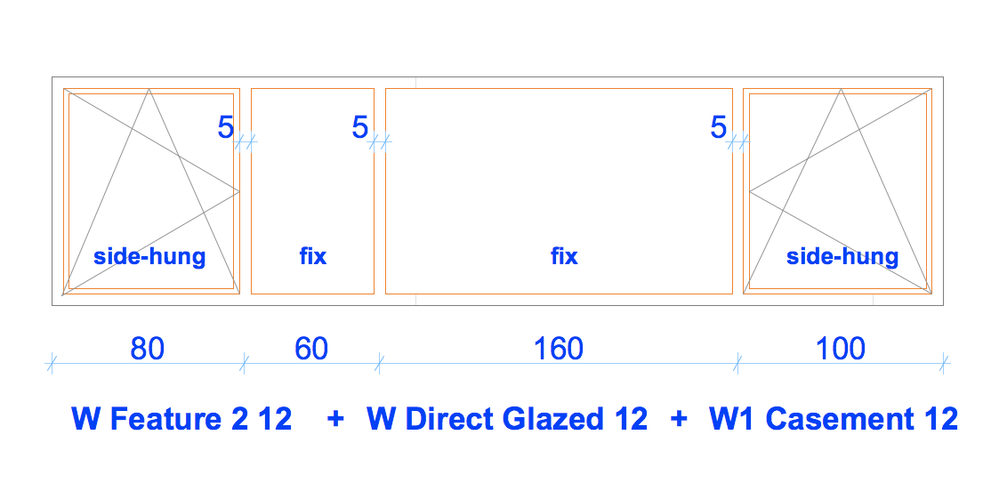
- Mark as New
- Bookmark
- Subscribe
- Mute
- Subscribe to RSS Feed
- Permalink
- Report Inappropriate Content
2008-08-13 10:21 PM
>>>
A depository of plain 2D window representations that can't be achieved with ArchiCAD 12 in daily practice (unless work-arounds...).
GS can deside then to have adjustements in existing library parts or to add extra window types.
Always useful to question your user base
- Mark as New
- Bookmark
- Subscribe
- Mute
- Subscribe to RSS Feed
- Permalink
- Report Inappropriate Content
2008-08-14 07:52 AM
JLKilgore wrote:Was this option (or a similar one) available in AC11 INT Library? If not, it would have been very useful to have it.
Used to in 11 you had the ganging option in the window dialog box with how wide you wanted the ganging to be. In 12, that ganging selection box is still there but no size of the mull you want.
- Mark as New
- Bookmark
- Subscribe
- Mute
- Subscribe to RSS Feed
- Permalink
- Report Inappropriate Content
2008-08-28 01:47 AM
- Mark as New
- Bookmark
- Subscribe
- Mute
- Subscribe to RSS Feed
- Permalink
- Report Inappropriate Content
2008-09-22 12:33 AM
Finding myself using AC11 parts more and more which is too bad since GS really seemed to improve the door/window interface in AC12. Problem is they stopped running the race before the finish line.
This software has the potential to be so great if someone in budapest would just concentrate on putting out one good release instead of giving us more "features" with each upgrade.
Mac OSX 10.14.5 on MacBook Pro 2.3GHz Intel i7, 16GB Ram, NVIDIA GeForce GT 750M 2GB VRAM, 500GB SSD
- Mark as New
- Bookmark
- Subscribe
- Mute
- Subscribe to RSS Feed
- Permalink
- Report Inappropriate Content
2009-06-01 11:33 PM

- Mark as New
- Bookmark
- Subscribe
- Mute
- Subscribe to RSS Feed
- Permalink
- Report Inappropriate Content
2009-06-02 02:44 PM
Let me know if you find a solution. Only thing I know to do is fake it. Make a layer and have it hidden on all but 3D and basically overwrite the trim that isn't working. Make it like 1/16th thicker so it will cover it. I hate to tell someone to fake it but that is about the only thing I can think of.
- « Previous
- Next »
- « Previous
- Next »

