- Graphisoft Community (INT)
- :
- Forum
- :
- Visualization
- :
- Re: Sketch style render
- Subscribe to RSS Feed
- Mark Topic as New
- Mark Topic as Read
- Pin this post for me
- Bookmark
- Subscribe to Topic
- Mute
- Printer Friendly Page
Sketch style render
- Mark as New
- Bookmark
- Subscribe
- Mute
- Subscribe to RSS Feed
- Permalink
- Report Inappropriate Content
2007-09-21
07:39 AM
- last edited on
2023-05-11
12:24 PM
by
Noemi Balogh
Some (summarised) info on how this was made.
1. LW render with LW sun and sky objects plus a few general lights in the office.
2. Koh-I-Nor sketch render, no shadows.
3. In Photoshop Elements, insert LW render image, copy LW render image and then apply sketch filter, set at 18%, also overlay Koh-I-Nor sketch render at 13%. Add yellow to blue horizontal brightness fill at 17% brightness/contrast filter layers
4. Last add entourage and logos

- Mark as New
- Bookmark
- Subscribe
- Mute
- Subscribe to RSS Feed
- Permalink
- Report Inappropriate Content
2007-11-06 01:20 PM
- Mark as New
- Bookmark
- Subscribe
- Mute
- Subscribe to RSS Feed
- Permalink
- Report Inappropriate Content
2007-11-06 05:17 PM
- Mark as New
- Bookmark
- Subscribe
- Mute
- Subscribe to RSS Feed
- Permalink
- Report Inappropriate Content
2007-11-06 06:25 PM
- Mark as New
- Bookmark
- Subscribe
- Mute
- Subscribe to RSS Feed
- Permalink
- Report Inappropriate Content
2007-11-06 06:28 PM
- Mark as New
- Bookmark
- Subscribe
- Mute
- Subscribe to RSS Feed
- Permalink
- Report Inappropriate Content
2009-06-02 02:49 AM
tigr wrote:I cant get this to work for me.. when I do a light works render save it and then set it as my background image IN the photo render settings box. Set all my sketch settings up then hit render. when the sketch render is done it just shows my background image that I got from LW.. if I remove the image and hit render I get the usual black and white sketch done… how do I get it to use the LW image as the background and put the sketch lines over it??
Thanks Mats.
Sketch + LW was described in many posts (thanks Tom) and the technique is a bit different every time, but basicly this is what you do:
1. Render a scene with LW (don't put to much work in it, doesn't have to be perfect. Sometimes I even use 3d screen shots instead !!)
2. Save it.
3. Now you can use it as a background for your sketch render or read further.
4. Sketch render settings (not optimal, just mine):
- Koh-I-Noor
- paper roughness 10%
- antialiasing - max
- line thickness - 16%
- no lines overstreching
- shadows, hatch and lines distortion...you need to decide
5. If you want to put some extra touches in the scene you want to compose it in Photoshop or Gimp.
- make the sketch a layer, put on top of LW render
- use "Multiply" or "Overlay" as a layer blending option
- mess with the LW render to get what you need
- flaten and save
Have fun.
By saying “use the LW image as a background” did you mean the background image in the photo render settings? Or somewhere else???
- Mark as New
- Bookmark
- Subscribe
- Mute
- Subscribe to RSS Feed
- Permalink
- Report Inappropriate Content
2009-06-02 02:58 AM
- Mark as New
- Bookmark
- Subscribe
- Mute
- Subscribe to RSS Feed
- Permalink
- Report Inappropriate Content
2015-02-19 12:32 AM
1. Sketch w/shadows, Soft Light
2. Sketch w/o shadows, Multiply
3. Open GL w/o shadows, Soft Light
4. Open GL w/ shadows, Normal

Windows 10 x64
Since ArchiCAD 9
- Mark as New
- Bookmark
- Subscribe
- Mute
- Subscribe to RSS Feed
- Permalink
- Report Inappropriate Content
2015-02-20 03:51 PM
Quick mock up for 5.000 seat icehockey rink (with rediculous glass roof in retrospect).
1. white model effect render
2. sketch render
3. bring to photoshop
4. add some watercolor action found free on web
5. overlay sketch (with white model effect used to soften the line tones
I think it looks fancy
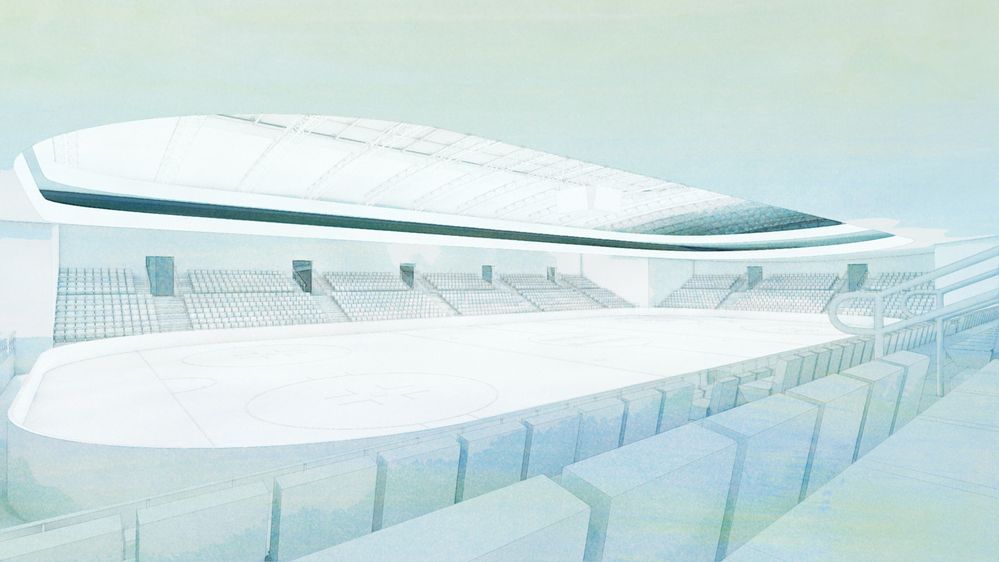
www.leloup.nl
ArchiCAD 9-26NED FULL
Windows 10 Pro
Adobe Design Premium CS5
- Mark as New
- Bookmark
- Subscribe
- Mute
- Subscribe to RSS Feed
- Permalink
- Report Inappropriate Content
2016-06-13 03:34 PM
I've read your topic here, Is there a way any of you can help me with Photoshop for two exterior renderings?
My sister used to help me with photoshop, but she's stock in Liverpool because of an Airplane Issue.
I really need to get this done by tuesday. - 14.06.2016
I've prepared already the sketch and the colored window, all I need is the magic stuff in Photosop.
Your help will be appreciated and will be a financial support as well.
Thank you,
Daniel
Daniel
- Mark as New
- Bookmark
- Subscribe
- Mute
- Subscribe to RSS Feed
- Permalink
- Report Inappropriate Content
2016-06-13 03:36 PM
...
...
...
"5. If you want to put some extra touches in the scene you want to compose it in Photoshop or Gimp.
- make the sketch a layer, put on top of LW render
- use "Multiply" or "Overlay" as a layer blending option
- mess with the LW render to get what you need
- flaten and save"
Daniel

