Turn on suggestions
Auto-suggest helps you quickly narrow down your search results by suggesting possible matches as you type.
Showing results for
Turn on suggestions
Auto-suggest helps you quickly narrow down your search results by suggesting possible matches as you type.
Showing results for
BIM Coordinator Program (INT) April 22, 2024
Find the next step in your career as a Graphisoft Certified BIM Coordinator!
Modeling
About Archicad's design tools, element connections, modeling concepts, etc.
- Graphisoft Community (INT)
- :
- Forum
- :
- Modeling
- :
- Re: Repeating Complex Profile
Options
- Subscribe to RSS Feed
- Mark Topic as New
- Mark Topic as Read
- Pin this post for me
- Bookmark
- Subscribe to Topic
- Mute
- Printer Friendly Page
Repeating Complex Profile
Options
- Mark as New
- Bookmark
- Subscribe
- Mute
- Subscribe to RSS Feed
- Permalink
- Report Inappropriate Content
2009-06-03 06:48 PM
-Chris
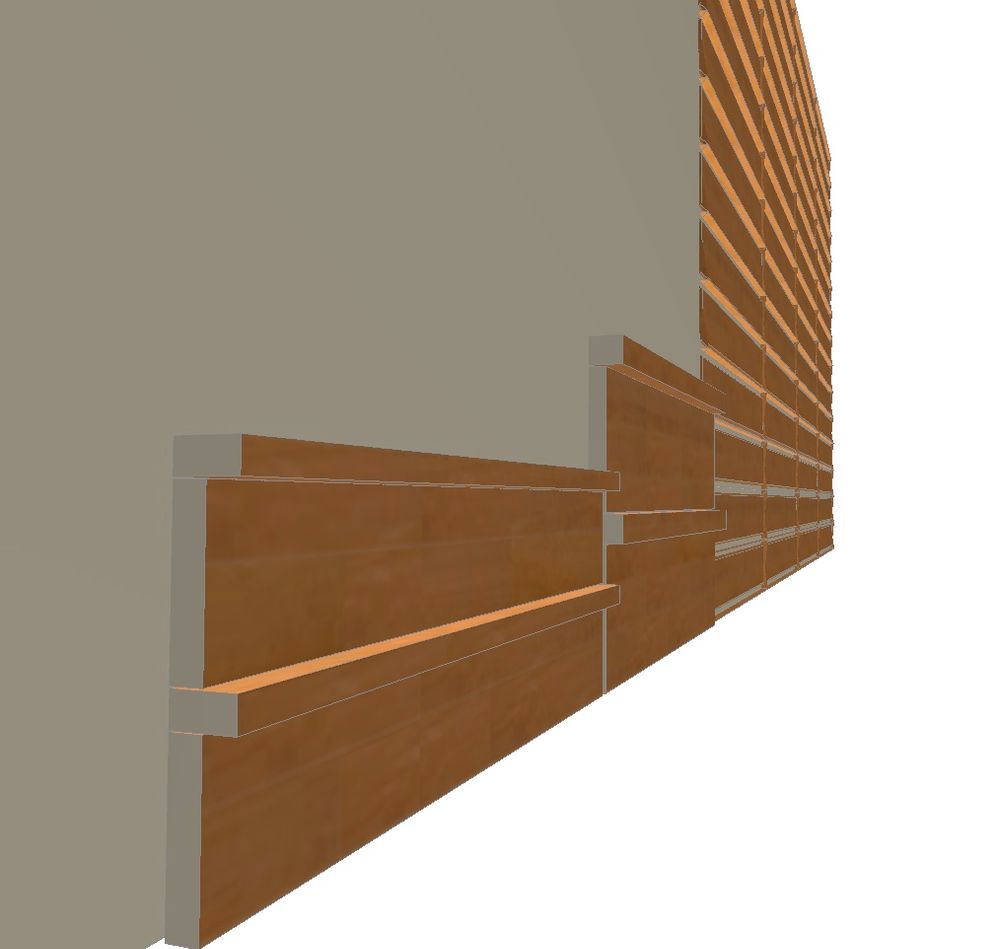
16" MacBook Pro M1 Max
Mac OS 12.2.1
ArchiCAD 25 Build 6005
Mac OS 12.2.1
ArchiCAD 25 Build 6005
4 REPLIES 4
Anonymous
Not applicable
Options
- Mark as New
- Bookmark
- Subscribe
- Mute
- Subscribe to RSS Feed
- Permalink
- Report Inappropriate Content
2009-06-03 07:51 PM
This could be done with custom library parts, wall accessories or add-ons but not with the complex profiles. The simplest thing is either to repeat the elements vertically or make multiple profiles with different numbers of cladding elements.
Options
- Mark as New
- Bookmark
- Subscribe
- Mute
- Subscribe to RSS Feed
- Permalink
- Report Inappropriate Content
2009-06-03 07:58 PM
Thanks for the quick response Matthew. Do you know of any good add-ons, or is Cadimage the only game in town?
16" MacBook Pro M1 Max
Mac OS 12.2.1
ArchiCAD 25 Build 6005
Mac OS 12.2.1
ArchiCAD 25 Build 6005
Options
- Mark as New
- Bookmark
- Subscribe
- Mute
- Subscribe to RSS Feed
- Permalink
- Report Inappropriate Content
2009-06-03 11:10 PM
Matthew wrote:or make a profile with as many repetitions you need, and use SEO to cut the unwanted part.
The simplest thing is either to repeat the elements vertically or make multiple profiles with different numbers of cladding elements
But yes, a custom GDL object, or a wall accessory would be the real solution.
Chris wrote:Do a check to Cigraph's ArchiWall 2. Not sure, but maybe it can do what you need.
Do you know of any good add-ons, or is Cadimage the only game in town?
_________________
--Roberto Corona--
www.archiradar.com
AC18 - ITA full on Win10
_________________
_________________
--Roberto Corona--
www.archiradar.com
AC18 - ITA full on Win10
_________________
_________________
Options
- Mark as New
- Bookmark
- Subscribe
- Mute
- Subscribe to RSS Feed
- Permalink
- Report Inappropriate Content
2009-06-04 11:02 PM
Another approach is using the CurtainWall with a custom panel.
The point is to define a scheme based on a single panel, very wide, so it can cover the whole distance. Set to zero the width of the frames, and define them "invisible".
These panels are automatically repeated to fit the CW height, but they are not trimmed. In the image below, you can see that the topmost one is stretched, while the "middletop" (to the right) is entirely there, not following the CW perimeter.
The point is to define a scheme based on a single panel, very wide, so it can cover the whole distance. Set to zero the width of the frames, and define them "invisible".
These panels are automatically repeated to fit the CW height, but they are not trimmed. In the image below, you can see that the topmost one is stretched, while the "middletop" (to the right) is entirely there, not following the CW perimeter.
_________________
--Roberto Corona--
www.archiradar.com
AC18 - ITA full on Win10
_________________
_________________
--Roberto Corona--
www.archiradar.com
AC18 - ITA full on Win10
_________________
_________________
Related articles
- IFC Beams not joining in Collaboration with other software
- Complex Profile - Fill Showing Outline in Section but not Profile Manager in Modeling
- Complex Profiled Wall's strange appearance!!! in Documentation
- Plan view of doors in complex profile walls needs to be fixed... in Documentation
- Add Complex Profile Name to schedule criteria in Wishes

