Turn on suggestions
Auto-suggest helps you quickly narrow down your search results by suggesting possible matches as you type.
Showing results for
Turn on suggestions
Auto-suggest helps you quickly narrow down your search results by suggesting possible matches as you type.
Showing results for
BIM Coordinator Program (INT) April 22, 2024
Find the next step in your career as a Graphisoft Certified BIM Coordinator!
Modeling
About Archicad's design tools, element connections, modeling concepts, etc.
- Graphisoft Community (INT)
- :
- Forum
- :
- Modeling
- :
- Re: Custom Wall Profile - Door/Window Wall Opening...
Options
- Subscribe to RSS Feed
- Mark Topic as New
- Mark Topic as Read
- Pin this post for me
- Bookmark
- Subscribe to Topic
- Mute
- Printer Friendly Page
Custom Wall Profile - Door/Window Wall Opening Material
Anonymous
Not applicable
Options
- Mark as New
- Bookmark
- Subscribe
- Mute
- Subscribe to RSS Feed
- Permalink
- Report Inappropriate Content
2009-07-09
08:24 PM
- last edited on
2023-05-25
06:08 PM
by
Rubia Torres
Thanks!
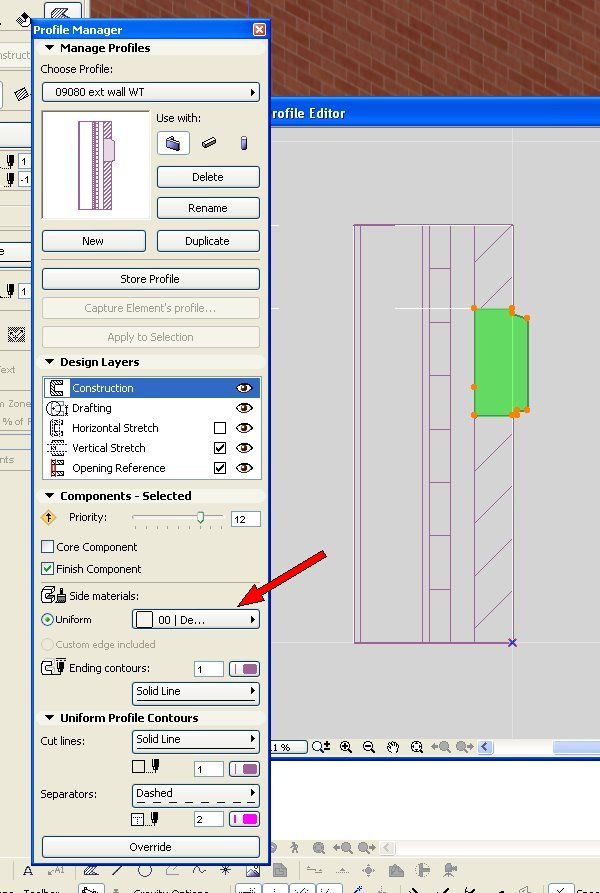
5 REPLIES 5
Anonymous
Not applicable
Options
- Mark as New
- Bookmark
- Subscribe
- Mute
- Subscribe to RSS Feed
- Permalink
- Report Inappropriate Content
2009-07-09 08:25 PM
Anonymous
Not applicable
Options
- Mark as New
- Bookmark
- Subscribe
- Mute
- Subscribe to RSS Feed
- Permalink
- Report Inappropriate Content
2009-07-09 08:34 PM
Also, at the same door, it doesn't cut the stone trim (blue line) on plan view. Any idea why that is? I have tried adjusting the door/window opening lines on the profile section to include the stone trim and it still didn't cut. Since that didn't work, I placed it back at the brick face since the door reveal should measure from the brick face anyway. I would not be surprised if this was some kind of bug? But we are still somewhat new to custom wall profiles so perhaps there are steps we are missing as well. Thanks for your answers and patience!
Anonymous
Not applicable
Options
- Mark as New
- Bookmark
- Subscribe
- Mute
- Subscribe to RSS Feed
- Permalink
- Report Inappropriate Content
2009-07-09 09:16 PM
Hey ksymons,
ArchiCAD doesn't deal with the stonework returns of doors and windows in complex profiles very well. A solution is to simplify the wall by actually removing the stone trim completely. This will solve several problems at once; you wont end up with that extra (blue) line on plan, and also doors and windows when set to symbolic sometimes get confused and display incorrectly if the floorplan cutplane is changed and cuts through the wall in a place where it is a different thickness to where you originally set it up.
You can then create a new profile of just the trim on its own (copy and paste from the original wall) and draw this manually on plan, returning round the D&W's in the correct position. It works best if you create a new layer for stone trims and turn this off for plans, but on for sections/elevations. If you use a beam it should cut the wall away automatically in section and clean up nicely if the stone trim's layer intersection number is the same as the main walls.
Complex profiles are very powerful, and it is tempting to get them to do everything at once, all in the same profile. Unfortunately the rest of ArchiCADs functions don't quite know how to deal with them properly and you get errors like you have found. Splitting them up into distinct 'components' usually works better in the long run, and is much more flexible.
Hope that helps, let me know if anything isn't clear.
ArchiCAD doesn't deal with the stonework returns of doors and windows in complex profiles very well. A solution is to simplify the wall by actually removing the stone trim completely. This will solve several problems at once; you wont end up with that extra (blue) line on plan, and also doors and windows when set to symbolic sometimes get confused and display incorrectly if the floorplan cutplane is changed and cuts through the wall in a place where it is a different thickness to where you originally set it up.
You can then create a new profile of just the trim on its own (copy and paste from the original wall) and draw this manually on plan, returning round the D&W's in the correct position. It works best if you create a new layer for stone trims and turn this off for plans, but on for sections/elevations. If you use a beam it should cut the wall away automatically in section and clean up nicely if the stone trim's layer intersection number is the same as the main walls.
Complex profiles are very powerful, and it is tempting to get them to do everything at once, all in the same profile. Unfortunately the rest of ArchiCADs functions don't quite know how to deal with them properly and you get errors like you have found. Splitting them up into distinct 'components' usually works better in the long run, and is much more flexible.
Hope that helps, let me know if anything isn't clear.
Anonymous
Not applicable
Options
- Mark as New
- Bookmark
- Subscribe
- Mute
- Subscribe to RSS Feed
- Permalink
- Report Inappropriate Content
2009-07-09 11:00 PM
Peter,
Muchas Gracias for your quick reply. Thanks for the work around using the beam tool. It worked like a charm. Will need some refining though. For this particular project - because the walls are already all laid out and the building is so large that any kind of rendering may not recognize that little brick material, we may just end up cutting the wall at the door opening and replace it with the same wall but shown as cut only. That way we quickly resolve the line in floor plan issue, and the project architect will continue to use his stone trim as part of his complex wall profile.
Muchas Gracias for your quick reply. Thanks for the work around using the beam tool. It worked like a charm. Will need some refining though. For this particular project - because the walls are already all laid out and the building is so large that any kind of rendering may not recognize that little brick material, we may just end up cutting the wall at the door opening and replace it with the same wall but shown as cut only. That way we quickly resolve the line in floor plan issue, and the project architect will continue to use his stone trim as part of his complex wall profile.
Options
- Mark as New
- Bookmark
- Subscribe
- Mute
- Subscribe to RSS Feed
- Permalink
- Report Inappropriate Content
2009-07-10 04:33 PM
Peter wrote:Agree. CP Walls have such huge promise, particularly with the partial structure display (PSD) introduced in 12 ... but they still have many weaknesses that we can only hope that GS will fix in a future release.
Complex profiles are very powerful, and it is tempting to get them to do everything at once, all in the same profile. Unfortunately the rest of ArchiCADs functions don't quite know how to deal with them properly and you get errors like you have found.
k: you ran into the issue that CP walls only have a single wall-end material ... for all components, even though each surface of each component can have a separate material.
Peter's suggestion and your use of the beam tool is the best suggestion at the moment ... which unfortunately is not dynamic (if you move the door, you have to adjust your beam or other wall/wallhole/etc).
If you use Artlantis to render, rather than AC, you have another option. Artlantis lets you reassign materials to selected surfaces, so you would just fix the incorrect brick there. But, if you are generating 3D Documents or other vectoral views such as you showed in AC itself - and not just rendered images - then you must have a solution within AC such as the workaround you have found.
Cheers,
Karl
One of the forum moderators
AC 27 USA and earlier • macOS Ventura 13.6.6, MacBook Pro M2 Max 12CPU/30GPU cores, 32GB
AC 27 USA and earlier • macOS Ventura 13.6.6, MacBook Pro M2 Max 12CPU/30GPU cores, 32GB
Related articles
- Can an object automatically cut a wall using its material properties? in Libraries & objects
- How can I control window insulation strip thickness? in Libraries & objects
- Wall-Opening - Composite Slab: Behaviour of first skin in Modeling
- Sliding window opening arrows disappear in elevation when changing glass material in Visualization
- Idea for the integration of expressions of properties for construction materials and objects. in Wishes

