Find the next step in your career as a Graphisoft Certified BIM Coordinator!
- Graphisoft Community (INT)
- :
- Forum
- :
- Modeling
- :
- Re: Modifying Stair ?
- Subscribe to RSS Feed
- Mark Topic as New
- Mark Topic as Read
- Pin this post for me
- Bookmark
- Subscribe to Topic
- Mute
- Printer Friendly Page
Modifying Stair ?
- Mark as New
- Bookmark
- Subscribe
- Mute
- Subscribe to RSS Feed
- Permalink
- Report Inappropriate Content
2009-06-16
10:43 AM
- last edited on
2023-05-25
04:55 PM
by
Rubia Torres
- Mark as New
- Bookmark
- Subscribe
- Mute
- Subscribe to RSS Feed
- Permalink
- Report Inappropriate Content
2009-06-16 04:24 PM
Cheers,
"The simplification of anything is always sensational" GKC
AC 25-4013 USA, CadImage Tools
2019 MacBook Pro 16" w/ AMD Radeon Pro 5600M GPU
OS X 11.6
2.4 Ghz 8 core i9, 64 GB RAM
27" LG 5K Monitor
- Mark as New
- Bookmark
- Subscribe
- Mute
- Subscribe to RSS Feed
- Permalink
- Report Inappropriate Content
2009-07-08 08:33 PM
Model the stair exactly as it will be constructed, keeping in mind what things you need to show up in your sections and details.
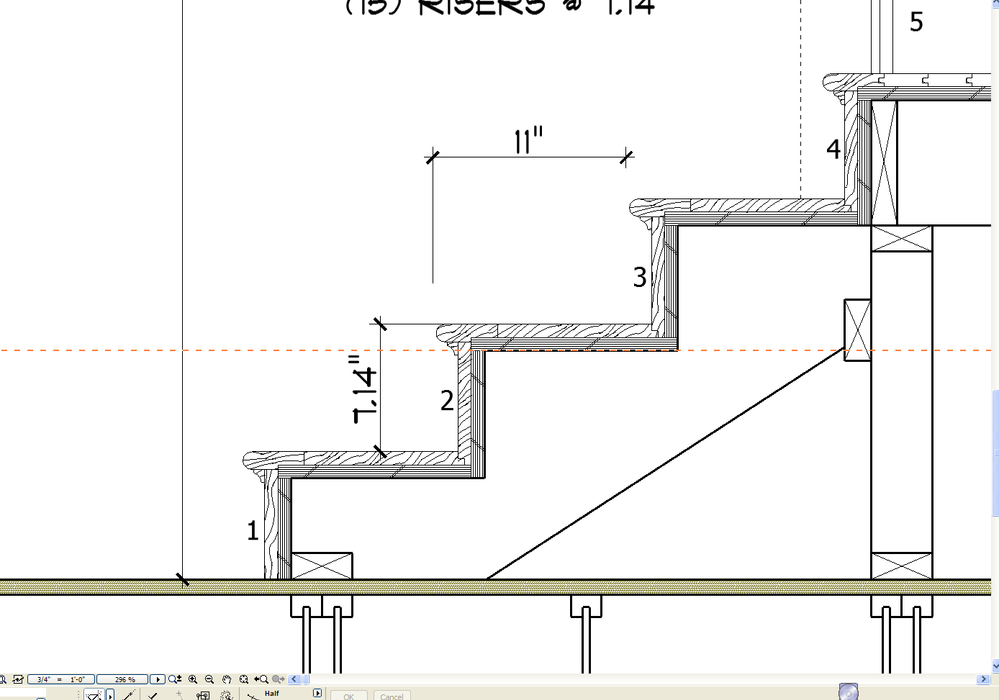
ArchiCAD 25 7000 USA - Windows 10 Pro 64x - Dell 7720 64 GB 2400MHz ECC - Xeon E3 1535M v6 4.20GHz - (2) 1TB M.2 PCIe Class 50 SSD's - 17.3" UHD IPS (3840x2160) - Nvidia Quadro P5000 16GB GDDR5 - Maxwell Studio/Render 5.2.1.49- Multilight 2 - Adobe Acrobat Pro - ArchiCAD 6 -25
- Mark as New
- Bookmark
- Subscribe
- Mute
- Subscribe to RSS Feed
- Permalink
- Report Inappropriate Content
2009-07-09 02:12 PM
Steve wrote:How do you model stairs?
I don't think any of those stair tools are very useful.
- Mark as New
- Bookmark
- Subscribe
- Mute
- Subscribe to RSS Feed
- Permalink
- Report Inappropriate Content
2009-07-09 06:01 PM
- Mark as New
- Bookmark
- Subscribe
- Mute
- Subscribe to RSS Feed
- Permalink
- Report Inappropriate Content
2009-07-09 06:41 PM
Steve wrote:Beautiful drawing Steve. Did you really model each piece of wood separately?
Model the stair exactly as it will be constructed, keeping in mind what things you need to show up in your sections and details.
Architect, Consultant
MacBook Pro Retina, 15-inch Yosemite 2.8 GHz Intel Core i7 16 GB 1600 MHz DDR3
Mac OSX 10.11.1
AC5-18
Onuma System
"Implementing Successful Building Information Modeling"
- Mark as New
- Bookmark
- Subscribe
- Mute
- Subscribe to RSS Feed
- Permalink
- Report Inappropriate Content
2009-07-09 10:18 PM
I probably modeled every part. It's a very simple thing to do.
Go to the manufactures web site, dowload the drawings of the specific parts the stair will be constructed with and trun them into ArchiCAD parts.
Nothing to it. Very fast and fun to do. And you end up with a useful model that can generate useful details and sections.
ArchiCAD 25 7000 USA - Windows 10 Pro 64x - Dell 7720 64 GB 2400MHz ECC - Xeon E3 1535M v6 4.20GHz - (2) 1TB M.2 PCIe Class 50 SSD's - 17.3" UHD IPS (3840x2160) - Nvidia Quadro P5000 16GB GDDR5 - Maxwell Studio/Render 5.2.1.49- Multilight 2 - Adobe Acrobat Pro - ArchiCAD 6 -25
- Mark as New
- Bookmark
- Subscribe
- Mute
- Subscribe to RSS Feed
- Permalink
- Report Inappropriate Content
2009-07-10 07:10 AM
- Mark as New
- Bookmark
- Subscribe
- Mute
- Subscribe to RSS Feed
- Permalink
- Report Inappropriate Content
2009-07-11 03:55 AM
Erika wrote:I found the file. I did model the stair parts individually, but there are actually only 4 parts, and they were something I had in my library for another project. All I had to do was stretch them to the new width of the stair. The modeled step ( tread-riser-nosing) has been multiplied/distributed with vertical offset.Steve wrote:Beautiful drawing Steve. Did you really model each piece of wood separately?
Model the stair exactly as it will be constructed, keeping in mind what things you need to show up in your sections and details.
Looking at all the stuff in the drawing it appears that I used my section to model the stair, rather than rather than using the model to generate the section. The step units were probably placed in plan view and then dragged into place vertically in the section view. The dimensions have been tampered with using the over ride wich tells me that it was probably something pasted in from another project and time was not taken to make it perfect for this project. Probably a different sub floor thickness on the second floor required a slightly different rise. ?? Can't tell anymore.
Also, it looks as if I modeled the stair as if it had no landing and then split it and rotated the lower section a few different times to try out different get the landing arrangements.
It's very hard to tell anymore exactly how I did it and I do not remember.
ArchiCAD 25 7000 USA - Windows 10 Pro 64x - Dell 7720 64 GB 2400MHz ECC - Xeon E3 1535M v6 4.20GHz - (2) 1TB M.2 PCIe Class 50 SSD's - 17.3" UHD IPS (3840x2160) - Nvidia Quadro P5000 16GB GDDR5 - Maxwell Studio/Render 5.2.1.49- Multilight 2 - Adobe Acrobat Pro - ArchiCAD 6 -25
- Mark as New
- Bookmark
- Subscribe
- Mute
- Subscribe to RSS Feed
- Permalink
- Report Inappropriate Content
2009-07-11 05:24 AM
This is the kind of thing I can do but I am stuck making silly permit drawings for questionable little remodels.
My talents are being wasted on the little projects I am able to scrape up around here for my self.
It has been 6 months since my last custom home project.

Shot at 2009-07-10
ArchiCAD 25 7000 USA - Windows 10 Pro 64x - Dell 7720 64 GB 2400MHz ECC - Xeon E3 1535M v6 4.20GHz - (2) 1TB M.2 PCIe Class 50 SSD's - 17.3" UHD IPS (3840x2160) - Nvidia Quadro P5000 16GB GDDR5 - Maxwell Studio/Render 5.2.1.49- Multilight 2 - Adobe Acrobat Pro - ArchiCAD 6 -25
- Library part parameters not appearing in stair schedule in Our Community
- Enhancing Object Property Control in Archicad-Grasshopper Connection in Wishes
- Modifier keys like shift & option inconsistent when working in Design Options in Documentation
- Way to replace all inputs of a certain font into another font? in General discussions
- visibility stair numbering & description stairs problem with home and relevant story in Documentation

