Find the next step in your career as a Graphisoft Certified BIM Coordinator!
- Graphisoft Community (INT)
- :
- Forum
- :
- Modeling
- :
- Re: Having trouble seeing mesh in 3d window?
- Subscribe to RSS Feed
- Mark Topic as New
- Mark Topic as Read
- Pin this post for me
- Bookmark
- Subscribe to Topic
- Mute
- Printer Friendly Page
Having trouble seeing mesh in 3d window?
- Mark as New
- Bookmark
- Subscribe
- Mute
- Subscribe to RSS Feed
- Permalink
- Report Inappropriate Content
2009-07-30
09:04 AM
- last edited on
2023-05-25
05:08 PM
by
Rubia Torres
thanks for help
- Mark as New
- Bookmark
- Subscribe
- Mute
- Subscribe to RSS Feed
- Permalink
- Report Inappropriate Content
2009-07-30 03:17 PM
I've tried creating more meshes - and i can see them in 3d window but as soon as i try to define it using contours (from DWG file) it disappears
-any kind of suggestion? thanx
- Mark as New
- Bookmark
- Subscribe
- Mute
- Subscribe to RSS Feed
- Permalink
- Report Inappropriate Content
2009-07-30 03:24 PM
Some screenshots of what you are seeing would really help us in this situation. Also check you haven't set the layer the mesh is on to wireframe by accident.
It is also worth putting your ArchiCAD version and computer specs in your signature, as some problems are version specific.
- Mark as New
- Bookmark
- Subscribe
- Mute
- Subscribe to RSS Feed
- Permalink
- Report Inappropriate Content
2009-07-30 04:04 PM
It is workable now - thanks
Here's the screenshot - Shaded mode, with selected mesh -
No point dwelling on shady matters -
thanks again
I'm using the same archicad 12 as before, same computer, when everything worked as supposed to
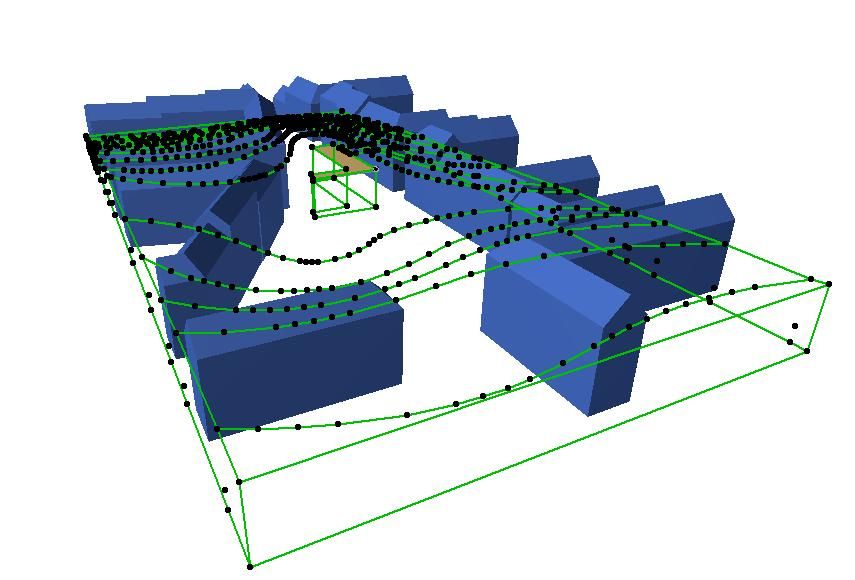
- Mark as New
- Bookmark
- Subscribe
- Mute
- Subscribe to RSS Feed
- Permalink
- Report Inappropriate Content
2009-07-30 04:11 PM
When you got a wire frame model on something where you used a SEO it means ArchiCAD doesn't like the SEO (maybe there are some self-intersection or something else).
Friendly
Fabrizio
Graphisoft Italy Srl | Via Rossignago 2/A Spinea Venezia 30038 Italy
- Mark as New
- Bookmark
- Subscribe
- Mute
- Subscribe to RSS Feed
- Permalink
- Report Inappropriate Content
2009-07-30 04:39 PM
this screenshot was taken right after i opened the file that i got with archicad tutorial. Therefore 0 involvement of me in making it.
- Mark as New
- Bookmark
- Subscribe
- Mute
- Subscribe to RSS Feed
- Permalink
- Report Inappropriate Content
2009-07-30 04:45 PM
are you sure the host layer is not set to be displayed as wire-frame?
Graphisoft Italy Srl | Via Rossignago 2/A Spinea Venezia 30038 Italy
- Mark as New
- Bookmark
- Subscribe
- Mute
- Subscribe to RSS Feed
- Permalink
- Report Inappropriate Content
2009-07-30 05:10 PM
mesh becomes invisible as soon as I try do define the contours
i'll work in wireframe - it just a glitch or something - and I've checked previously forums, google... and no one had this kind of issue
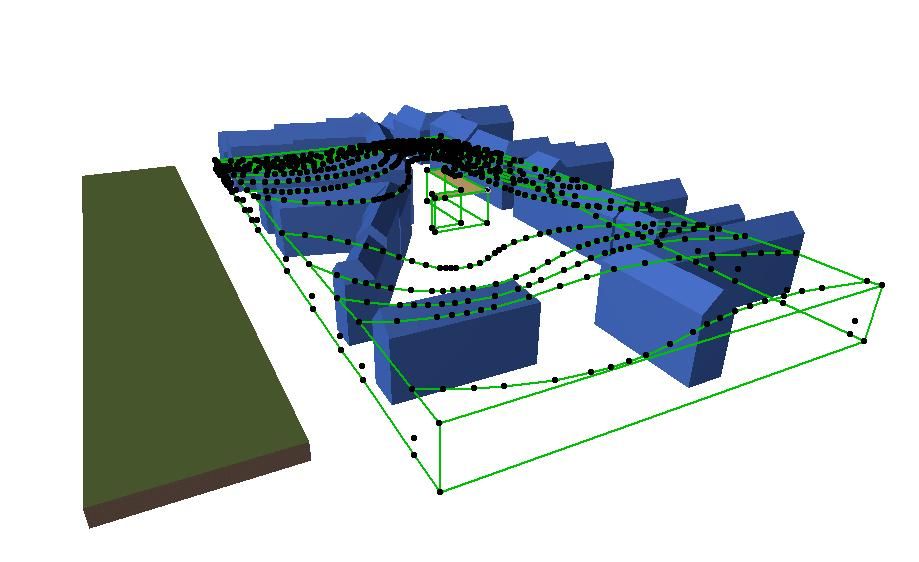
- Mark as New
- Bookmark
- Subscribe
- Mute
- Subscribe to RSS Feed
- Permalink
- Report Inappropriate Content
2009-07-30 05:35 PM
Architect, Consultant
MacBook Pro Retina, 15-inch Yosemite 2.8 GHz Intel Core i7 16 GB 1600 MHz DDR3
Mac OSX 10.11.1
AC5-18
Onuma System
"Implementing Successful Building Information Modeling"
- Mark as New
- Bookmark
- Subscribe
- Mute
- Subscribe to RSS Feed
- Permalink
- Report Inappropriate Content
2009-07-30 05:59 PM
Erika wrote:but i haven't done any - this is what i get, when i start the file from archicad advanced modeling folder
Undo all SEO operations on the problem mesh and start over.

