Find the next step in your career as a Graphisoft Certified BIM Coordinator!
- Graphisoft Community (INT)
- :
- Forum
- :
- Libraries & objects
- :
- Re: barbeque library part
- Subscribe to RSS Feed
- Mark Topic as New
- Mark Topic as Read
- Pin this post for me
- Bookmark
- Subscribe to Topic
- Mute
- Printer Friendly Page
barbeque library part
- Mark as New
- Bookmark
- Subscribe
- Mute
- Subscribe to RSS Feed
- Permalink
- Report Inappropriate Content
2009-08-10 07:00 PM
- Mark as New
- Bookmark
- Subscribe
- Mute
- Subscribe to RSS Feed
- Permalink
- Report Inappropriate Content
2009-08-11 11:20 AM
- Mark as New
- Bookmark
- Subscribe
- Mute
- Subscribe to RSS Feed
- Permalink
- Report Inappropriate Content
2009-08-15 12:16 AM
like this ?
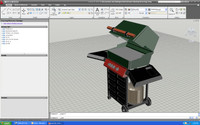
There is this one in the ArchiCAD 12 Library

If you find a .3ds object you can open in SketchUp, save as .skp
(version 6 or lower) open in ArhciCAD 12 and save as .gsm.
like this.
I don't think we can import .3ds any more.
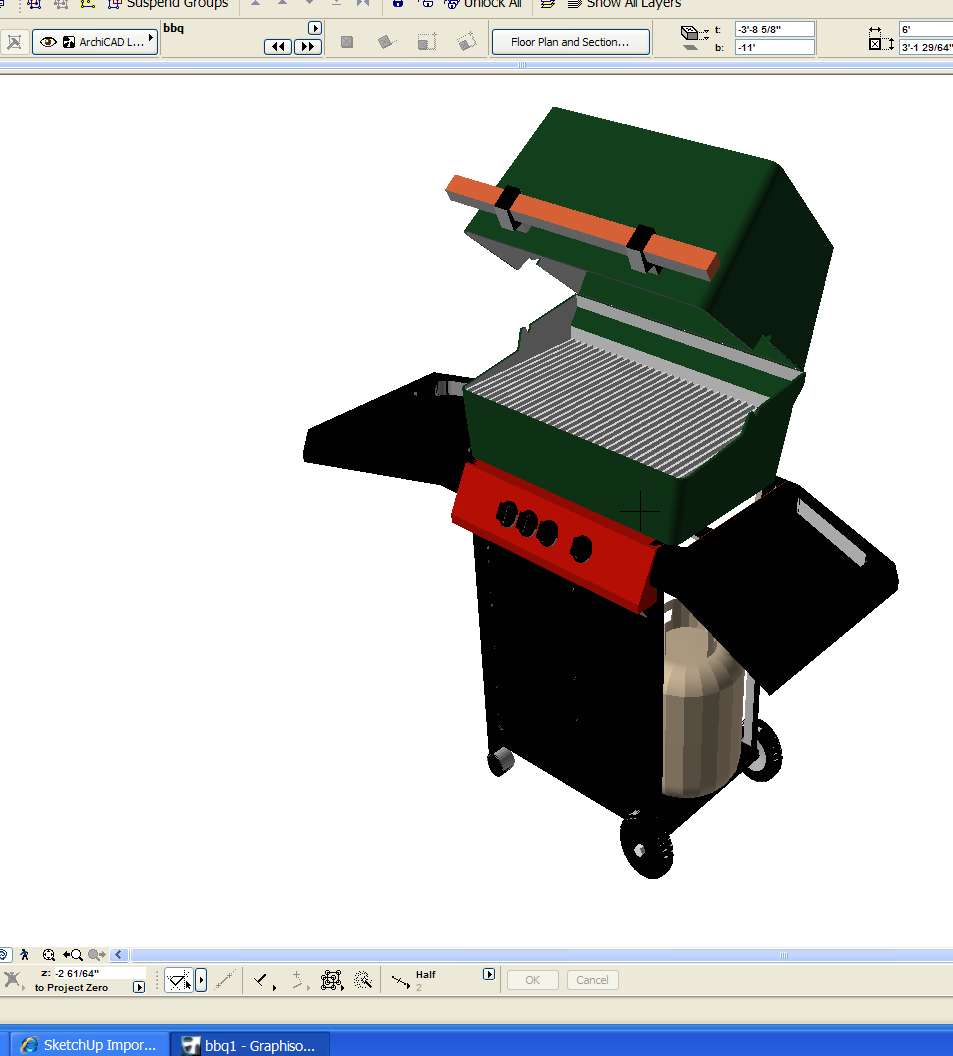
Shot at 2009-08-14
ArchiCAD 25 7000 USA - Windows 10 Pro 64x - Dell 7720 64 GB 2400MHz ECC - Xeon E3 1535M v6 4.20GHz - (2) 1TB M.2 PCIe Class 50 SSD's - 17.3" UHD IPS (3840x2160) - Nvidia Quadro P5000 16GB GDDR5 - Maxwell Studio/Render 5.2.1.49- Multilight 2 - Adobe Acrobat Pro - ArchiCAD 6 -25
- Mark as New
- Bookmark
- Subscribe
- Mute
- Subscribe to RSS Feed
- Permalink
- Report Inappropriate Content
2009-08-15 05:22 AM
AC27 US/INT -> AC08
Macbook Pro M1 Max 64GB ram, OS X 10.XX latest
another Moderator
- Mark as New
- Bookmark
- Subscribe
- Mute
- Subscribe to RSS Feed
- Permalink
- Report Inappropriate Content
2009-08-15 05:38 AM
ArchiCAD 25 7000 USA - Windows 10 Pro 64x - Dell 7720 64 GB 2400MHz ECC - Xeon E3 1535M v6 4.20GHz - (2) 1TB M.2 PCIe Class 50 SSD's - 17.3" UHD IPS (3840x2160) - Nvidia Quadro P5000 16GB GDDR5 - Maxwell Studio/Render 5.2.1.49- Multilight 2 - Adobe Acrobat Pro - ArchiCAD 6 -25
- Mark as New
- Bookmark
- Subscribe
- Mute
- Subscribe to RSS Feed
- Permalink
- Report Inappropriate Content
2009-08-15 07:06 AM
Steve wrote:Would that be
/..........
If you find a .3ds object you can open in SketchUp, save as .skp
(version 6 or lower) open in ArhciCAD 12 and save as .gsm.
like this. /.........
'cos my Mac cannot
AC4.55 - AC14 INT (4204) | | OBJECTiVE |
- Mark as New
- Bookmark
- Subscribe
- Mute
- Subscribe to RSS Feed
- Permalink
- Report Inappropriate Content
2009-08-15 07:08 AM
this is a SketchUP model I rendered in ArchiCAD.
The advantage is that I can edit the shadows and the lines.

ArchiCAD 25 7000 USA - Windows 10 Pro 64x - Dell 7720 64 GB 2400MHz ECC - Xeon E3 1535M v6 4.20GHz - (2) 1TB M.2 PCIe Class 50 SSD's - 17.3" UHD IPS (3840x2160) - Nvidia Quadro P5000 16GB GDDR5 - Maxwell Studio/Render 5.2.1.49- Multilight 2 - Adobe Acrobat Pro - ArchiCAD 6 -25
- Mark as New
- Bookmark
- Subscribe
- Mute
- Subscribe to RSS Feed
- Permalink
- Report Inappropriate Content
2009-08-15 10:13 AM
Steve wrote:Cheers Steve, must be getting old but cannot find anything like 3DSin at all.
yes. How about the 3DSin add-on. Does that work for mac ?/..
Let alone for the Mac. SketchUp and Google do not throw any clues either.
Maybe if Eduardo can post a link, but I feel it will be windows only.
AC4.55 - AC14 INT (4204) | | OBJECTiVE |
- Mark as New
- Bookmark
- Subscribe
- Mute
- Subscribe to RSS Feed
- Permalink
- Report Inappropriate Content
2009-08-15 10:54 AM
Note for Mac users: Due to an error in underlying (non-Graphisoft) technology necessary to develop the Add-On, we are unable to release the Macintosh version for ArchiCAD 10/11/12. We are sorry for the inconvenience it is causing you.
In ArchiCAD click Help and then ArchiCAD 12 Goodies.
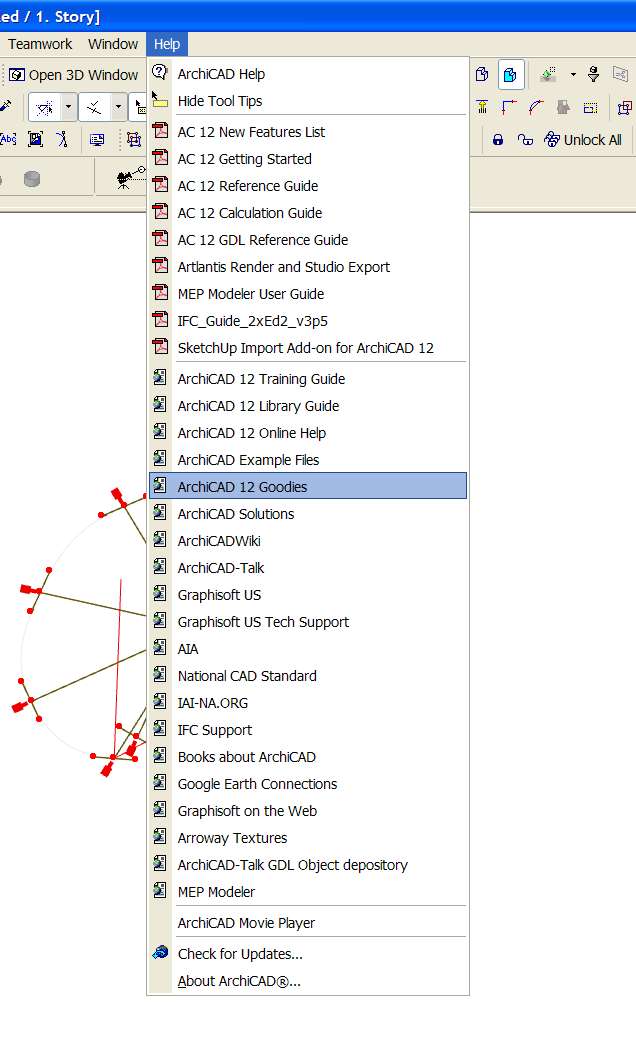
Shot at 2009-08-15
To use the 3DSin add-on click on File, File Special, Improt 3dStudio file
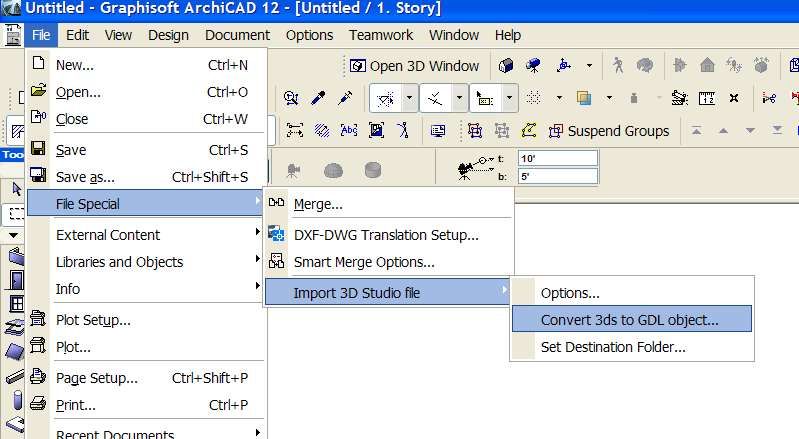
Shot at 2009-08-15
ArchiCAD 25 7000 USA - Windows 10 Pro 64x - Dell 7720 64 GB 2400MHz ECC - Xeon E3 1535M v6 4.20GHz - (2) 1TB M.2 PCIe Class 50 SSD's - 17.3" UHD IPS (3840x2160) - Nvidia Quadro P5000 16GB GDDR5 - Maxwell Studio/Render 5.2.1.49- Multilight 2 - Adobe Acrobat Pro - ArchiCAD 6 -25
- Mark as New
- Bookmark
- Subscribe
- Mute
- Subscribe to RSS Feed
- Permalink
- Report Inappropriate Content
2009-08-15 12:42 PM
Steve wrote:Steve, many thanks you have helped this old bloke learn something new.
yes. How about the 3DSin add-on. Does that work for mac ?/..
The AddOn is already on my Mac, just did not think about how it was to be used.
Many thanks. And the result for a 1st time, needs some tweaking but at
least I now have access to some new Miele products.
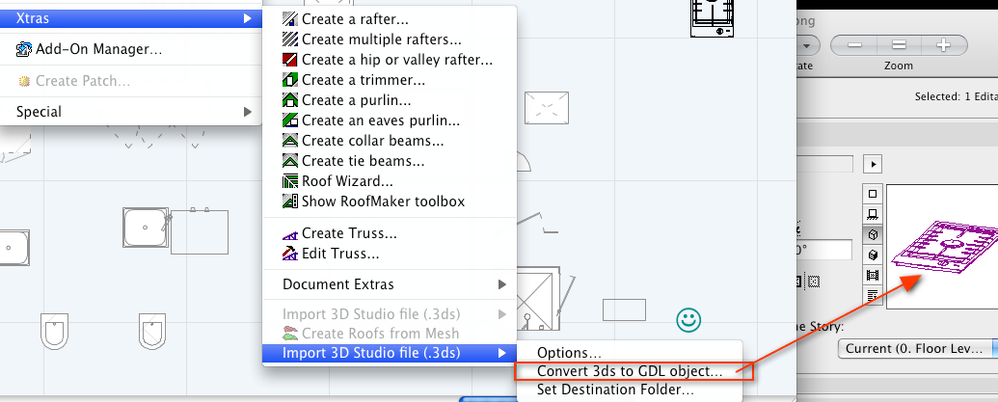
AC4.55 - AC14 INT (4204) | | OBJECTiVE |
- Library part parameters not appearing in stair schedule in Our Community
- Consistency in basic shape 2D settings in Wishes
- Markers as sub-part/favorite too doors & windows in Wishes
- Library Part Maker ArchiCAD26 USA Silicon doesn't open after installation of LPM in Installation & update
- Off shore outsourcing documentation Mixed Archicad versions in Project data & BIM

