Find the next step in your career as a Graphisoft Certified BIM Coordinator!
- Graphisoft Community (INT)
- :
- Forum
- :
- Libraries & objects
- :
- Re: GDL Revolve Issues
- Subscribe to RSS Feed
- Mark Topic as New
- Mark Topic as Read
- Pin this post for me
- Bookmark
- Subscribe to Topic
- Mute
- Printer Friendly Page
GDL Revolve Issues
- Mark as New
- Bookmark
- Subscribe
- Mute
- Subscribe to RSS Feed
- Permalink
- Report Inappropriate Content
2008-03-13 01:17 AM
I was wondering if anyone had an idea on a problem I was having with the GDL scripting of an object. I am basically trying to create a smashed dome, which I could do using CUTPLANE and SPHERE, but I want to make the object parametric, and am weary of finding an equation which would adapt the cutplane's orientation based on the radius of the sphere (if anyone has an idea on where to look for that, that would also be appreciated).
My issue is that in order to REVOLVE something, it cannot be below the X-Axis, so that means I draw half the arc, and then rotate that a full 360 degrees to obtain the final shape. When I REVOLVE this, it creates a "nipple" at the point of the rotation in the 3D view. I can jack up the RESOL of the object, but the "nipple" still shows at the top of the REVOLVE. I am attaching a picture of what I am taking about (its the darker spot on the top of the dome). Below is the GDL script for the REVOLVE command I am using. Am I missing something? Any hints, tips, advice would be much appreciated.
Thanks in advance.
ROTy -90
REVOLVE 19,360,61,
0'-0.0000", 0'-0.0000", 3'-3.3701",
0'-0.0000", 0'-0.0000", 3'-3.3701",
0'-9.0000", 0'-0.0012", 1,
0'-8.9640", 0'-2.1939", 1,
0'-8.8562", 0'-4.3842", 1,
0'-8.6765", 0'-6.5698", 1,
0'-8.4252", 0'-8.7484", 1,
0'-8.1026", 0'-10.9175", 1,
0'-7.7091", 1'-1.0749", 1,
0'-7.2450", 1'-3.2182", 1,
0'-6.7108", 1'-5.3451", 1,
0'-6.1072", 1'-7.4534", 1,
0'-5.4347", 1'-9.5408", 1,
0'-4.6941", 1'-11.6049", 1,
0'-3.8862", 2'-1.6437", 1,
0'-3.0119", 2'-3.6548", 1,
0'-2.0720", 2'-5.6362", 1,
0'-1.0677", 2'-7.5857", 1,
0'-0.0000", 2'-9.5012", 1
- Mark as New
- Bookmark
- Subscribe
- Mute
- Subscribe to RSS Feed
- Permalink
- Report Inappropriate Content
2008-03-13 02:05 AM
This can be highly parametric because you can leave all kinds of line work in the custom profile window to support the evolution of your element.
AND it will be smoother!!
And you only get a nipple if you model it.
- Mark as New
- Bookmark
- Subscribe
- Mute
- Subscribe to RSS Feed
- Permalink
- Report Inappropriate Content
2008-03-13 02:12 PM
The problem is near the top of the command, you have two lines of:
0'-0.0000", 0'-0.0000", 3'-3.3701",
which are creating additional points at the center of the bottom, so the smoothing algorithm in the rendering or OpenGL engine is creating the curve downwards (not seen in the internal engine mode). The top of your code should be:
REVOLVE 18,360, 61,
0'-9.0000", 0'-0.0000", 1,
0'-9.0000", 0'-0.0012", 1,
0'-8.9640", 0'-2.1939", 1,
I have eliminated one of the duplicate points, and put the first point at the top of the dome. I don't know where these additional points came from, or why their status codes are set to the English unit equivalent of one meter, it looks like something from an auto-scripted object.
HTH
David
www.davidmaudlin.com
Digital Architecture
AC27 USA • iMac 27" 4.0GHz Quad-core i7 OSX11 | 24 gb ram • MacBook Pro M3 Pro | 36 gb ram OSX14
- Mark as New
- Bookmark
- Subscribe
- Mute
- Subscribe to RSS Feed
- Permalink
- Report Inappropriate Content
2008-03-13 05:38 PM
Thanks again.
- Mark as New
- Bookmark
- Subscribe
- Mute
- Subscribe to RSS Feed
- Permalink
- Report Inappropriate Content
2009-08-20 09:01 PM
I just tried this...made a nice straight wall, but curved wall button was unavailable.
Where did I go wrong?
Thanks,
Bob
Dwight wrote:
With all due respect, instead of messing with GDL code, why not make the dome architecturally accurate using a custom profile/curved wall? You can add the collar beam at the bottom, and even a vertical wall or other support structure, and put windows in it and make it have detail.
This can be highly parametric because you can leave all kinds of line work in the custom profile window to support the evolution of your element.
AND it will be smoother!!
And you only get a nipple if you model it.
- Mark as New
- Bookmark
- Subscribe
- Mute
- Subscribe to RSS Feed
- Permalink
- Report Inappropriate Content
2009-08-20 09:25 PM
It works: Follow my setup in the attached illustration to make curved walls from a radius point.
Also, when making freely curving wall segments, always use the polysegment wall tool. You WILL get the curved option in the pet palette.
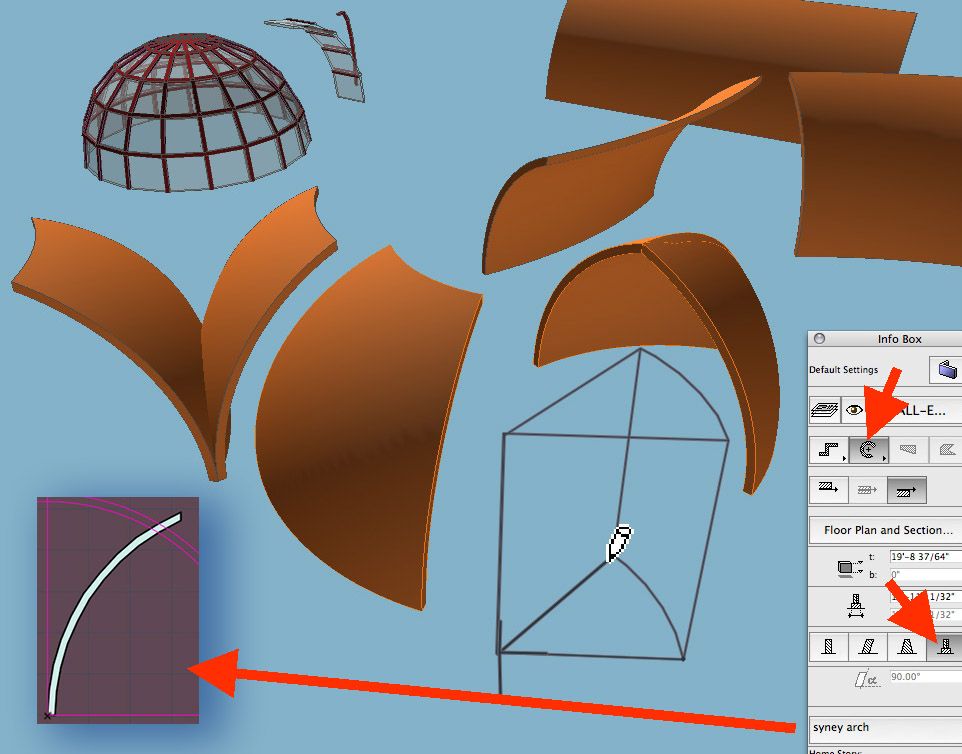
- Mark as New
- Bookmark
- Subscribe
- Mute
- Subscribe to RSS Feed
- Permalink
- Report Inappropriate Content
2009-08-20 09:45 PM
- Mark as New
- Bookmark
- Subscribe
- Mute
- Subscribe to RSS Feed
- Permalink
- Report Inappropriate Content
2009-08-21 02:48 AM
Dwight wrote:See here DA
Bob: What version is your Archicad?
AC4.55 - AC14 INT (4204) | | OBJECTiVE |
- Mark as New
- Bookmark
- Subscribe
- Mute
- Subscribe to RSS Feed
- Permalink
- Report Inappropriate Content
2009-08-21 03:08 AM
- Mark as New
- Bookmark
- Subscribe
- Mute
- Subscribe to RSS Feed
- Permalink
- Report Inappropriate Content
2009-08-21 10:58 AM
How do you get the vertical ribs in the dome?
- Issues accessing *.graphisoft.com? in Installation & update
- BIMcloud SaaS Server - Not Connected in Teamwork & BIMcloud
- panning with trackpad or magic mouse in Installation & update
- Issue with Generating Sections/Elevations and 3D Marked Zones in Archicad 27 in Visualization
- Publishing PMKs Causes Display Issue in Documentation

