Turn on suggestions
Auto-suggest helps you quickly narrow down your search results by suggesting possible matches as you type.
Showing results for
Turn on suggestions
Auto-suggest helps you quickly narrow down your search results by suggesting possible matches as you type.
Showing results for
BIM Coordinator Program (INT) April 22, 2024
Find the next step in your career as a Graphisoft Certified BIM Coordinator!
Installation & update
About program installation and update, hardware, operating systems, setup, etc.
- Graphisoft Community (INT)
- :
- Forum
- :
- Installation & update
- :
- Re: Dual Screen Monitor Issues
Options
- Subscribe to RSS Feed
- Mark Topic as New
- Mark Topic as Read
- Pin this post for me
- Bookmark
- Subscribe to Topic
- Mute
- Printer Friendly Page
Dual Screen Monitor Issues
Anonymous
Not applicable
Options
- Mark as New
- Bookmark
- Subscribe
- Mute
- Subscribe to RSS Feed
- Permalink
- Report Inappropriate Content
2009-09-12 06:09 AM
I seem to be having some issues running ArchiCAD 12 with 2 monitors.
I have a MacBook Pro (2.4 GHz Intel Core 2 Duo, 4 GB RAM, GeForce 8600M 256MB vram).
When I am hard at work at my desk, I have the system connected to 2 monitors to enlarge my virtual workspace. I place my Project Navigator and other tool palettes on the second monitor. Works great.
When I'm working elsewhere, away from my desk, or I otherwise do not have access to that second monitor, ArchiCAD does not appear to be smart enough to realize there's only 1 screen, and my palettes are all gone. Toggling them on and off doesn't bring them up. Restarting ArchiCAD doesn't help. (Typically, ArchiCAD isn't running when I unplug the external monitor.) The palettes are obviously still on that 2nd monitor, despite the fact that its no longer connected.
This also happens with the pop-up (for dragging, etc) as well as the tracker.
New windows (views and layouts) will reposition themselves, although the aspect ratio is per the monitor they were last on.
Any ideas? Glitch in the program, or is there a way to reset to default positions for all the palettes?
Labels:
- Labels:
-
Performance
5 REPLIES 5
Options
- Mark as New
- Bookmark
- Subscribe
- Mute
- Subscribe to RSS Feed
- Permalink
- Report Inappropriate Content
2009-09-12 08:47 AM
StaceyS, what you need to do is to re-adjust your Work Environment when you open the file on a single monitor system. Instead of "Last Profile Used", select one of the standard ones from the drop-down list.
Of course, if you save this file while away from your desk and reopen it on your normal workstation, you will have lost your dual-monitor setup. You might be interested in learning about saving your work environment and palette schemes. Have a look at the archicad help file and reference guide.
Hope this helps.
Oh yes; and welcome to the forum...
Of course, if you save this file while away from your desk and reopen it on your normal workstation, you will have lost your dual-monitor setup. You might be interested in learning about saving your work environment and palette schemes. Have a look at the archicad help file and reference guide.
Hope this helps.
Oh yes; and welcome to the forum...
= v i s t a s p =
bT Square Peg
https://archicadstuff.blogspot.com
https://www.btsquarepeg.com
| AC 9-27 INT | Win11 | Ryzen 5700 | 32 GB | RTX 3050 |
bT Square Peg
https://archicadstuff.blogspot.com
https://www.btsquarepeg.com
| AC 9-27 INT | Win11 | Ryzen 5700 | 32 GB | RTX 3050 |
Anonymous
Not applicable
Options
- Mark as New
- Bookmark
- Subscribe
- Mute
- Subscribe to RSS Feed
- Permalink
- Report Inappropriate Content
2009-09-12 06:27 PM
Thanks! I actually just found those settings last night about 40 minutes after posting.
I think what I'll do is set up 2 profiles: 1 for running with 2 monitors, and one for running with just 1. That way I can easily switch and not have to move palettes around all the time.
Thanks for your help, and glad to be part of the forum.
StaceyS
I think what I'll do is set up 2 profiles: 1 for running with 2 monitors, and one for running with just 1. That way I can easily switch and not have to move palettes around all the time.
Thanks for your help, and glad to be part of the forum.
StaceyS
Options
- Mark as New
- Bookmark
- Subscribe
- Mute
- Subscribe to RSS Feed
- Permalink
- Report Inappropriate Content
2009-09-12 06:27 PM
Actually, you do not want to change your entire WE when you switch between two and one monitor - only the Palette Layout Scheme. You want everything else - your menus, shortcuts, etc to stay the same.
While on your two monitor set-up, rearrange everything as you would like to see it on a single monitor. In WE > Palette Schemes "Store As" with a new name.
In the Command Layout Scheme > Menus, define a new submenu of the Windows menu (for example) and drag into it the list called "List of Palette Layouts" (screenshot).
This gives you quick access to switching your screen layout - see the next post/screenshot.
Cheers,
Karl
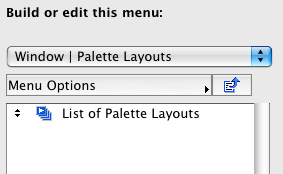
While on your two monitor set-up, rearrange everything as you would like to see it on a single monitor. In WE > Palette Schemes "Store As" with a new name.
In the Command Layout Scheme > Menus, define a new submenu of the Windows menu (for example) and drag into it the list called "List of Palette Layouts" (screenshot).
This gives you quick access to switching your screen layout - see the next post/screenshot.
Cheers,
Karl
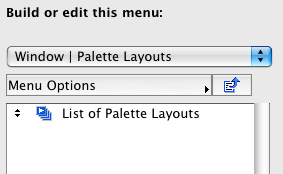
One of the forum moderators
AC 27 USA and earlier • macOS Ventura 13.6.6, MacBook Pro M2 Max 12CPU/30GPU cores, 32GB
AC 27 USA and earlier • macOS Ventura 13.6.6, MacBook Pro M2 Max 12CPU/30GPU cores, 32GB
Options
- Mark as New
- Bookmark
- Subscribe
- Mute
- Subscribe to RSS Feed
- Permalink
- Report Inappropriate Content
2009-09-12 06:28 PM
Anonymous
Not applicable
Options
- Mark as New
- Bookmark
- Subscribe
- Mute
- Subscribe to RSS Feed
- Permalink
- Report Inappropriate Content
2009-09-12 06:47 PM
Very Slick. I'll set that up today. Thanks!
StaceyS
StaceyS
Related articles
- panning with trackpad or magic mouse in Installation & update
- Archicad 27 Interface in General discussions
- CineWare RAM issues in Visualization
- IFC Model exchange with Archicad for Revit 2024 won't start in Collaboration with other software
- Archicad 27 Start Screen is Freezing in Installation & update

