Find the next step in your career as a Graphisoft Certified BIM Coordinator!
- Graphisoft Community (INT)
- :
- Forum
- :
- Collaboration with other software
- :
- Re: Revit AND Archicad can communicate in expot an...
- Subscribe to RSS Feed
- Mark Topic as New
- Mark Topic as Read
- Pin this post for me
- Bookmark
- Subscribe to Topic
- Mute
- Printer Friendly Page
Archicad and Calculation menu
- Mark as New
- Bookmark
- Subscribe
- Mute
- Subscribe to RSS Feed
- Permalink
- Report Inappropriate Content
2005-11-22 10:53 PM
I myself ,although i know how to use it (it took me 2 days to learn it), i have never really need it or ,even more, use it.
- Labels:
-
Data management
- Mark as New
- Bookmark
- Subscribe
- Mute
- Subscribe to RSS Feed
- Permalink
- Report Inappropriate Content
2009-10-08 07:42 AM
- Mark as New
- Bookmark
- Subscribe
- Mute
- Subscribe to RSS Feed
- Permalink
- Report Inappropriate Content
2009-10-08 12:37 PM
AMD Ryzen9 5900X CPU, 64 GB RAM 3600 MHz, Nvidia GTX 1060 6GB, 500 GB NVMe SSD
2x28" (2560x1440), Windows 10 PRO ENG, Ac20-Ac27
- Mark as New
- Bookmark
- Subscribe
- Mute
- Subscribe to RSS Feed
- Permalink
- Report Inappropriate Content
2010-02-03 11:39 PM
Regards from Paris
- Mark as New
- Bookmark
- Subscribe
- Mute
- Subscribe to RSS Feed
- Permalink
- Report Inappropriate Content
2010-02-03 11:49 PM
- Mark as New
- Bookmark
- Subscribe
- Mute
- Subscribe to RSS Feed
- Permalink
- Report Inappropriate Content
2010-02-03 11:56 PM
- Mark as New
- Bookmark
- Subscribe
- Mute
- Subscribe to RSS Feed
- Permalink
- Report Inappropriate Content
2010-02-04 05:21 AM
When introduced in AC 8, they were called Interactive Schedules. Now they are simply called Element Schedules, Component Schedules and Project Indexes (Indices for those of us who spell it that way).
If not in your menus, you can add them via the Work Environment, but I typically find, create and modify schedules via the Navigator/Organizer.
I do not know what it will say in French, but the attached screenshot shows the icons that you should see. Right-click, then click Scheme Settings to create a new schedule, or edit the settings for an existing one. Otherwise, existing schedules can be viewed double-clicking on them in Project Navigator / Organizer.
Karl
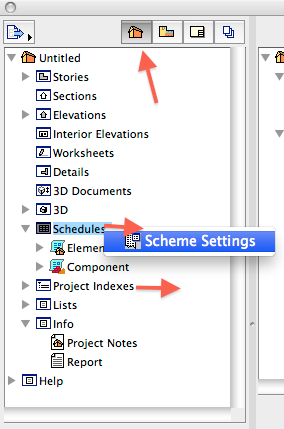
AC 27 USA and earlier • macOS Ventura 13.6.6, MacBook Pro M2 Max 12CPU/30GPU cores, 32GB
- Mark as New
- Bookmark
- Subscribe
- Mute
- Subscribe to RSS Feed
- Permalink
- Report Inappropriate Content
2010-02-04 10:23 AM
- Mark as New
- Bookmark
- Subscribe
- Mute
- Subscribe to RSS Feed
- Permalink
- Report Inappropriate Content
2010-02-21 02:38 PM
With thanks,
Peter
- Mark as New
- Bookmark
- Subscribe
- Mute
- Subscribe to RSS Feed
- Permalink
- Report Inappropriate Content
2010-02-21 09:08 PM
You can only export one schedule XML at a time... but when you go to import them into another project, you can select all of the ones that you want and import with one click.
AC 27 USA and earlier • macOS Ventura 13.6.6, MacBook Pro M2 Max 12CPU/30GPU cores, 32GB
- Mark as New
- Bookmark
- Subscribe
- Mute
- Subscribe to RSS Feed
- Permalink
- Report Inappropriate Content
2010-03-23 05:54 AM
I've been using schedules for windows and doors etc. but need to go a whole lot further and attach costs and properties to cover all construction costs and quantiites.
Should be easy, eh?!
Mac Pro (2013) 3.5 GHz 6-Core Intel Xeon E5/ 32.0 GB RAM, Cinema HD 30” & 4K 27” Monitors; AC24 AUS Full/Mac OS X 10.13.6
PC AMD Ryzen 7 3700x 3.9 GHz 8-core 32GB; 4K 32” Monitor ; AC25 AUS Full/Twinmotion 2021.1/Win10
- How to import Revit objects into Archicad Start Edition 2022? in Libraries & objects
- Efficiently Propagating Property Changes Across Multiple Projects in Project data & BIM
- Imported Rhino model missing most geometry and without textures in Modeling
- Attributes nightmare caught up with me in Project data & BIM
- Multi-material ArchiCAD Object from Rhino in Libraries & objects

