Find the next step in your career as a Graphisoft Certified BIM Coordinator!
- Graphisoft Community (INT)
- :
- Forum
- :
- Modeling
- :
- Re: How would you draw this in ArchiCAD?
- Subscribe to RSS Feed
- Mark Topic as New
- Mark Topic as Read
- Pin this post for me
- Bookmark
- Subscribe to Topic
- Mute
- Printer Friendly Page
How would you draw this in ArchiCAD?
- Mark as New
- Bookmark
- Subscribe
- Mute
- Subscribe to RSS Feed
- Permalink
- Report Inappropriate Content
2009-10-20 04:43 PM
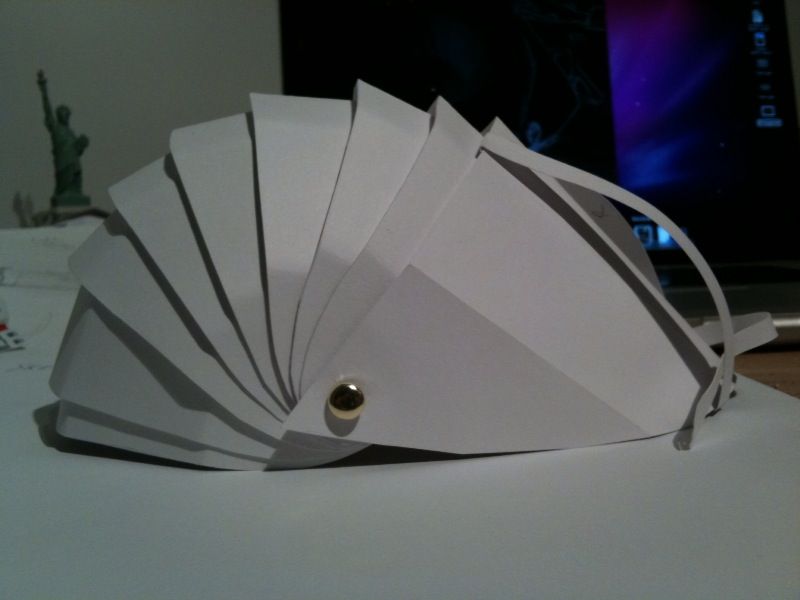
- Mark as New
- Bookmark
- Subscribe
- Mute
- Subscribe to RSS Feed
- Permalink
- Report Inappropriate Content
2009-10-20 08:46 PM
Thank You
- Mark as New
- Bookmark
- Subscribe
- Mute
- Subscribe to RSS Feed
- Permalink
- Report Inappropriate Content
2009-10-20 09:28 PM
1 draw the contour with walls
2 place a roof
3 trim to roof
4 make an object (axonmetric top view, save 3D model as)
5 place the object
6 redo for second element, but add a rotation factor in the top of the 3D script (ROTY 10, or ROTX 10 or ROTY 10, which depends on your object)
7 add this line to the 2D script PROJECT2 3,270,1 for correct 2D view
8 you might want to adjust the position in an elevation
9 and so on . . .
good luck!
- Mark as New
- Bookmark
- Subscribe
- Mute
- Subscribe to RSS Feed
- Permalink
- Report Inappropriate Content
2009-10-20 09:43 PM
Master wrote:Great ! What thickness would you use, it's only about 2mm thick so should I just use that ? Did you use the default roof setting, or should I manipulate them from my model, likewise the height of the ' walls' i.e if its 25mm high I would raise the walls 25mm high then put the roof on and trim ?
It is quite a challenge, but it can be done.
1 draw the contour with walls
2 place a roof
3 trim to roof
4 make an object (axonmetric top view, save 3D model as)
5 place the object
6 redo for second element, but add a rotation factor in the top of the 3D script (ROTY 10, or ROTX 10 or ROTY 10, which depends on your object)
7 add this line to the 2D script PROJECT2 3,270,1 for correct 2D view
8 you might want to adjust the position in an elevation
9 and so on . . .
good luck!
How would I do the back piece which is just a single curve?
Were suppose to use AutoCAD but I have a Mac and don't want to install windows... Would it be much easier in AutoCAD ?
Thanks very much !
P.S how long did it take you to do that ?
- Mark as New
- Bookmark
- Subscribe
- Mute
- Subscribe to RSS Feed
- Permalink
- Report Inappropriate Content
2009-10-20 10:01 PM
- Mark as New
- Bookmark
- Subscribe
- Mute
- Subscribe to RSS Feed
- Permalink
- Report Inappropriate Content
2009-10-20 10:29 PM
How did you do the front piece( first image) so that they overlapped and looked like they would fit in. Do I need to specify each part by the level from next floor option and change that in increments of X ?
I'm very uneducated in CAD and it's up to all of us ( Students) to figure it out by ourselves to a point.... I really appreciate your help
- Mark as New
- Bookmark
- Subscribe
- Mute
- Subscribe to RSS Feed
- Permalink
- Report Inappropriate Content
2009-10-20 10:56 PM
For the objects go to this website
If you still have problems, we will take it from there.
- Mark as New
- Bookmark
- Subscribe
- Mute
- Subscribe to RSS Feed
- Permalink
- Report Inappropriate Content
2009-10-20 11:25 PM
ArchiRotate, from Cigraph.
It converts Archicad objects into objects that can be tilted without any code writing.
- Mark as New
- Bookmark
- Subscribe
- Mute
- Subscribe to RSS Feed
- Permalink
- Report Inappropriate Content
2009-10-21 01:54 AM
30 euros...
- Mark as New
- Bookmark
- Subscribe
- Mute
- Subscribe to RSS Feed
- Permalink
- Report Inappropriate Content
2009-10-21 01:57 AM
- Classification Manager: Actual Masterspec Divisions and Sections file in Project data & BIM
- How to import Revit objects into Archicad Start Edition 2022? in Libraries & objects
- Efficiently Propagating Property Changes Across Multiple Projects in Project data & BIM
- Archicad 26 MSI Package or Silent Install Documentation in Installation & update
- AC 27 crashing when publishing in Documentation

