Find the next step in your career as a Graphisoft Certified BIM Coordinator!
- Graphisoft Community (INT)
- :
- Forum
- :
- Libraries & objects
- :
- Re: Using the 11 migration library in 12
- Subscribe to RSS Feed
- Mark Topic as New
- Mark Topic as Read
- Pin this post for me
- Bookmark
- Subscribe to Topic
- Mute
- Printer Friendly Page
Using the 11 migration library in 12
- Mark as New
- Bookmark
- Subscribe
- Mute
- Subscribe to RSS Feed
- Permalink
- Report Inappropriate Content
2009-10-20
03:47 AM
- last edited on
2023-05-24
12:39 PM
by
Rubia Torres
i am sure there must be several dialogs on this one, but i am not finding them.
See my snapshot with I how I last them.
Any help would be nice. I need to fix several workstations so we can all work.
- Mark as New
- Bookmark
- Subscribe
- Mute
- Subscribe to RSS Feed
- Permalink
- Report Inappropriate Content
2009-10-21 03:02 PM
Please tell us about the problems you encounter after loading the AC12 and AC11Mig libraries.
Regs,
Zsolt
ArchiCAD Development - GDL Team
AC13, AC14 and upwards...
- Mark as New
- Bookmark
- Subscribe
- Mute
- Subscribe to RSS Feed
- Permalink
- Report Inappropriate Content
2009-10-21 03:52 PM
From there, I experimented with several locations with them all bearing the same result.
By the way, you can see in our screenshot that we placed a folder of "Object Library 9 and 10" objects (older migrations files) in the main "ArchiCAD Library 12" folder. Through using the AC 11, this had always worked for us, so we assume that placing the ArchiCAD 11 Migration Library into a similar location might be the solution. But it was not.
I wanted to add another screen and show the library manager. I will send another post.
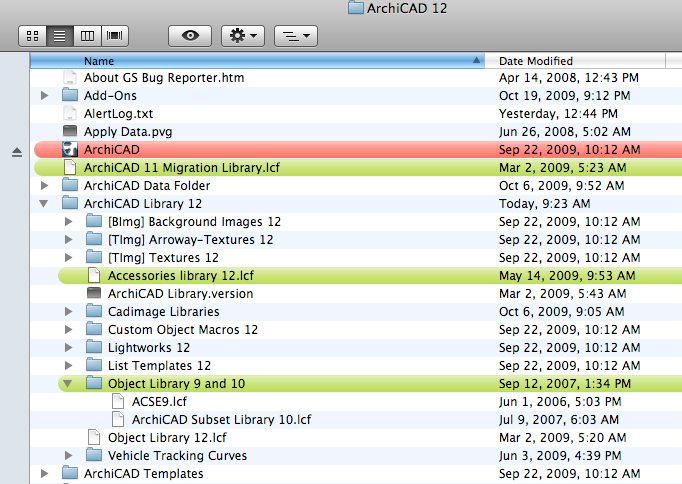
- Mark as New
- Bookmark
- Subscribe
- Mute
- Subscribe to RSS Feed
- Permalink
- Report Inappropriate Content
2009-10-21 03:54 PM
- Mark as New
- Bookmark
- Subscribe
- Mute
- Subscribe to RSS Feed
- Permalink
- Report Inappropriate Content
2009-10-21 03:58 PM
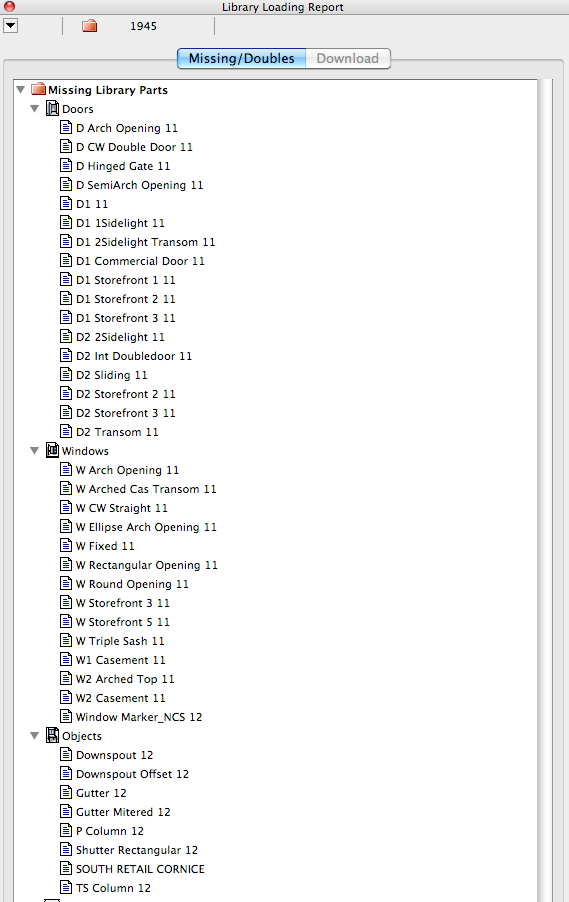
- Mark as New
- Bookmark
- Subscribe
- Mute
- Subscribe to RSS Feed
- Permalink
- Report Inappropriate Content
2009-10-21 04:43 PM
jim wrote:Yes, that's what I was looking for. There are some possible reasons for this...
While I am at it, here is a shot of the library report. ...
Three more questions:
- How big is your Migration library?
- Are you sure it is the US Migration lib not the INT?
- Do you see the v11 elements in the window settings dialog after you loaded the migration lib?
Regs,
Zsolt
ArchiCAD Development - GDL Team
AC13, AC14 and upwards...
- Mark as New
- Bookmark
- Subscribe
- Mute
- Subscribe to RSS Feed
- Permalink
- Report Inappropriate Content
2009-10-21 06:47 PM
1. The file "ArchiCAD 11 Migration Library.lcf" is 49.6 MB.
2. Either it came from the AC 12 disk or I downloaded it, but I am finding evidence that it an USA version. see the screen shot below
3. We do not see AC 11 objects shown missing in the report. In fact, we do not see any AC11 objects at all I think. But again, old AC9 and 10 objects do appear. Keep in mind I have those migration libraries loaded.
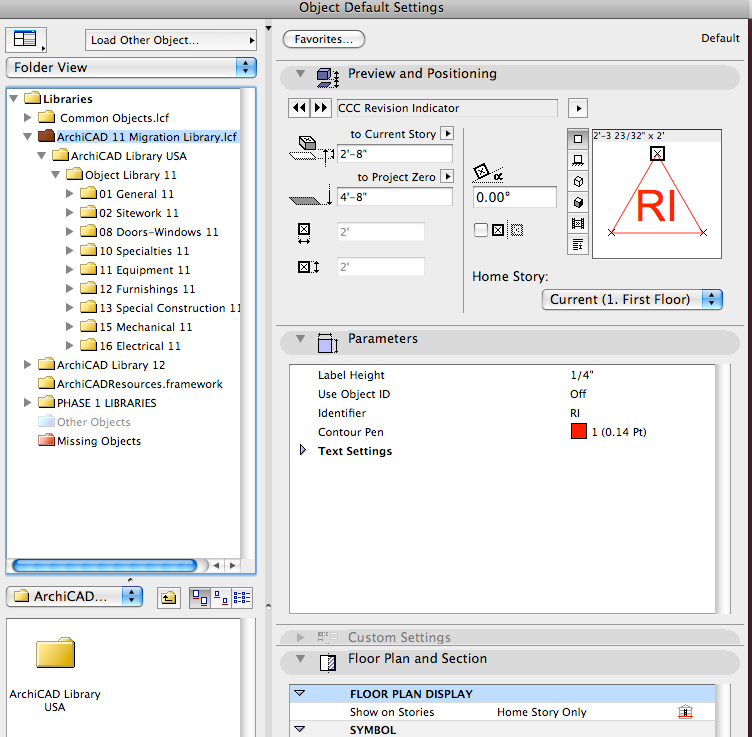
- Mark as New
- Bookmark
- Subscribe
- Mute
- Subscribe to RSS Feed
- Permalink
- Report Inappropriate Content
2009-10-21 07:25 PM
- Mark as New
- Bookmark
- Subscribe
- Mute
- Subscribe to RSS Feed
- Permalink
- Report Inappropriate Content
2009-10-21 08:38 PM
I hope it solves the problem...
Regards,
Zsolt
ArchiCAD Development - GDL Team
AC13, AC14 and upwards...
- Mark as New
- Bookmark
- Subscribe
- Mute
- Subscribe to RSS Feed
- Permalink
- Report Inappropriate Content
2009-10-21 08:59 PM
I have been having to spend a lot of time reloading libraries in module files when I choose edit this module in a separate archicad file. Can this be changed?
Architect, Consultant
MacBook Pro Retina, 15-inch Yosemite 2.8 GHz Intel Core i7 16 GB 1600 MHz DDR3
Mac OSX 10.11.1
AC5-18
Onuma System
"Implementing Successful Building Information Modeling"

