Find the next step in your career as a Graphisoft Certified BIM Coordinator!
- Graphisoft Community (INT)
- :
- Forum
- :
- Modeling
- :
- Re: How would you draw this in ArchiCAD?
- Subscribe to RSS Feed
- Mark Topic as New
- Mark Topic as Read
- Pin this post for me
- Bookmark
- Subscribe to Topic
- Mute
- Printer Friendly Page
How would you draw this in ArchiCAD?
- Mark as New
- Bookmark
- Subscribe
- Mute
- Subscribe to RSS Feed
- Permalink
- Report Inappropriate Content
2009-10-20 04:43 PM
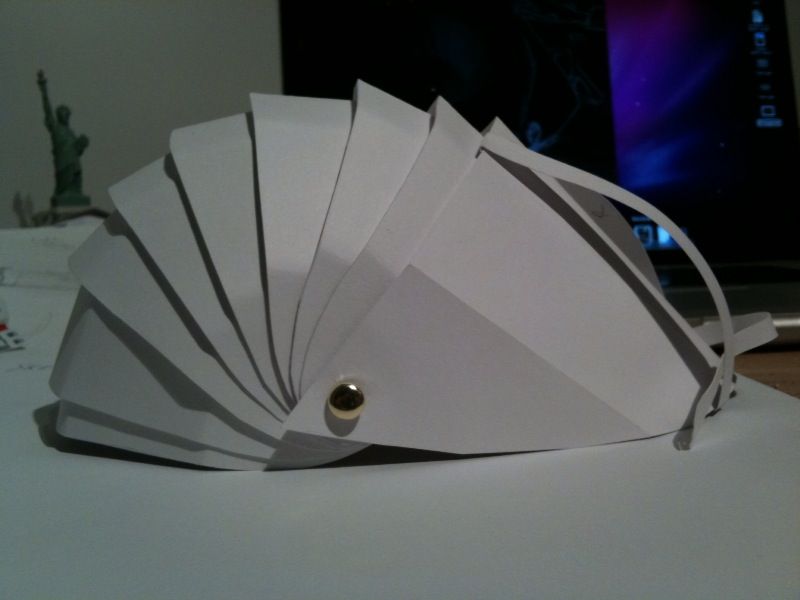
- Mark as New
- Bookmark
- Subscribe
- Mute
- Subscribe to RSS Feed
- Permalink
- Report Inappropriate Content
2009-10-22 05:01 PM
lardizabal wrote:Do I manually move the rotator to my ArchiCAD Library ( which folder) ? When I load the rotator and insert the name ' Shelter2' which button do I press to actually open/run it ?
Load the Rotator.gsm object into your library, then in the parameters field you fill in the "Name of library part to rotate" parameter with the library part name u need to rotate - in your case it would be "Shelter 2" according to the object you uploaded. Copy as many instances you need and change the rotate parameters as you need.
Thank you very much for your help, it's like learning Photoshop again, only a lot more complex.
- Mark as New
- Bookmark
- Subscribe
- Mute
- Subscribe to RSS Feed
- Permalink
- Report Inappropriate Content
2009-10-22 05:24 PM
You can resize your object by changing the X-dimension and Y -dimension, or stretch it by the corners. When you use the rotator you cannot.
But I guess you have to make an new object everytime, because the shape of the elements are all different.
Note that you have to build each element as you have done the first one, and then rotate it.
- Mark as New
- Bookmark
- Subscribe
- Mute
- Subscribe to RSS Feed
- Permalink
- Report Inappropriate Content
2009-10-22 05:37 PM
Master wrote:After I have added to the scripts, what do I do.happens next. I don't see anything change.
To add the lines in the object, go to File / Libraries and Objects / Open Object. Then you will see the code of the object. Click the 2D script to add PROJECT2 3,270,1 at the top of the script and click 3D Script to add ROTY 10 (rotatie in Y direction ten degrees). The rotator probably does no more than this script.
You can resize your object by changing the X-dimension and Y -dimension, or stretch it by the corners. When you use the rotator you cannot.
But I guess you have to make an new object everytime, because the shape of the elements are all different.
Note that you have to build each element as you have done the first one, and then rotate it.
EDIT: I changed the ' preview' view point and I can see that it has been rotated. Now what do I do in terms of adding several objects to create the whole face ?
Thank You
- Mark as New
- Bookmark
- Subscribe
- Mute
- Subscribe to RSS Feed
- Permalink
- Report Inappropriate Content
2009-10-22 06:15 PM
Just place a roof next to the object you want to rotate. Set the roof pitch to the angle you need and use the Look to Perpendicular tool to view the object at that angle. Then delete the roof and save the object as a new .gsm.
ArchiCAD 25 7000 USA - Windows 10 Pro 64x - Dell 7720 64 GB 2400MHz ECC - Xeon E3 1535M v6 4.20GHz - (2) 1TB M.2 PCIe Class 50 SSD's - 17.3" UHD IPS (3840x2160) - Nvidia Quadro P5000 16GB GDDR5 - Maxwell Studio/Render 5.2.1.49- Multilight 2 - Adobe Acrobat Pro - ArchiCAD 6 -25
- Mark as New
- Bookmark
- Subscribe
- Mute
- Subscribe to RSS Feed
- Permalink
- Report Inappropriate Content
2009-10-22 08:29 PM
For each element you create a new object by drawing the walls on the floor plan (since they all differ like I saw in your image) and then change the rotation-factor.
As I said in the beginning: It's quite a challenge - especially for someone with few ArchiCAD experience, but you will get there.
- Mark as New
- Bookmark
- Subscribe
- Mute
- Subscribe to RSS Feed
- Permalink
- Report Inappropriate Content
2009-10-22 08:36 PM
Master wrote:Once I have changed the script what do I do ? ( attached is a screenshot of what I see ).
Yes, you might want do a rebuild. (View/Refresh/Rebuild)
For each element you create a new object by drawing the walls on the floor plan (since they all differ like I saw in your image) and then change the rotation-factor.
As I said in the beginning: It's quite a challenge - especially for someone with few ArchiCAD experience, but you will get there.
How do I view all the rotated objects in one document so that I can join them ( do you elevate them via storey settings ? ) Is there anyway I can ' anchor' the corners so that they all intersect at the same point ( see first picture on first post ), or is this achieved by storey settings and rotation also ? Can I just add that all the sections shown in the model are exactly the same size and shape. Not sure if this will work through CAD, as paper bends slightly...
I really appreciate your help, if it wasn't for forums like these I wouldn't be good at anything ! ( Through forums I became a good Photographer). Hopefully, what I do for this project will stay in my mind and I can use it for future projects.
- Mark as New
- Bookmark
- Subscribe
- Mute
- Subscribe to RSS Feed
- Permalink
- Report Inappropriate Content
2009-10-22 08:47 PM
Place a new elevation (document/documenting tools/elevation or via the toolbar) and in there, you can select each element and adjust the position easily.
- Mark as New
- Bookmark
- Subscribe
- Mute
- Subscribe to RSS Feed
- Permalink
- Report Inappropriate Content
2009-10-22 08:56 PM
You can probably get some ideas just by looking at pictures of how others would do it.
I would make the 9 sperate shields with slabs. Draw out your profiles making use of the offset tool. Then use the magic wand to create them. The idea will be to shape each of these profiles individually and save them as individual objects. The placement of the objects will not be the hard part.
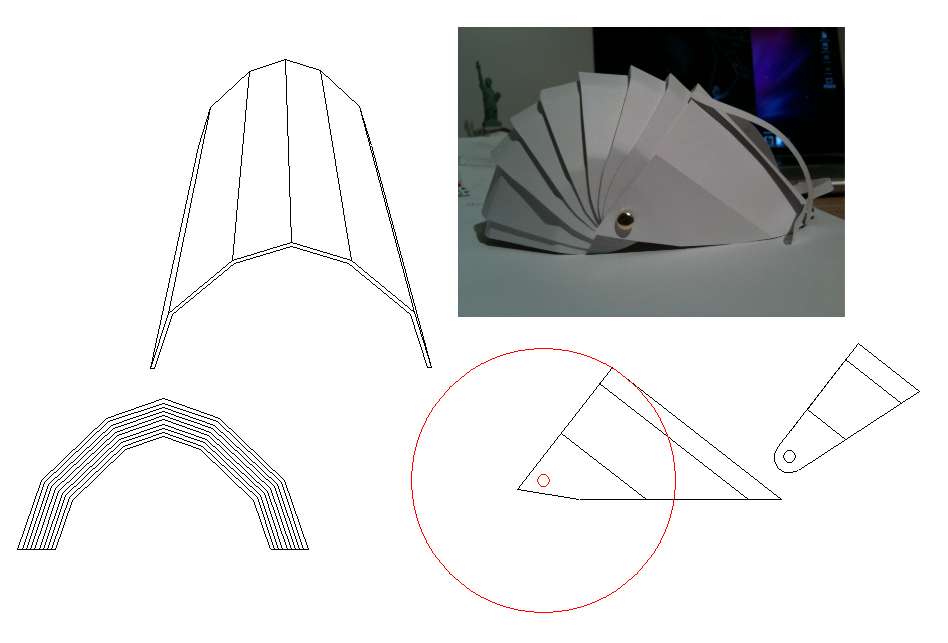
I will post it when I am done if you dont finish it before I do.
ArchiCAD 25 7000 USA - Windows 10 Pro 64x - Dell 7720 64 GB 2400MHz ECC - Xeon E3 1535M v6 4.20GHz - (2) 1TB M.2 PCIe Class 50 SSD's - 17.3" UHD IPS (3840x2160) - Nvidia Quadro P5000 16GB GDDR5 - Maxwell Studio/Render 5.2.1.49- Multilight 2 - Adobe Acrobat Pro - ArchiCAD 6 -25
- Mark as New
- Bookmark
- Subscribe
- Mute
- Subscribe to RSS Feed
- Permalink
- Report Inappropriate Content
2009-10-22 09:15 PM
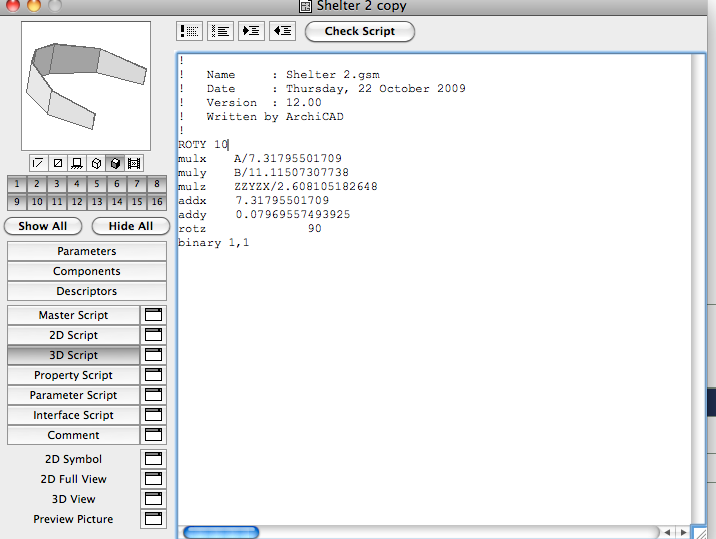
- Mark as New
- Bookmark
- Subscribe
- Mute
- Subscribe to RSS Feed
- Permalink
- Report Inappropriate Content
2009-10-23 04:08 PM
Say I have 8 of the front sections, all at different angles saved as object files. What would I need to do in order to open them all in one window to join them together ( as shown in the model, they all fold over each other ), Similar to how layers work in Photoshop, where you make layer masks to allow the layer beneath to reveal something different.
I don't understand what the slab tool is going to be used for, is it the ' fixed' part of the model i.e the back, or the front moving parts ?
I've just watched the training guides, and it's different from what they were previously ( finally, as it was a extremely complex project before) and I'm amazed at what can be done. Of course this was a actual building, not a tent design, so everything was straight up and down ex. the roof.
- Schedule quantities to an SQL server database in Project data & BIM
- Layer Elements become Invisible in Documentation
- Cant open .pln files automatically with Archicad 27 in Installation & update
- Classification Manager: Actual Masterspec Divisions and Sections file in Project data & BIM
- How to import Revit objects into Archicad Start Edition 2022? in Libraries & objects

