Turn on suggestions
Auto-suggest helps you quickly narrow down your search results by suggesting possible matches as you type.
Showing results for
Turn on suggestions
Auto-suggest helps you quickly narrow down your search results by suggesting possible matches as you type.
Showing results for
BIM Coordinator Program (INT) April 22, 2024
Find the next step in your career as a Graphisoft Certified BIM Coordinator!
Project data & BIM
About BIM-based management of attributes, schedules, templates, favorites, hotlinks, projects in general, quality assurance, etc.
- Graphisoft Community (INT)
- :
- Forum
- :
- Project data & BIM
- :
- Re: make it visible! how to :)
Options
- Subscribe to RSS Feed
- Mark Topic as New
- Mark Topic as Read
- Pin this post for me
- Bookmark
- Subscribe to Topic
- Mute
- Printer Friendly Page
make it visible! how to :)
Anonymous
Not applicable
Options
- Mark as New
- Bookmark
- Subscribe
- Mute
- Subscribe to RSS Feed
- Permalink
- Report Inappropriate Content
2009-11-30
06:31 PM
- last edited on
2023-05-30
12:47 PM
by
Rubia Torres
we have two walls one (a) straight 150cm high, second (b) 340cm high inclined (80degree angle), using solid element operations i sub (a) from (b)... i get this in 3d and section: (pic 1, 2 and 3) which is fine, but i cant seem to fin a way to make it visible in plan view (pic 4) 😕 (btw the wall (a) is on a hidden layer)
im running ac13edu on a mac... latest built, dowloaded yesterday
thanks in advance for your help
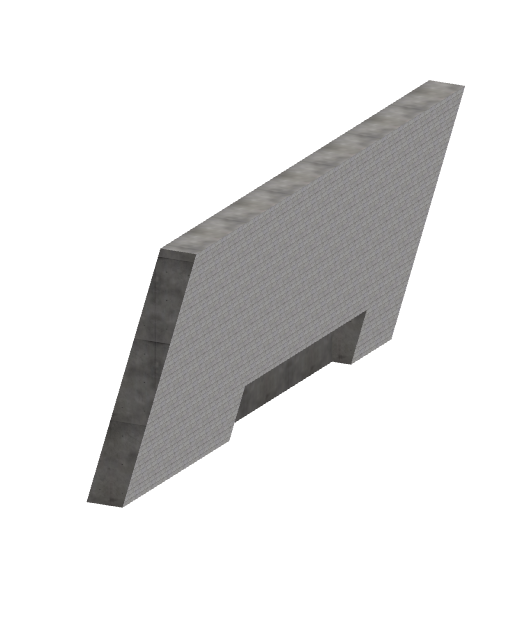
Labels:
- Labels:
-
Project Management
13 REPLIES 13
Anonymous
Not applicable
Options
- Mark as New
- Bookmark
- Subscribe
- Mute
- Subscribe to RSS Feed
- Permalink
- Report Inappropriate Content
2009-11-30 10:00 PM
thanks, ive managed to work something out, with empty windows, but it doesnt seem acurate 😕
well let me try cinema4d or can you make gdl in archicad?
or can you make gdl in archicad?
well let me try cinema4d
Anonymous
Not applicable
Options
- Mark as New
- Bookmark
- Subscribe
- Mute
- Subscribe to RSS Feed
- Permalink
- Report Inappropriate Content
2009-11-30 10:03 PM
I've thought of an alternative method you could use.
Capture the profile of the sloped wall to use as a complex profile. Edit the Profile to create the void within the wall and save it. Now split your existing wall on plan into three giving the middle section of wall the same length as you want the void to be. Apply the complex profile to the middle section of wall. Unfortunately you will have to draw the lines that form the edges of the void on plan, but other than that it works well on plan, section and elevation, and will also display correctly according to the floor plan cut plane.
Hope that helps.
Capture the profile of the sloped wall to use as a complex profile. Edit the Profile to create the void within the wall and save it. Now split your existing wall on plan into three giving the middle section of wall the same length as you want the void to be. Apply the complex profile to the middle section of wall. Unfortunately you will have to draw the lines that form the edges of the void on plan, but other than that it works well on plan, section and elevation, and will also display correctly according to the floor plan cut plane.
Hope that helps.
Anonymous
Not applicable
Options
- Mark as New
- Bookmark
- Subscribe
- Mute
- Subscribe to RSS Feed
- Permalink
- Report Inappropriate Content
2009-11-30 10:33 PM
i actually thought of a same thing  in this particular case - complex profiels, with more simple one, i can achieve that without cp
in this particular case - complex profiels, with more simple one, i can achieve that without cp  thanks man
thanks man  btw do you know any good sites with ac tutorials?
btw do you know any good sites with ac tutorials?
Anonymous
Not applicable
Options
- Mark as New
- Bookmark
- Subscribe
- Mute
- Subscribe to RSS Feed
- Permalink
- Report Inappropriate Content
2009-11-30 10:47 PM
The main ones are the very comprehensive 'Interactive Training Guides' (ITG) provided by Graphisoft - http://www.graphisoft.com/products/archicad/training_guides/
There are also a few tutorials listed in the 'Tips & tricks' section of the forum -
The tips & tricks articles are generally kept on
Good luck!
There are also a few tutorials listed in the 'Tips & tricks' section of the forum -
The tips & tricks articles are generally kept on
Good luck!
- « Previous
-
- 1
- 2
- Next »
- « Previous
-
- 1
- 2
- Next »

