- Graphisoft Community (INT)
- :
- Forum
- :
- Modeling
- :
- Re: Snap... to fill objects?
- Subscribe to RSS Feed
- Mark Topic as New
- Mark Topic as Read
- Pin this post for me
- Bookmark
- Subscribe to Topic
- Mute
- Printer Friendly Page
Snap... to fill objects?
- Mark as New
- Bookmark
- Subscribe
- Mute
- Subscribe to RSS Feed
- Permalink
- Report Inappropriate Content
2009-12-02
01:59 AM
- last edited on
2023-05-23
04:52 PM
by
Rubia Torres
In 3d?
Let's say I create a symbol fill with a square, I link any material to that fill, and I toggle on to see vectorial hatchs in any 3d view, so I can see my squares everywhere. Is it possible to snap to those squares corners and sides as if they were 2D lines?
Thanks,
Fuintur
(Sorry for the flood, it just happens that I had theese many questions stored for many months...)
- Mark as New
- Bookmark
- Subscribe
- Mute
- Subscribe to RSS Feed
- Permalink
- Report Inappropriate Content
2009-12-02 02:29 AM
You can use the "Link to fill origin" option in the placed fill, and use that as a setout point (easier if you have "show fill handles ON" in display settings). If you know the size of your fill pattern you can go from there (eg. for ceiling tiles in a grid)
(Welcome to the forum, you've come to the right place to get questions answered. It's suggested that you add a signature (in profile link above) with information regarding your AC version and OS, as some answers will vary between AC versions and operating systems - see mine for example, below)
- Mark as New
- Bookmark
- Subscribe
- Mute
- Subscribe to RSS Feed
- Permalink
- Report Inappropriate Content
2009-12-02 03:39 PM
- Mark as New
- Bookmark
- Subscribe
- Mute
- Subscribe to RSS Feed
- Permalink
- Report Inappropriate Content
2009-12-02 09:17 PM
- Mark as New
- Bookmark
- Subscribe
- Mute
- Subscribe to RSS Feed
- Permalink
- Report Inappropriate Content
2009-12-02 09:56 PM
Rather than just restricting it to vectorial fills, maybe it could just be a simple tickbox in the fill settings that allows the user to choose what fills they can snap to.
- Mark as New
- Bookmark
- Subscribe
- Mute
- Subscribe to RSS Feed
- Permalink
- Report Inappropriate Content
2009-12-03 12:28 AM
s2art wrote:I managed to gain further control over the vectorial fills shown in any 3d views by using "enveloping" fills and setting those fills, once displayed, in plan. But that's only worth for objects allowing "enveloping" fills, so slabs? ok, walls? No.
In short - No you can't.
You can use the "Link to fill origin" option in the placed fill, and use that as a setout point (easier if you have "show fill handles ON" in display settings). If you know the size of your fill pattern you can go from there (eg. for ceiling tiles in a grid)
Nor I can edit those fill handles in elevation views.
Show fill handles, for "enveloping" fills only works only in plan views, doesnt it? Anyth in 3d views?
Speaking about parallel patterns... I have been trying to understand how does some predetermined fills work, so that I can create them myself, and I still can understand how do I do to create myself fills such as "brick, common brickwork", when the pattern unit (in yellow) doesn't cover the whole... say "logic" unit, that is to say the unit that, itself, would be able to cover the whole plane by tesselation. Is it even possible?
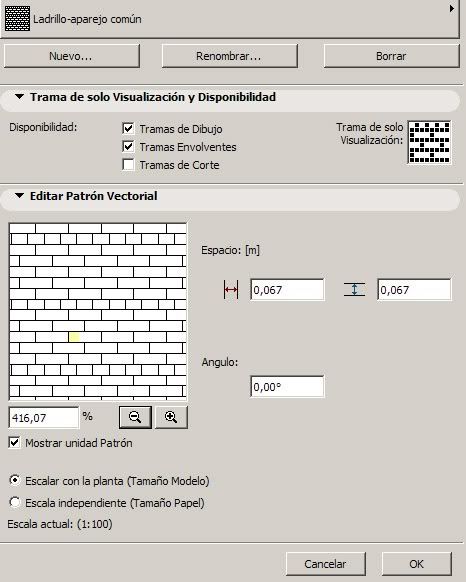
Thanks,
Fuintur
- Mark as New
- Bookmark
- Subscribe
- Mute
- Subscribe to RSS Feed
- Permalink
- Report Inappropriate Content
2009-12-03 01:45 AM
Fuintur wrote:You can do this using "Align 3D Texture" in Design menu (Ac11 standard WE)
...Nor I can edit those fill handles in elevation views.
Fuintur wrote:You would do this by copy / paste lines representing a full repeating module into a new Symbol Fill. That is, each of the stretcher bond courses plus one header course, in the example you gave.
Speaking about parallel patterns... I have been trying to understand how does some predetermined fills work, so that I can create them myself, and I still can understand how do I do to create myself fills such as "brick, common brickwork", when the pattern unit (in yellow) doesn't cover the whole... say "logic" unit, that is to say the unit that, itself, would be able to cover the whole plane by tesselation. Is it even possible?
Thanks,
Fuintur
- Mark as New
- Bookmark
- Subscribe
- Mute
- Subscribe to RSS Feed
- Permalink
- Report Inappropriate Content
2009-12-03 02:22 PM
Fuintur wrote:This can be done via GDL using the Define Fill command.
Speaking about parallel patterns... I have been trying to understand how does some predetermined fills work, so that I can create them myself, and I still can understand how do I do to create myself fills such as "brick, common brickwork", when the pattern unit (in yellow) doesn't cover the whole... say "logic" unit, that is to say the unit that, itself, would be able to cover the whole plane by tesselation. Is it even possible?
You should add a Signature to your Profile (click the Profile button near the top of this page) with your ArchiCAD version and operating system (see mine for an example) for more accurate help in this forum.
David
www.davidmaudlin.com
Digital Architecture
AC27 USA • iMac 27" 4.0GHz Quad-core i7 OSX11 | 24 gb ram • MacBook Pro M3 Pro | 36 gb ram OSX14
- Mark as New
- Bookmark
- Subscribe
- Mute
- Subscribe to RSS Feed
- Permalink
- Report Inappropriate Content
2023-04-13 09:10 AM
Hello.
Is there any update on this for Archicad 25? 🤞
AC25 | iMac 2019

