Turn on suggestions
Auto-suggest helps you quickly narrow down your search results by suggesting possible matches as you type.
Showing results for
Turn on suggestions
Auto-suggest helps you quickly narrow down your search results by suggesting possible matches as you type.
Showing results for
BIM Coordinator Program (INT) April 22, 2024
Find the next step in your career as a Graphisoft Certified BIM Coordinator!
Modeling
About Archicad's design tools, element connections, modeling concepts, etc.
- Graphisoft Community (INT)
- :
- Forum
- :
- Modeling
- :
- More meshing questions!
Options
- Subscribe to RSS Feed
- Mark Topic as New
- Mark Topic as Read
- Pin this post for me
- Bookmark
- Subscribe to Topic
- Mute
- Printer Friendly Page
More meshing questions!
Anonymous
Not applicable
Options
- Mark as New
- Bookmark
- Subscribe
- Mute
- Subscribe to RSS Feed
- Permalink
- Report Inappropriate Content
2009-12-03
05:44 PM
- last edited on
2023-05-25
05:08 PM
by
Rubia Torres
I now need to create different surface textures around the landscape. Is there a way of doing this?
My colleague suggested I split up the mesh so it had different sections and therefore could have different surface textures. So I have used the 'split' tool but this will only split the mesh in two. I also copied and pasted the mesh to create a jigsaw puzzle of various pieces, however this messes up the levels at the intersections and requires a very timely re-leveling of all the nodes.
Surely there must be an easy way to draw around the landscaping sections and split up the mesh?!
Thanks,
Emily
ArchiCad Version 10, OS Mac.
5 REPLIES 5
Options
- Mark as New
- Bookmark
- Subscribe
- Mute
- Subscribe to RSS Feed
- Permalink
- Report Inappropriate Content
2009-12-03 06:44 PM
You CAN use the add-on "ArchiTerra," but the easy and free way is to make one large bitmap of your entire site with the differing elements drawn on.
Make this bitmap as a material texture to the correct size.
Use the 3D Align tool to make the bitmap material image repeat link to a corner of the site.
Attached is an example of a contoured site with the roads and sidewalks drawn on the surface bitmap.
Make this bitmap as a material texture to the correct size.
Use the 3D Align tool to make the bitmap material image repeat link to a corner of the site.
Attached is an example of a contoured site with the roads and sidewalks drawn on the surface bitmap.
Dwight Atkinson
Anonymous
Not applicable
Options
- Mark as New
- Bookmark
- Subscribe
- Mute
- Subscribe to RSS Feed
- Permalink
- Report Inappropriate Content
2009-12-03 09:28 PM
I wonder if this old tip from Link would work for you. (Is this the technique you used Dwight?). Bear in mind that it is from 2004, Link hasn't appeared here for some time so you may not be able to get the PDF version of the technique from him, but the image files should be enough. It may not be exactly what you are after, but might give you an idea for an alternative means of getting there.
Options
- Mark as New
- Bookmark
- Subscribe
- Mute
- Subscribe to RSS Feed
- Permalink
- Report Inappropriate Content
2009-12-03 09:43 PM
That's a well-worn technique.
The surprising aspect is that Archicad can map a large area with one image instead of repeating many small ones.
Beginners will have difficulty aligning the texture using the 3D Align Tool since large texture images don't always show in OpenGL.
For beginners. the lower left corner of the site should fall on the origin - 0,0 to meet the starting image repeat interval.
The surprising aspect is that Archicad can map a large area with one image instead of repeating many small ones.
Beginners will have difficulty aligning the texture using the 3D Align Tool since large texture images don't always show in OpenGL.
For beginners. the lower left corner of the site should fall on the origin - 0,0 to meet the starting image repeat interval.
Dwight Atkinson
Anonymous
Not applicable
Options
- Mark as New
- Bookmark
- Subscribe
- Mute
- Subscribe to RSS Feed
- Permalink
- Report Inappropriate Content
2009-12-04 02:50 AM
If i'm understanding the requirement correctly, i have used solid element oprators in the past for this task, as follows:
- setout the required areas of various textures using slabs; set the materials of each slab to the texture required (only one will apply per slab, for reasons shown in next steps, but i can't remember which if it's the top, bottom or edge texture; it doesn't matter, make them all the same);
the slab thickness doesn't matter either, just make sure the slab intersects the surface of the mesh for it's whole area;
- use SEOs;
select mesh as operator and slabs as target and use the intersection option; set new surfaces to "use their own attributes"; exectute.
- use SEOs again;
select slabs as operators and mesh as target and use the subtraction with upwards extrusion option; set surfaces to "inherit attributes of operator"; execute.
i've found this technique handy, especially as the different areas of texture are 'live', changing with revisions of the paving/garden/paths/roads etc.
I would expect there would be some limitations based on complexity of the mesh (as mentioned in other threads).
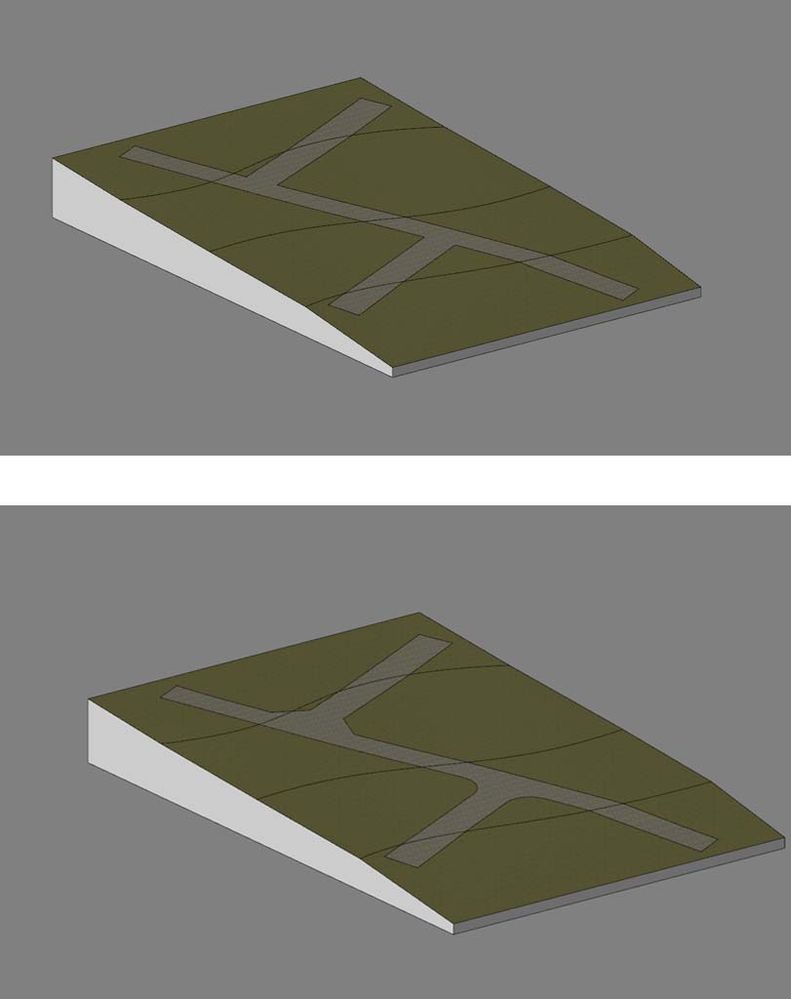
- setout the required areas of various textures using slabs; set the materials of each slab to the texture required (only one will apply per slab, for reasons shown in next steps, but i can't remember which if it's the top, bottom or edge texture; it doesn't matter, make them all the same);
the slab thickness doesn't matter either, just make sure the slab intersects the surface of the mesh for it's whole area;
- use SEOs;
select mesh as operator and slabs as target and use the intersection option; set new surfaces to "use their own attributes"; exectute.
- use SEOs again;
select slabs as operators and mesh as target and use the subtraction with upwards extrusion option; set surfaces to "inherit attributes of operator"; execute.
i've found this technique handy, especially as the different areas of texture are 'live', changing with revisions of the paving/garden/paths/roads etc.
I would expect there would be some limitations based on complexity of the mesh (as mentioned in other threads).
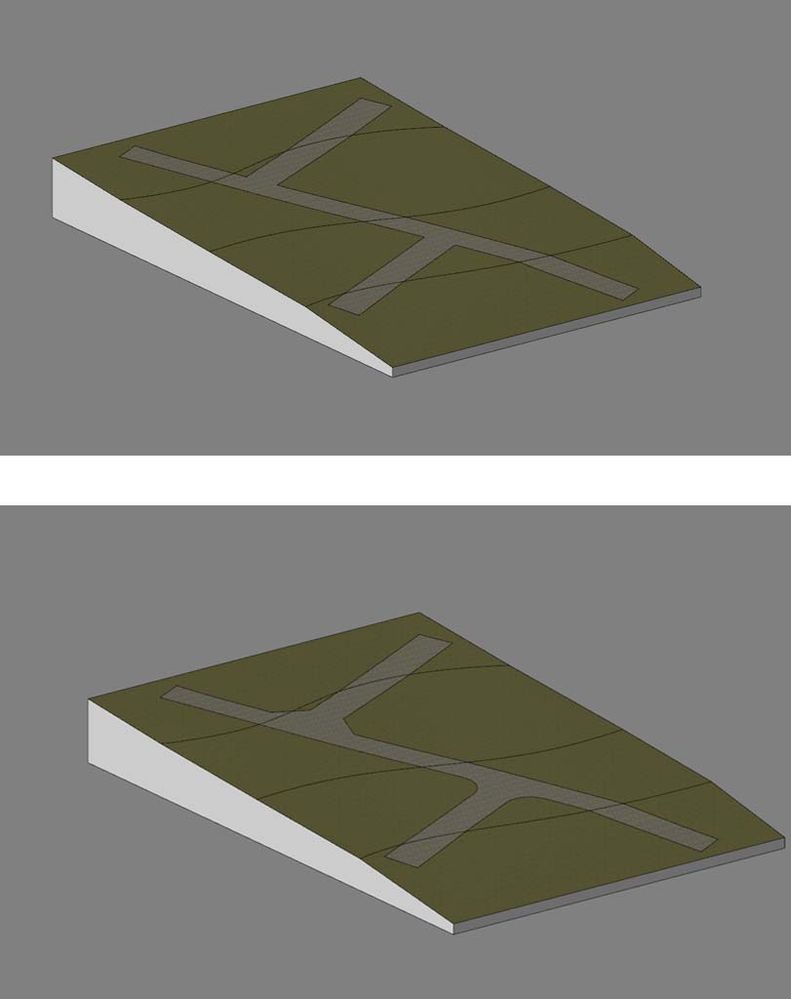
Anonymous
Not applicable
Options
- Mark as New
- Bookmark
- Subscribe
- Mute
- Subscribe to RSS Feed
- Permalink
- Report Inappropriate Content
2009-12-04 03:34 PM
Thankyou to everyone that replied- its been really helpful. Kombibob- you cracked it, that technique does exactly what I required.
Thanks again,
Emily
Thanks again,
Emily
Related articles

